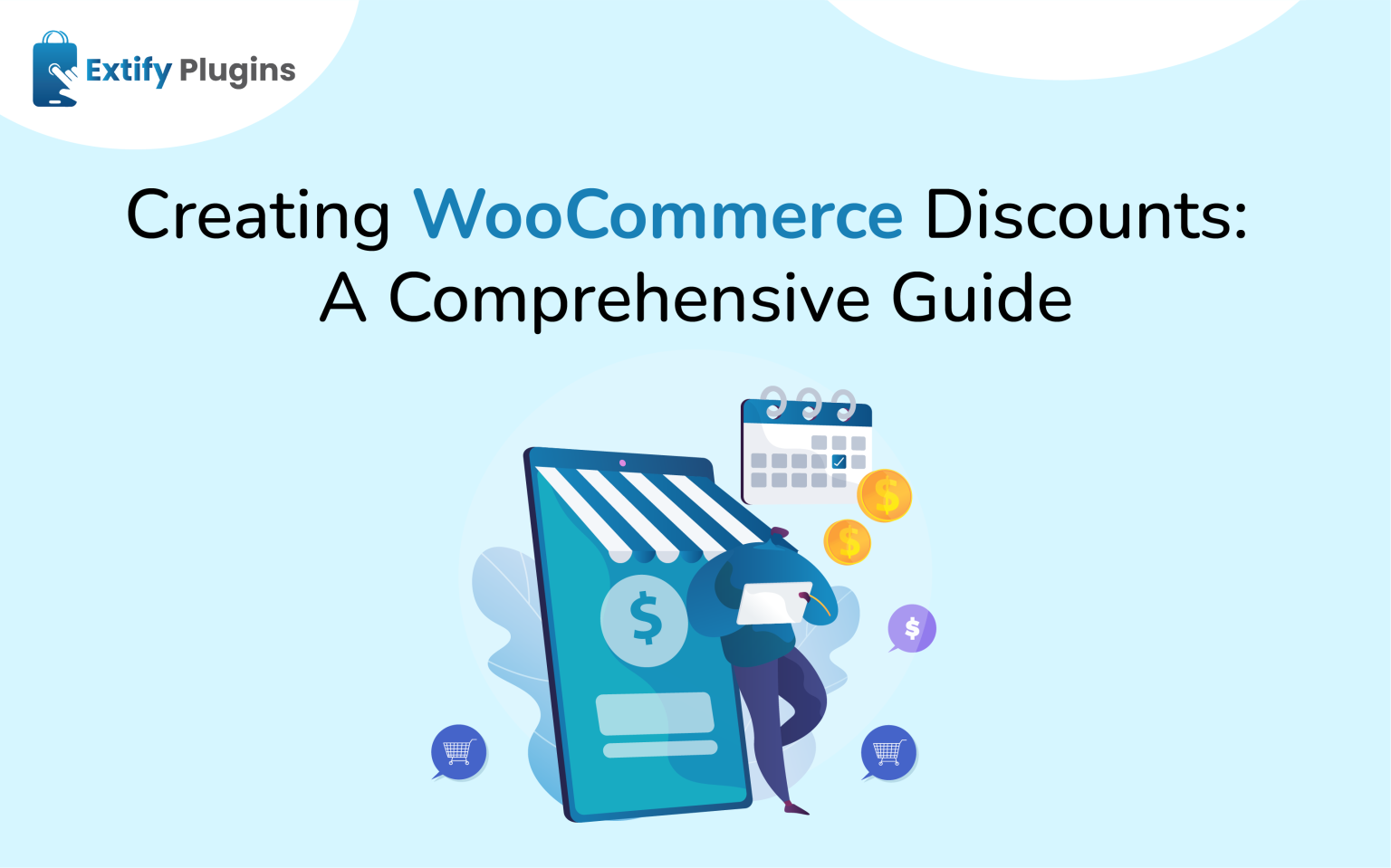In the fast-paced world of eCommerce, ensuring your WooCommerce store stands out is key to driving traffic and boosting sales. Search Engine Optimization (SEO) plays a crucial role in achieving this by helping your store rank higher in search engine results.
However, SEO isn’t a one-time task—it’s an ongoing process that requires regular updates and adjustments. To help you streamline this process, we’ve put together a comprehensive SEO checklist tailored specifically for WooCommerce stores.
The SEO Checklist Essentials
1. Keyword Research
Keywords are the foundation of any successful SEO strategy. They help search engines understand your store’s content and connect it with potential customers’ search queries. Here’s how to approach keyword research for your WooCommerce store:
- Brainstorming: Consider the words and phrases your target customers might use when looking for your products.
- Search Engine Suggestions: Use search engine autofill suggestions to uncover popular search terms related to your products.
- Related Search Terms: Explore the related search terms at the bottom of search engine results pages (SERPs) for additional keyword ideas.
- Product Names and Categories: Make sure to include product names and categories in your keyword strategy to capture high-intent searches.
Focusing on long-tail keywords—specific phrases that target niche audiences—can be particularly effective. While they may have lower search volumes, they often attract more qualified traffic, leading to higher conversion rates.
If you’re just starting, free tools like Google Keyword Planner can provide valuable insights. As you grow, you might consider investing in advanced tools like Ahrefs or SEMrush.
2. Optimize Your WooCommerce Store with Google Search Console
Google Search Console is an essential tool for analyzing how your WooCommerce store performs in Google search results. It offers insights that can help you improve your SEO efforts, including:
- Keyword Performance: See which keywords are driving traffic to your store and how they rank in search results.
- Traffic Analysis: Track clicks, impressions, and click-through rates for your pages.
- Fix Technical Issues: Identify and resolve issues like mobile usability, page speed, and indexing errors.
- Backlink Monitoring: Keep an eye on who’s linking to your site and the quality of those links.
If you haven’t already, setting up Google Search Console is a must. It provides invaluable data that can guide your ongoing SEO efforts.
3. Don’t Forget Bing Webmaster Tools
While Google is the dominant search engine, optimizing your WooCommerce store for Bing can still bring valuable traffic, especially from certain demographics. Setting up Bing Webmaster Tools alongside Google Search Console ensures your store is fully optimized across major search engines.
4. Create and Submit an XML Sitemap
An XML sitemap lists all the pages on your website, making it easier for search engines to crawl and index your content. WooCommerce automatically generates an XML sitemap, but it’s crucial to submit it to both Google Search Console and Bing Webmaster Tools. This ensures search engines are aware of all your store’s pages, including those that might not be easily discoverable through internal links.
5. Ensure Your Site Has an SSL Certificate
An SSL (Secure Sockets Layer) certificate is essential for encrypting data between your website and its visitors. Not only does it provide a secure browsing experience, but Google also considers SSL a ranking factor. Without an SSL certificate, your site may be penalized in search results, making this a critical component of your WooCommerce SEO strategy.
Per-Page SEO Process for WooCommerce
Optimizing individual product and category pages is just as important as overall site optimization. Here’s a step-by-step process to follow:
1. Target Keyword Selection
Choose a primary keyword for each product or category page, along with relevant secondary keywords. These should reflect the specific content of the page and what users are likely searching for.
2. On-Page Optimization
Ensure that your target keyword appears in key areas of the page, including:
- The page title
- Headings (H1, H2, etc.)
- The URL
- Body content
3. Internal Linking
Add internal links to related products or categories, using descriptive anchor text that includes relevant keywords. This not only helps with SEO but also improves user experience by guiding visitors to other relevant products.
Product Page SEO Checklist for WooCommerce
Product pages require special attention when it comes to SEO. Here’s how to ensure they’re optimized:
- Product Names in H1 and URLs: Use the product name as the H1 heading and include it in the URL to improve search relevance.
- Related Terms in H2 Headings: Incorporate related terms in H2 headings to target additional keywords.
- FAQs: Add frequently asked questions to address common customer concerns and include relevant keywords.
- Product Categories: Properly categorize products to ensure they appear in relevant searches.
- High-Quality Product Images: Use high-quality images with descriptive alt text for better SEO and accessibility.
- Meta Titles and Descriptions: Craft compelling meta titles and descriptions that include target keywords and encourage clicks.
Advanced SEO Tasks for WooCommerce
Once you’ve covered the basics, it’s time to dive into advanced SEO strategies that can give your WooCommerce store an extra edge:
1. Schema Markup
Schema markup provides search engines with additional information about your content, which can enhance how your pages appear in search results. For WooCommerce stores, this can include product details like price, availability, and reviews, helping your listings stand out in SERPs.
2. Optimize Anchor Text for Internal Links
Using descriptive, keyword-rich anchor text for internal links can boost the authority of linked pages, improving their chances of ranking higher in search results.
3. Address Duplicate Content Issues
Duplicate content can negatively impact your SEO rankings. Use canonical tags to indicate the preferred version of a page and avoid penalties from search engines.
Essential SEO Tools for WooCommerce
To help you optimize your WooCommerce store more effectively, here are some must-have SEO tools:
Keyword Research Tools
- Google Keyword Planner: A free tool that provides keyword ideas and search volume estimates.
- SEMrush: An all-in-one SEO tool offering keyword research, competitor analysis, and more.
- Ahrefs: Known for its in-depth competitive research and backlink analysis.
- Moz Keyword Explorer: Offers keyword difficulty scores and search volume estimates.
On-Page SEO Tools
- Yoast SEO: A popular WordPress plugin that helps optimize your site for search engines.
- All in One SEO Pack: Another WordPress plugin offering similar features with a different interface.
Technical SEO Tools
- Google Search Console: Essential for monitoring your site’s performance in search results.
- Bing Webmaster Tools: Similar to Google Search Console but for Bing.
- GTmetrix: Measures your site’s page speed and provides recommendations for improvement.
- Google PageSpeed Insights: Analyzes your site’s performance and suggests ways to enhance loading times.
Backlink Analysis Tools
- Ahrefs: Provides detailed backlink information and is excellent for link-building strategies.
- SEMrush: Offers backlink analysis and helps discover new link-building opportunities.
- Moz Link Explorer: Analyzes your site’s backlinks and helps build new ones.
Website Analytics Tools
- Google Analytics: Tracks your website’s traffic, user behavior, and conversions.
- Matomo: A self-hosted alternative to Google Analytics for those who prefer more control over their data.
- Hotjar: Analyzes user behavior on your website with heatmaps and session recordings.
Conclusion
SEO is an ongoing process that requires consistent effort and attention to detail. By following this comprehensive SEO checklist and utilizing the tools mentioned, you can ensure your WooCommerce store is well-optimized to attract valuable organic traffic.
Remember, SEO is not a one-time task—it’s an evolving strategy that needs regular updates to stay ahead of the competition. Whether you’re just starting or looking to fine-tune your existing strategy, these tips will help enhance your store’s visibility and drive sustainable growth.