Newsletter Popup for WooCommerce
Newsletter Popup for WooCommerce plugin allows you to Capture leads, boost engagement, and grow your online store effortlessly
-
- MailChimp Integration
- Advanced Filters
- Advanced Animations
- Advanced Trigger Options
 Customizable Popup
Customizable Popup Email Capture
Email Capture Targeted Display
Targeted Display Exit-Intent Trigger
Exit-Intent Trigger
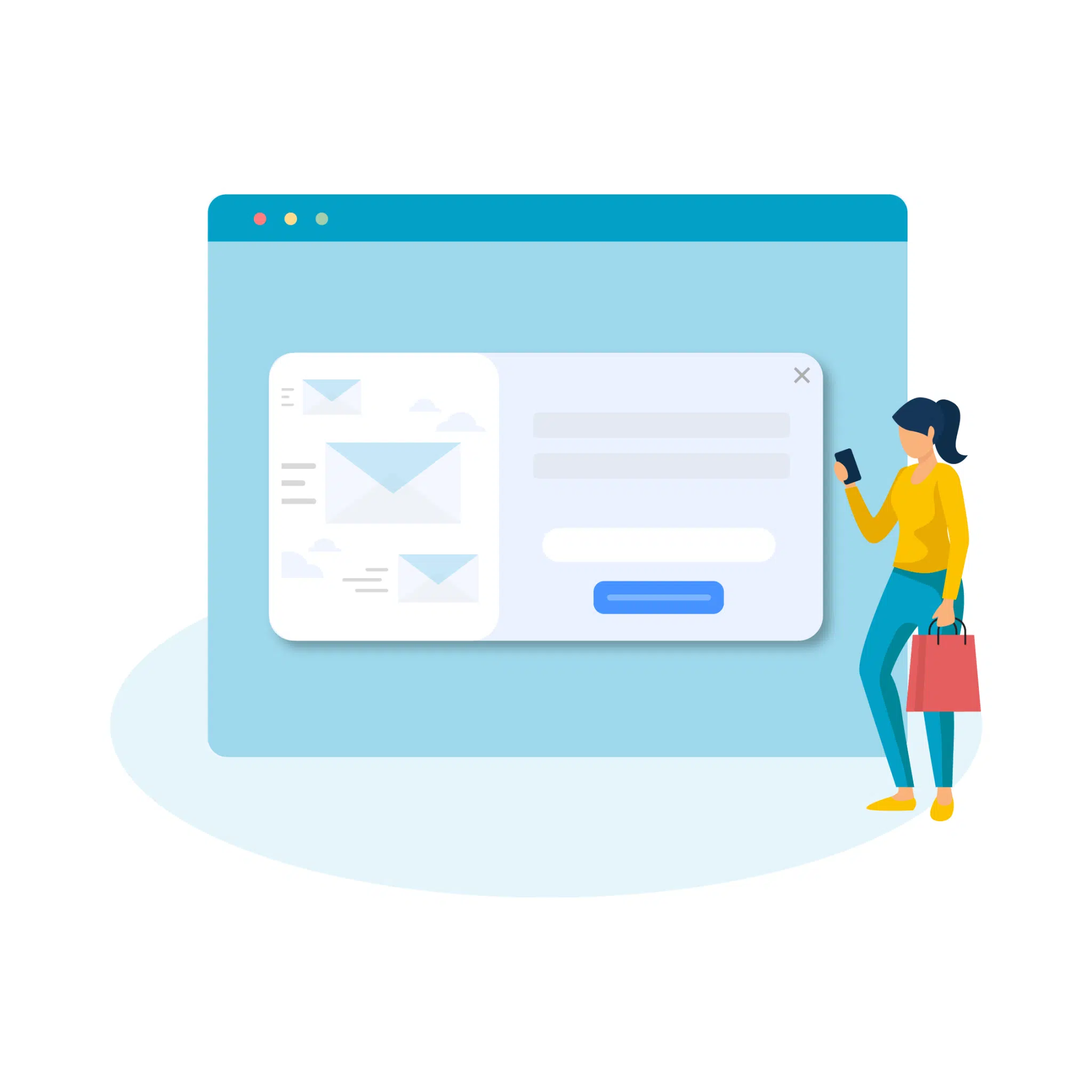
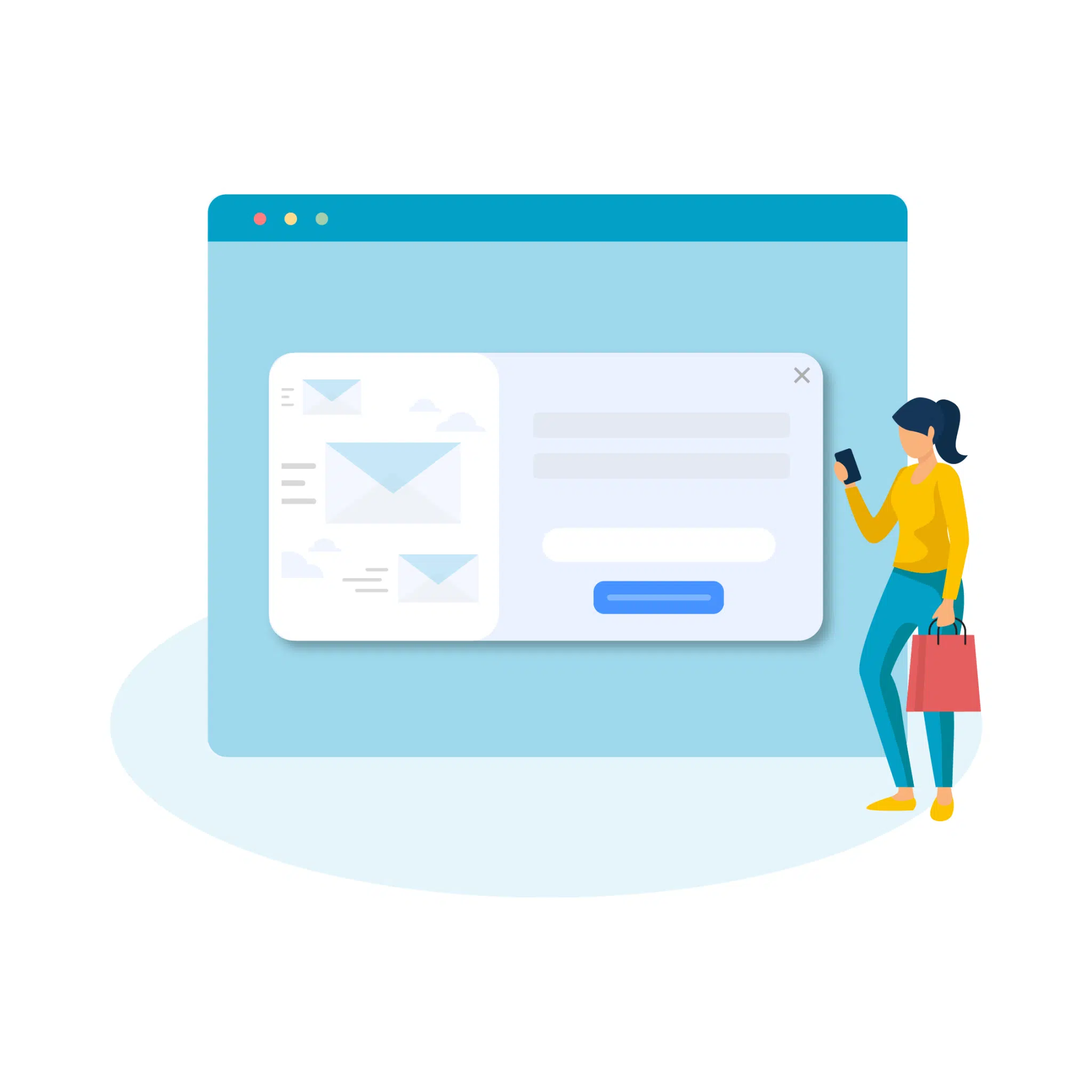
Plugin Highlights
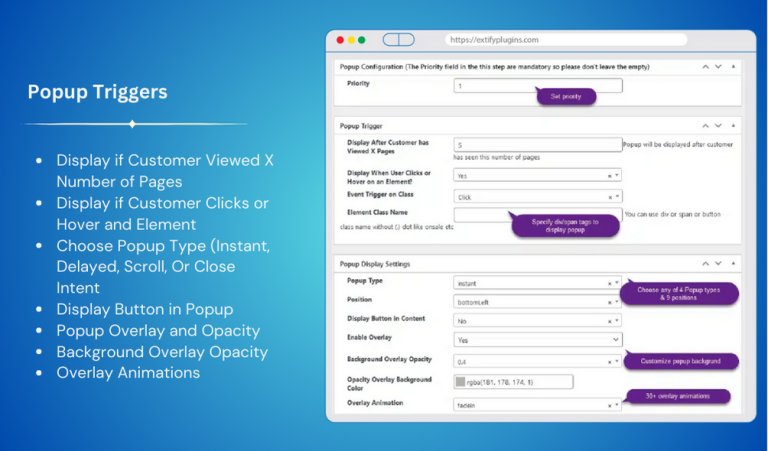
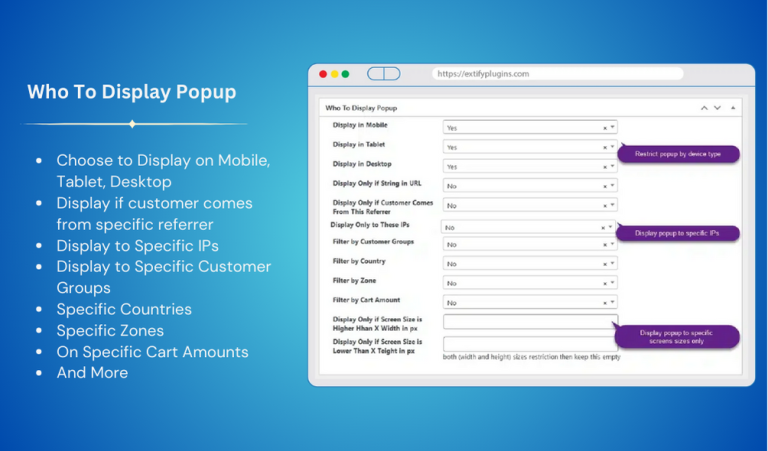
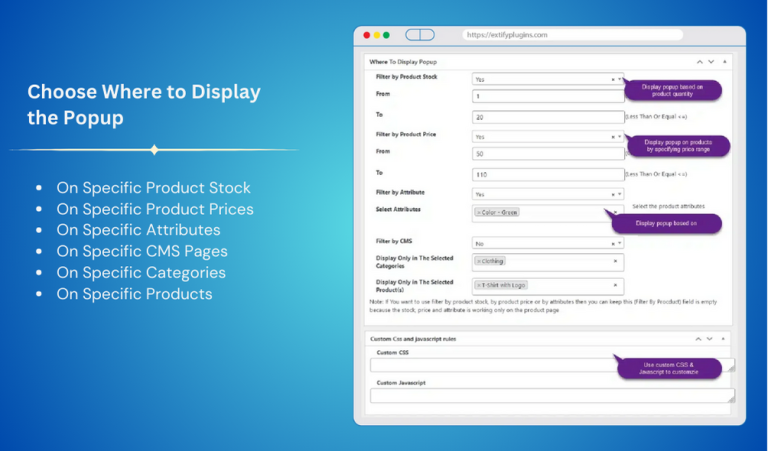
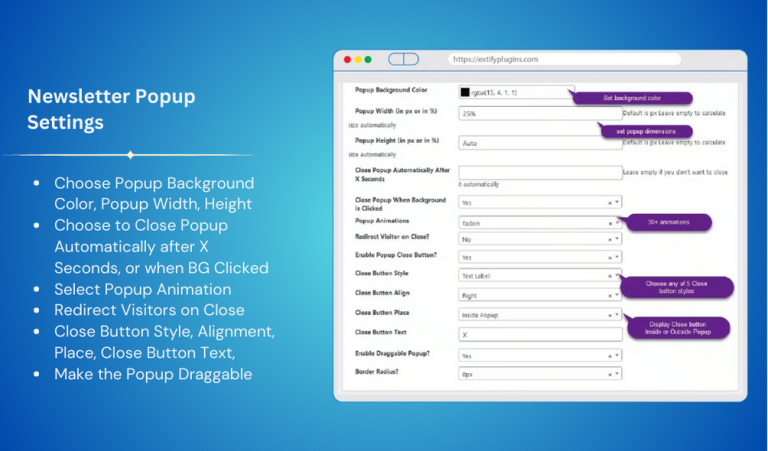
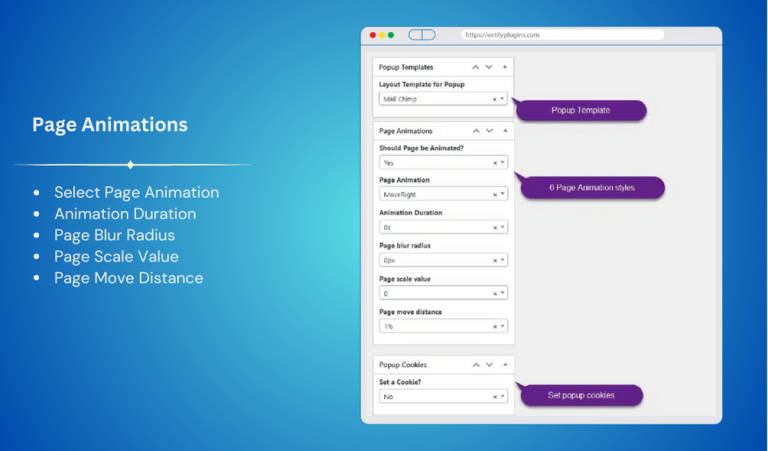
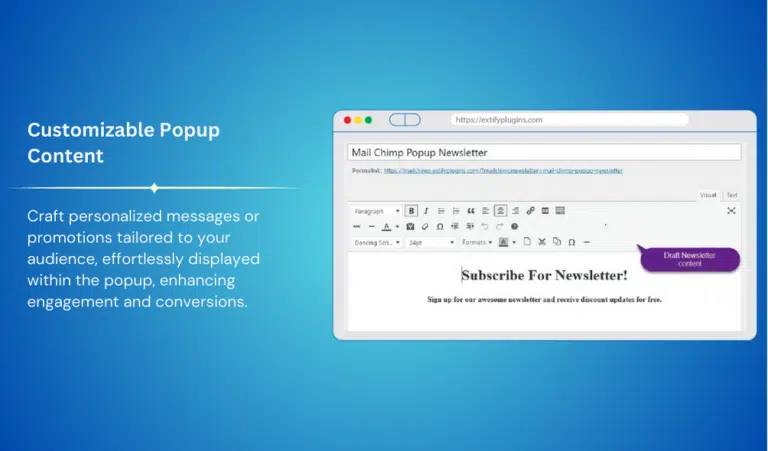
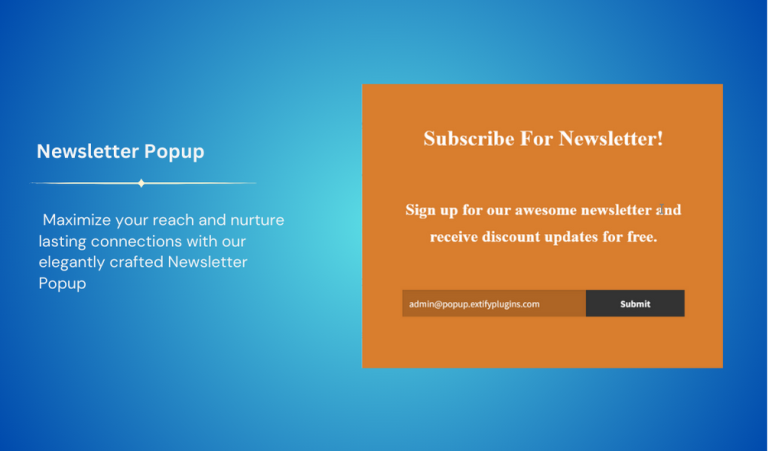
Newsletter Popup Plugin for WooCommerce
Unlock the potential of our Newsletter Popup for WooCommerce and supercharge your online store’s growth. With WooCommerce MailChimp Popup, you can effortlessly capture valuable leads, boost customer engagement, and drive sales like never before.
Our Newsletter Popup for WooCommerce offers a range of essential features to help you build and expand your customer base. Strategically position the popup to ensure maximum visibility and prompt users to subscribe to your newsletter effortlessly. Customize the appearance with ease, including the background color and overlay animations, to match your brand’s identity.
Key Features
- Position Popup anywhere
- Display Button on the popup
- Enable Overlay
- Choose from beautiful animations
- Set popup background color
- Set overlay animations
- Set popup height & width
- Choose close button styles
- Select close button alignment
- Add a link to redirect on closing the popup
- Make the popup draggable
- Set auto-close Popup option
- Choose to close popup when click on background
- Choose to close popup on scroll up
- Set advanced filters options
- Advanced popup trigger options
Detailed Features
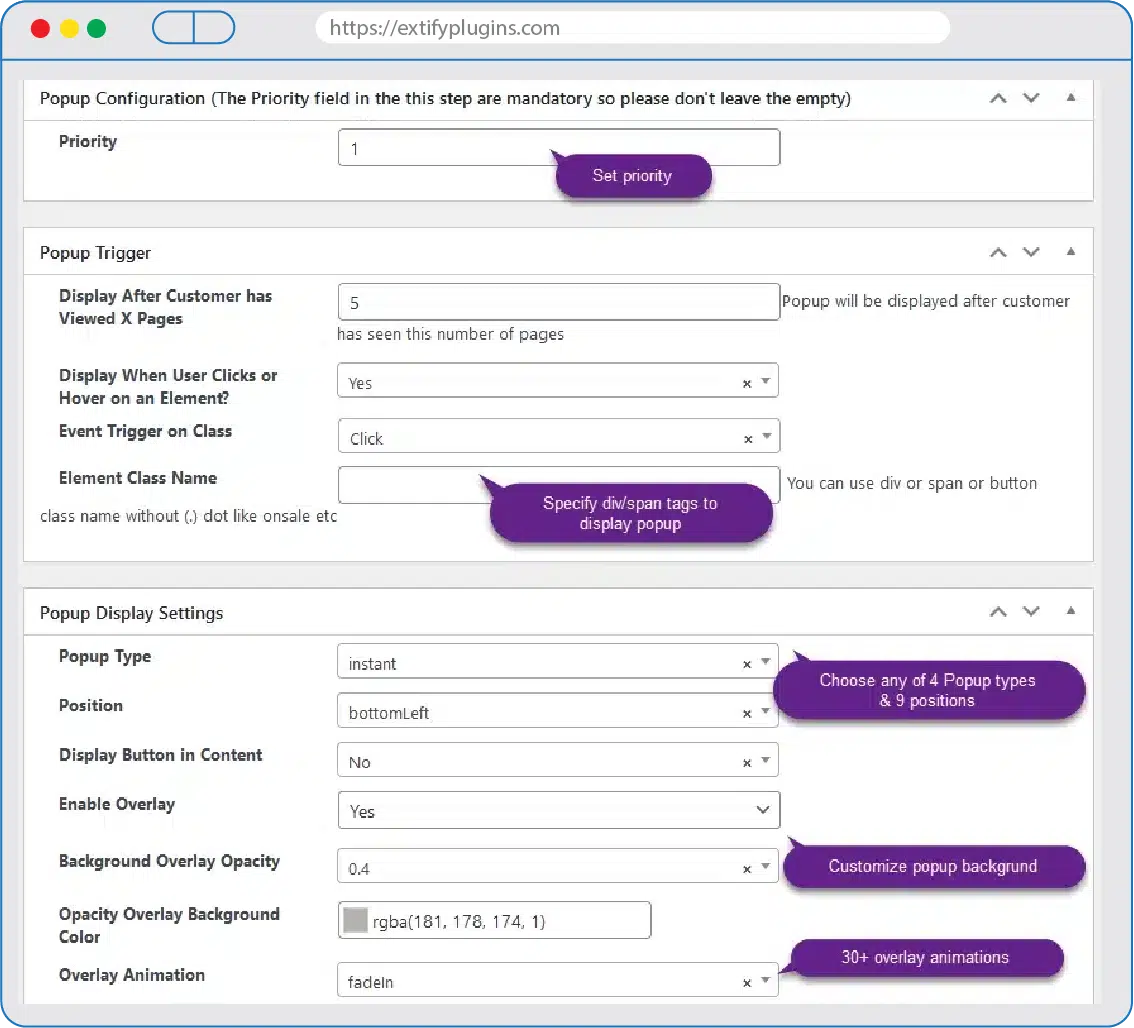
Popup Trigger and Display Settings
- Display when Customer Views X Number of Pages
- Display when Customer Clicks or Hover an Element
- Popup type: Instant, Delayed, Scrolled, and Exit Intent
- Popup Position: 9 Types (Bottom, Top, Left, Right)
- Display Button in Content
- Set Popup Overlay Settings
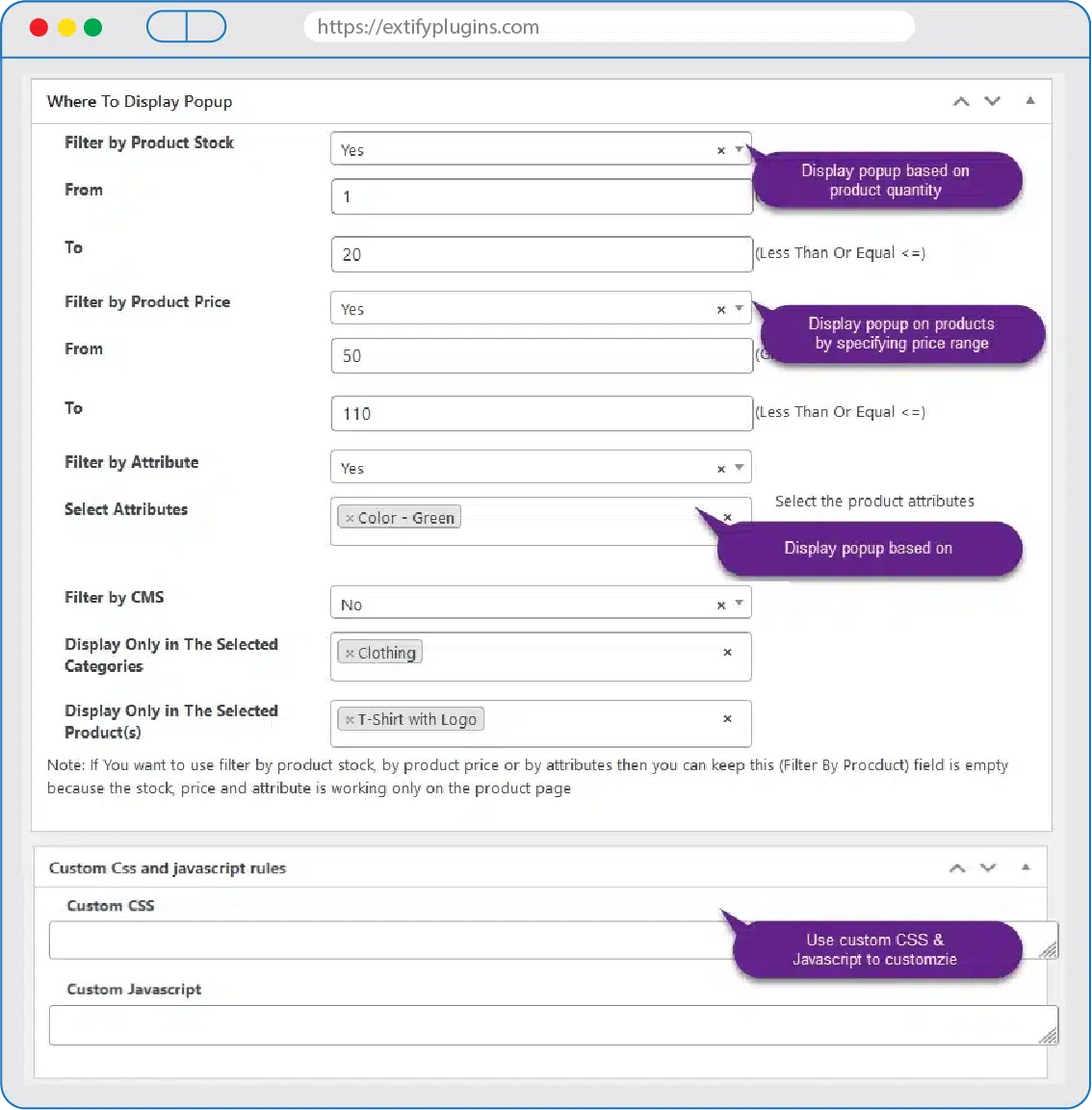
When to Display Popup Settings
- By Stock (Min & Max Number of Stock Available)
- By Product Price
- By Product Attributes
- By CMS
- Display on Specific Categories
- Display on Specific Products
- Custom CSS Option
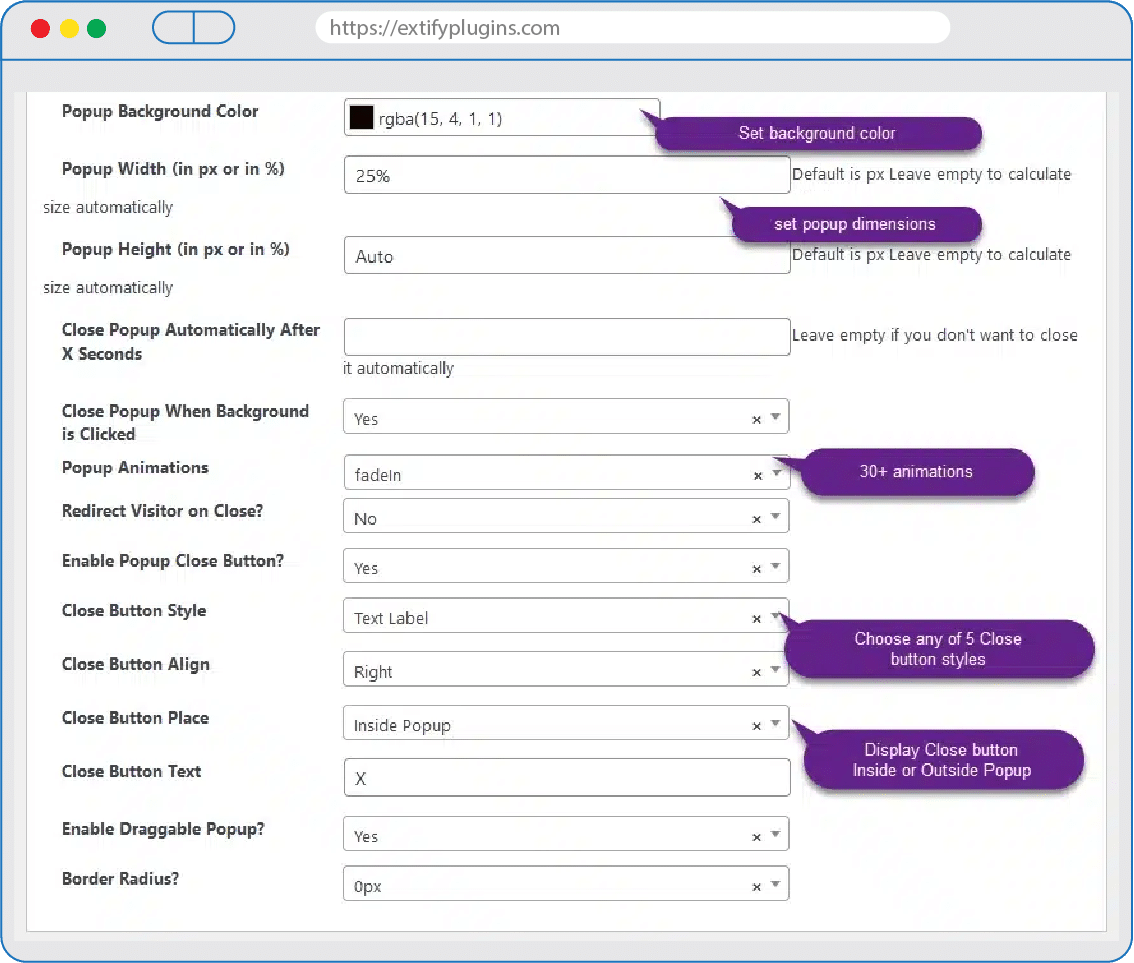
Close Button Settings and More
- Popup Background Color
- Popup Width and Height
- Close Popup Automatically after X Seconds
- Popup Animations
- Redirect Visitors on Close
- Enable or Disable Popup Close Button
- Close Button Text, Style, Align, and Place
- Make Popup Draggable
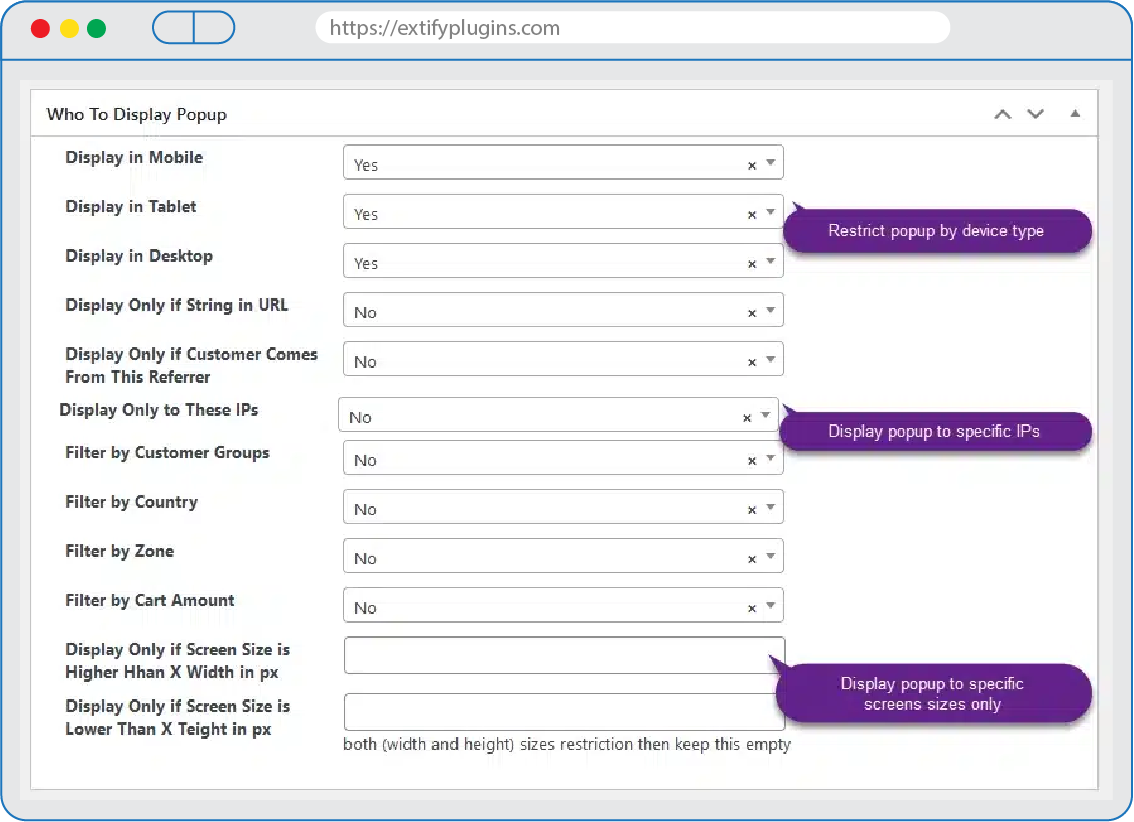
Who To Display Popup Settings
- Device Targeting (Mobile, Tablet, Desktop): Control the visibility of popups based on the device a visitor is using, ensuring optimized display for various screen sizes and experiences.
- Referrer Targeting: Display popups only when visitors come from specific referral sources, allowing targeted messages or offers to users arriving from designated websites or campaigns.
- IP Address Targeting: Specify the display of popups based on the visitor’s IP address, enabling a tailored experience for particular IP addresses or a range of IP addresses.
- Geographic Targeting (Country or Zone): Show popups exclusively to visitors from particular countries or regions, allowing geographically relevant messages or offers.
- Cart Amount Targeting: Trigger popups based on the specific cart value a customer has reached, enabling the display of offers or incentives only when a certain cart value threshold is met.
Customer Reviews
| 5 star | 100 | 100% |
| 4 star | 0% | |
| 3 star | 0% | |
| 2 star | 0% | |
| 1 star | 0% |
Sorry, no reviews match your current selections
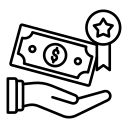
30 Day Money Back Guarantee
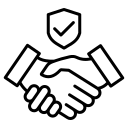
Trusted by 5000+ Users
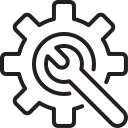
We Customize As You Need
Frequently Asked Questions?
Get started with Extify Plugin
Version: 3.0.2
Last Updated: September 7, 2024
Published On: September 4, 2023
Can I customize the popup design?
Yes, you can change text, colors, and layout to match your store.
Does it work with email marketing tools?
Yes, it integrates with popular email services and WooCommerce.
Can I choose where the popup appears?
Absolutely, you can display it on specific pages or site-wide.
Does it support exit-intent technology?
Yes, you can trigger popups when users are about to leave.
Will it slow down my store?
No, the plugin is lightweight and optimized for performance.
Related Products
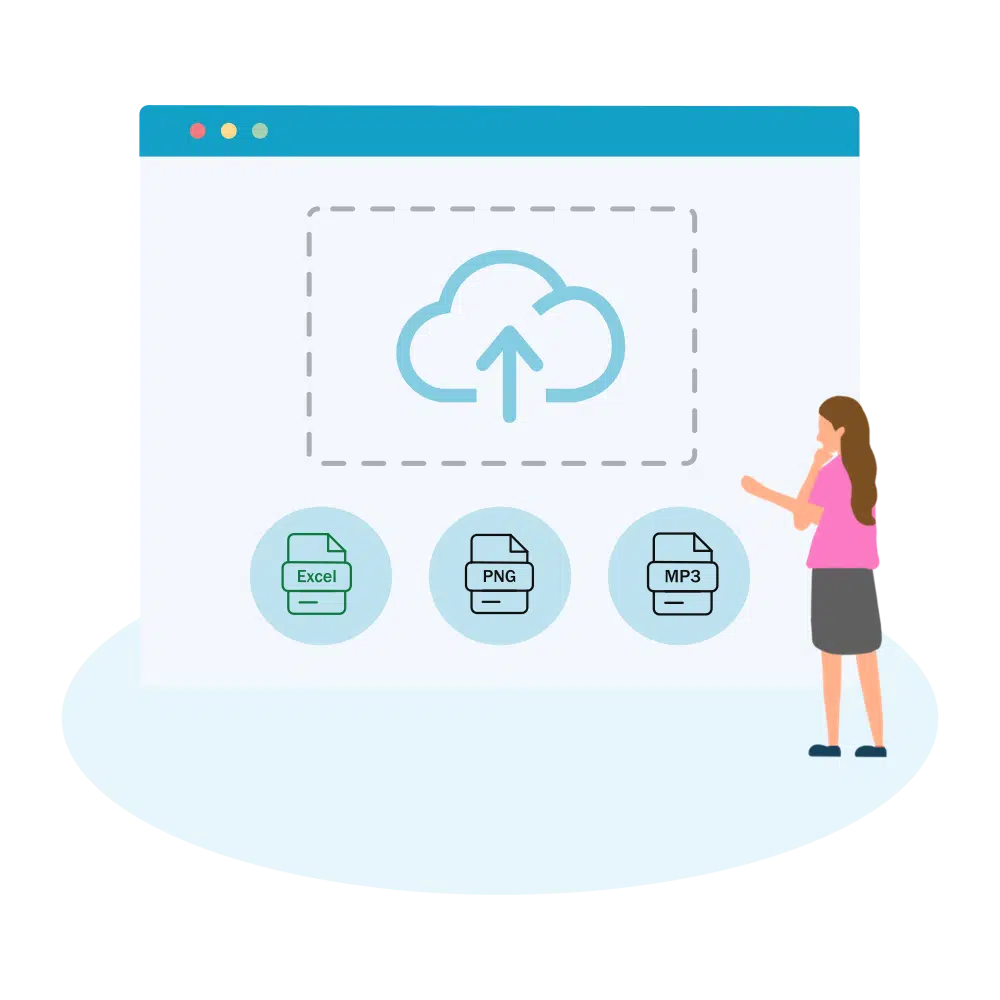
File Upload for WooCommerce
Easily let customers upload files on Product, Cart, Checkout, and Order pages in your WooCommerce store. Customize upload rules, charge fees, set deadlines, and manage files from a dedicated admin dashboard.
WooCommerce File Upload is also available on WooCommerce Official Marketplace.
$39.00
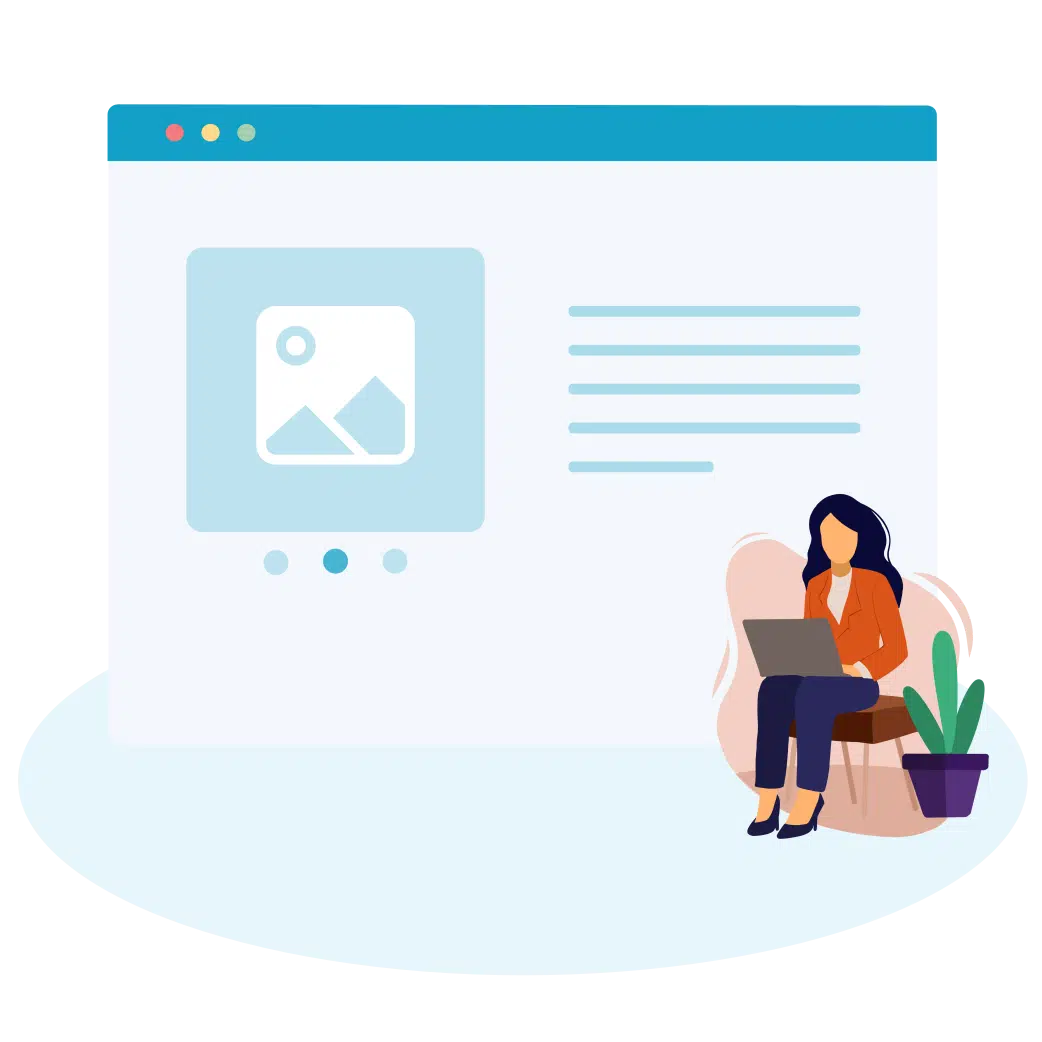
Product Gallery Slider
Enhance your WooCommerce product pages with a feature-rich gallery slider offering custom layouts, smooth transitions, zoom options, and social sharing. Tailor every element—from thumbnails to navigation.
$49.00
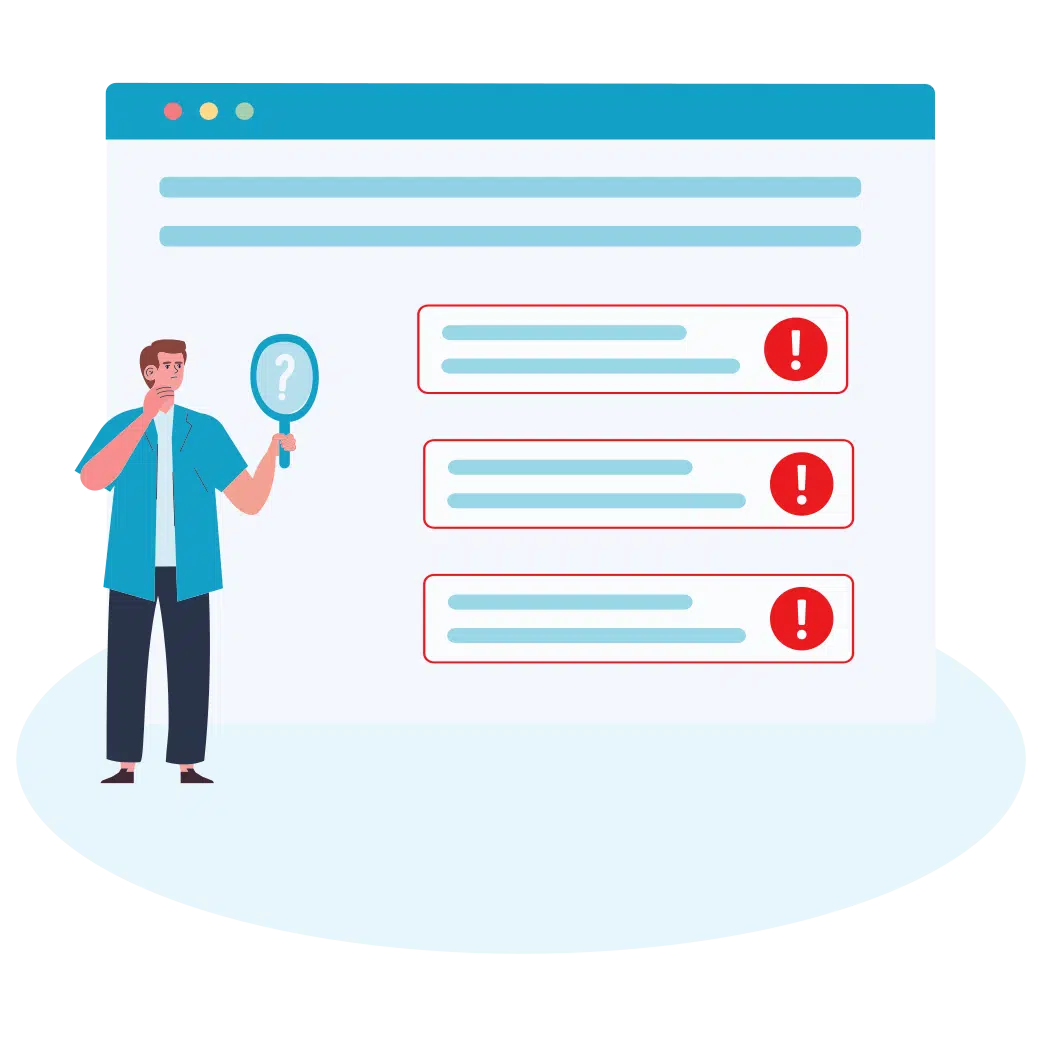
Mistakes Finder for WooCommerce
Identify and fix product data issues across your WooCommerce store—like missing prices, images, SKUs, and more. Filter, edit, and export errors from a single dashboard to keep your catalog clean and accurate.
$29.00
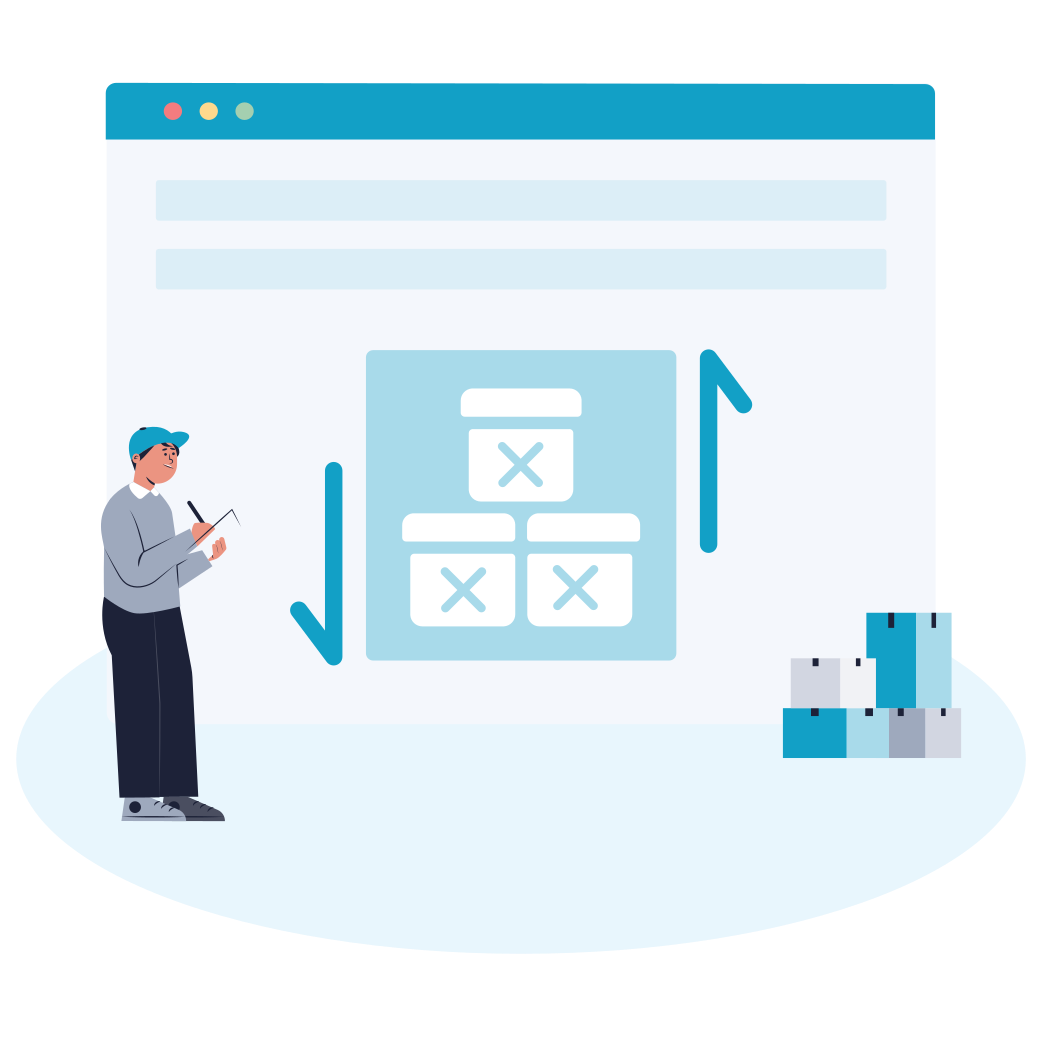
Sort | Hide Out-of-Stock for WooCommerce
Automatically hide out-of-stock products or sort them for a cleaner, more user-friendly experience.
$39.00
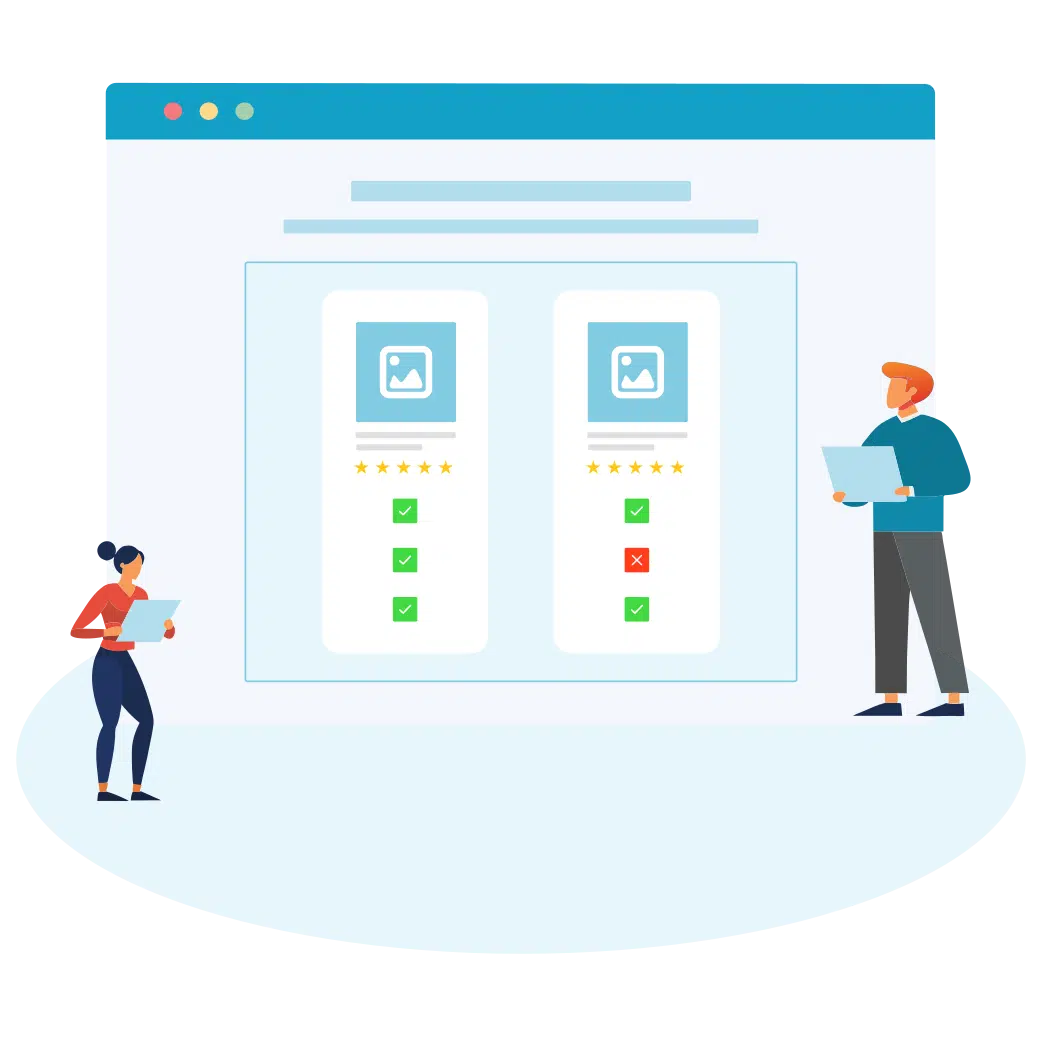
Product Comparison for WooCommerce
Implement sticky comparison bars, similar product sliders, and personalized button styling, allowing customers to easily compare products and make confident purchases within your WooCommerce store.
$49.00
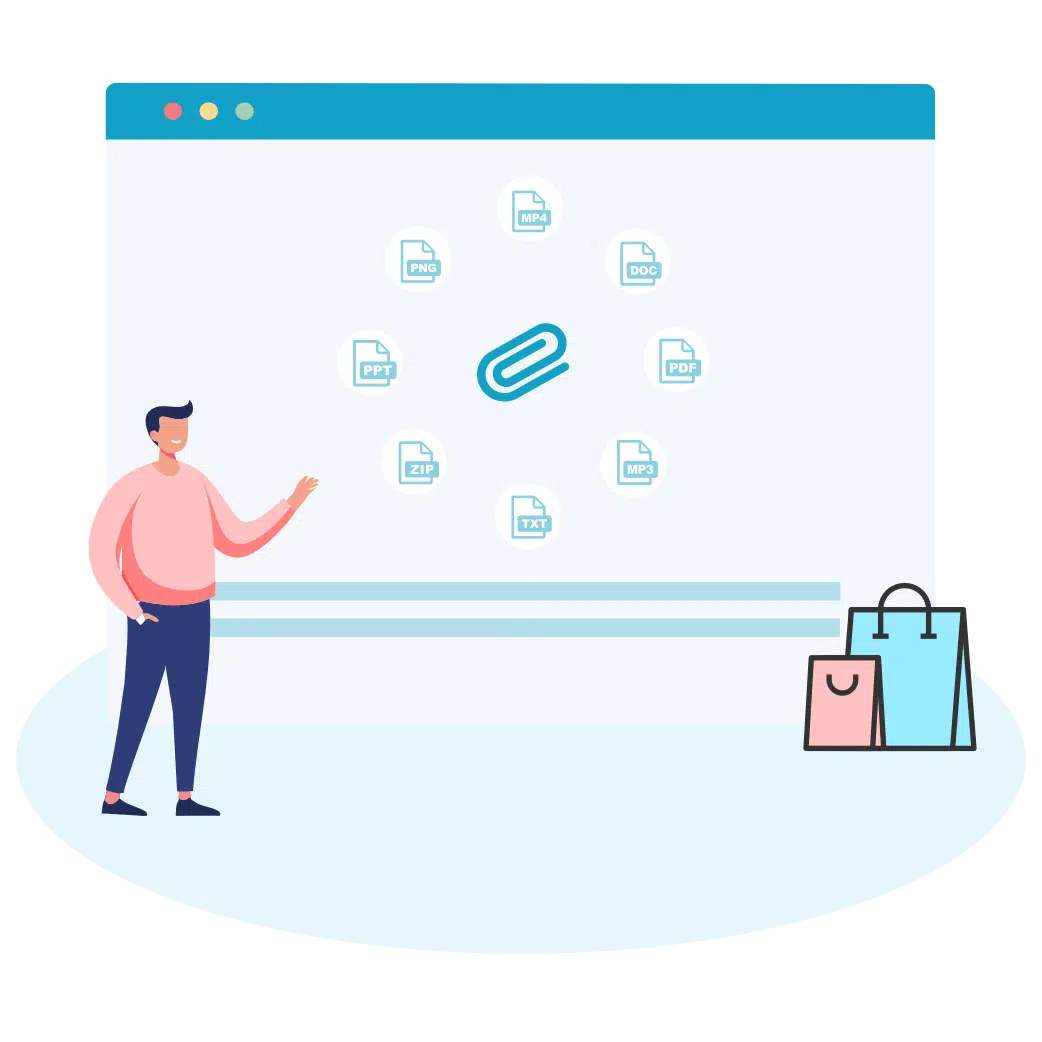
Product Attachments Pro
Add downloadable and viewable files to products. Customize display, manage access, and enhance customer experience with manuals, guides, and more.
Product Attachments for WooCommerce is also available on WooCommerce Official Marketplace
$39.00



Recommended!
If you can add more carousel designs that would be great