Creative Popup for WooCommerce
Rated 5.00 out of 5 based on 1 customer rating
(1 customer review)
Customize and Display Popups to Convert Visitors into Customers and Subscribers. Maximize Conversions and Engagement with Our WooCommerce Popup Plugin.
$79.00 Original price was: $79.00.$39.00Current price is: $39.00.
Quality Verified by Extify Plugins
Contact Us for More Info
- 1 Year Free Plugin Updates
- Free Installation
- If You are not Satisfied with our product, You will get 100% refund

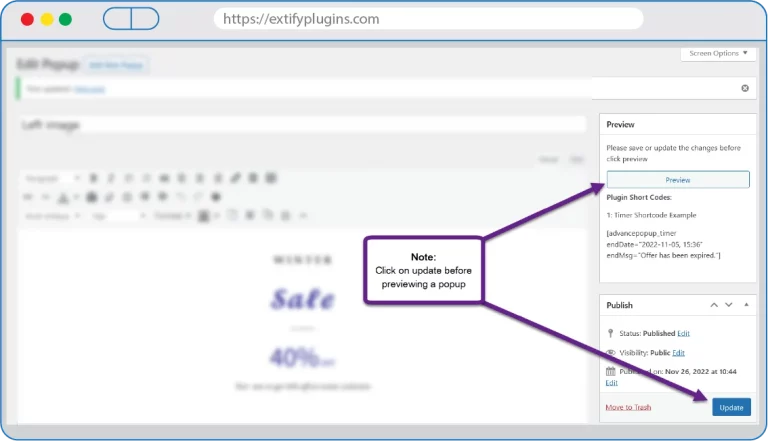
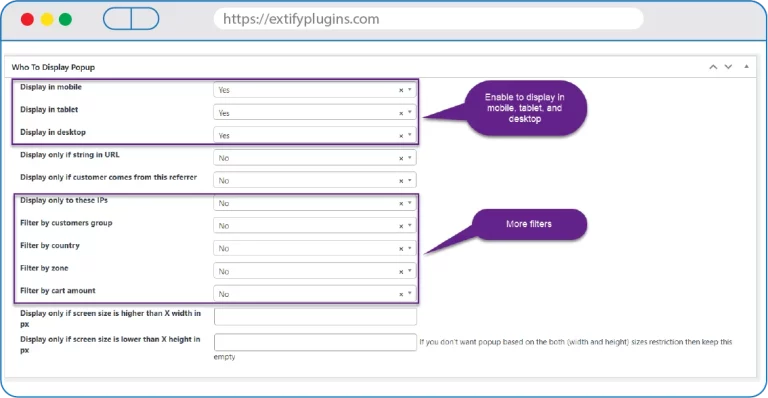
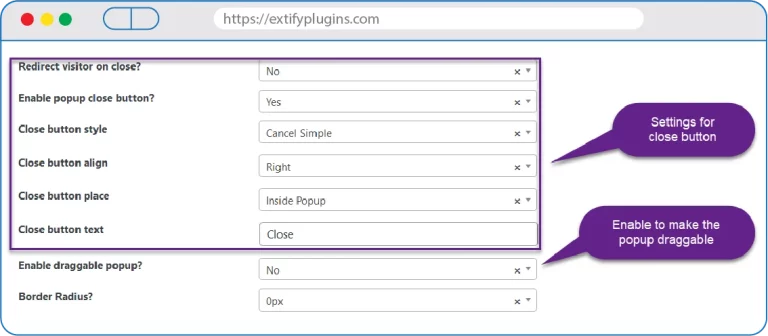
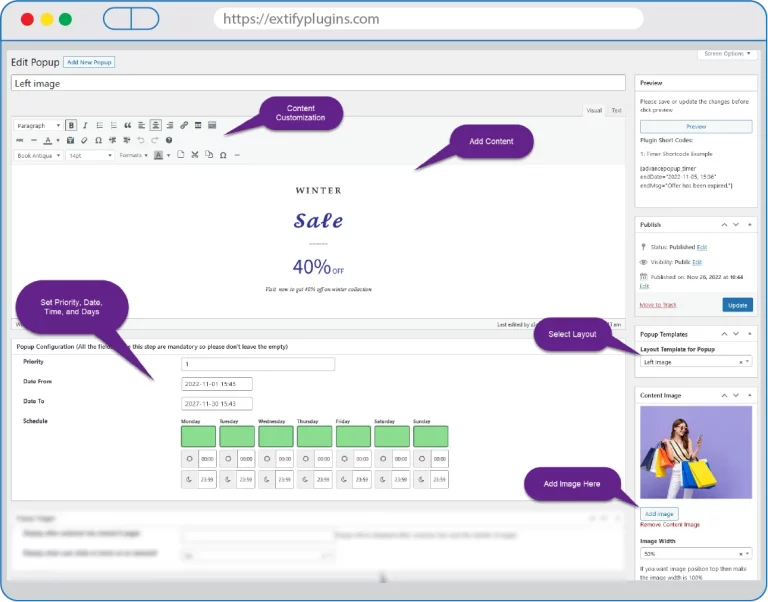
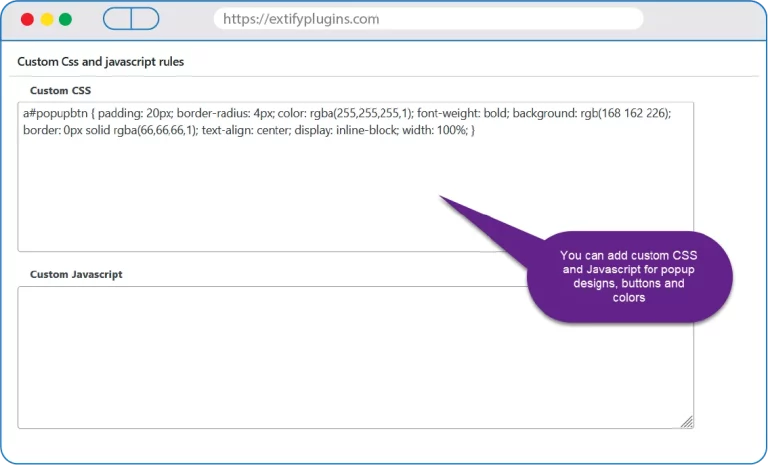
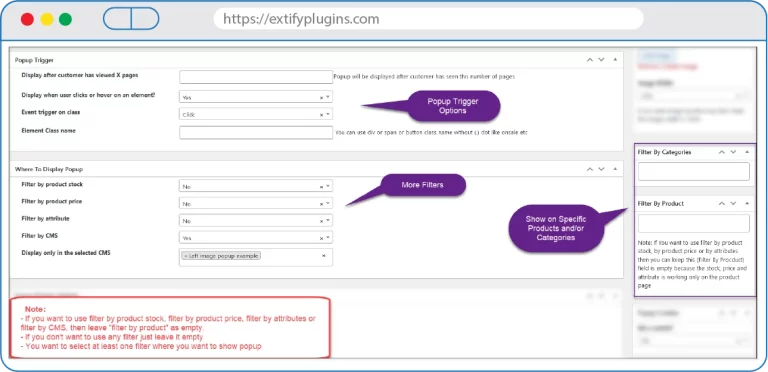
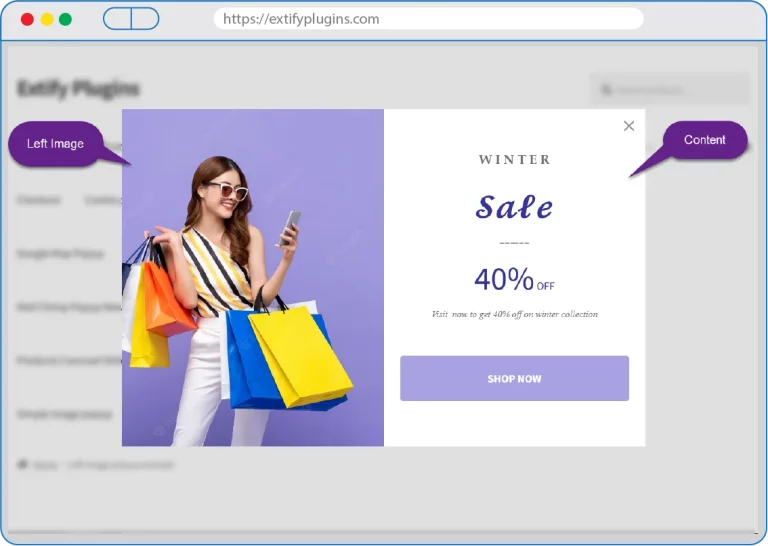
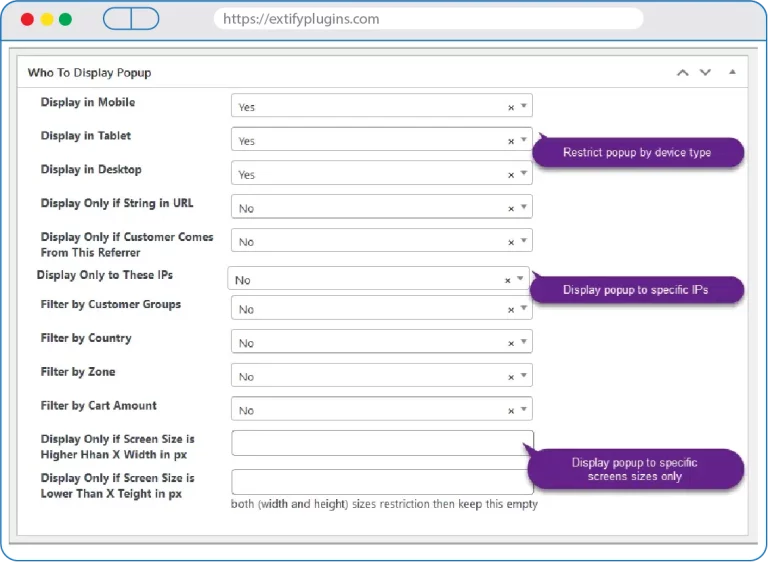
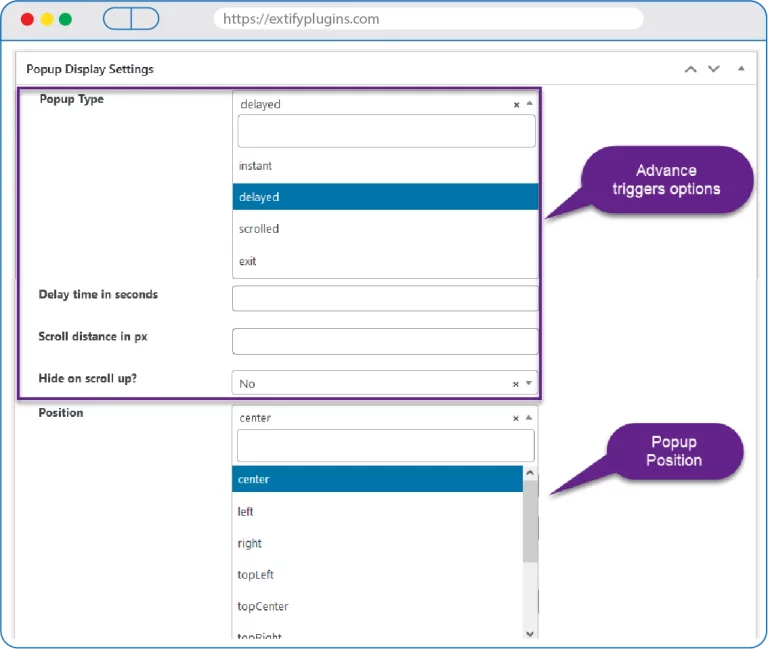
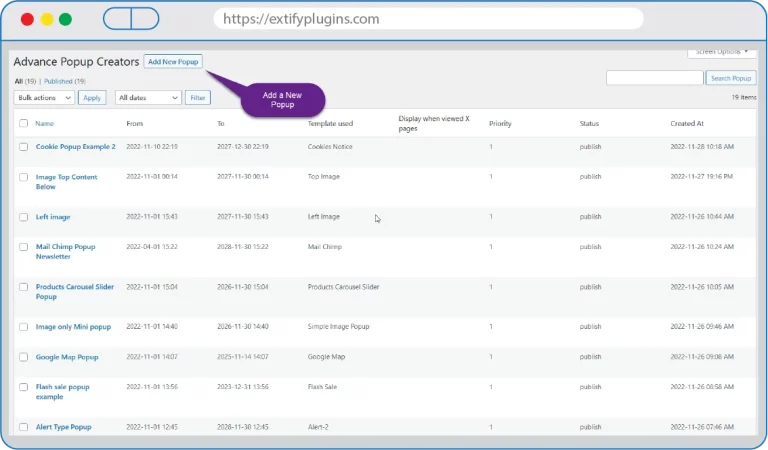
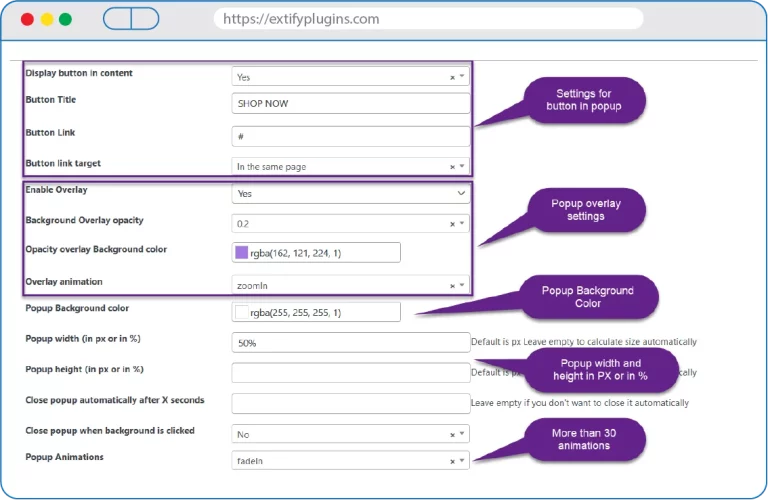
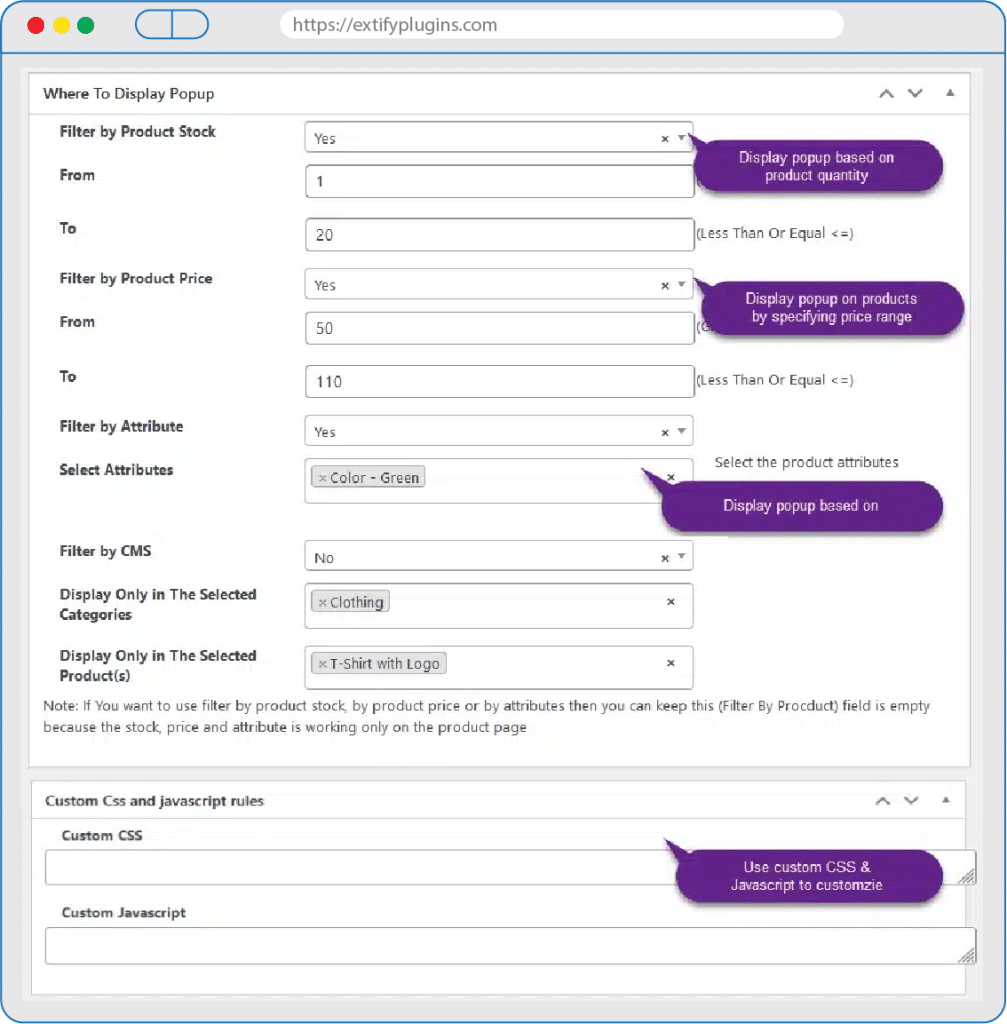
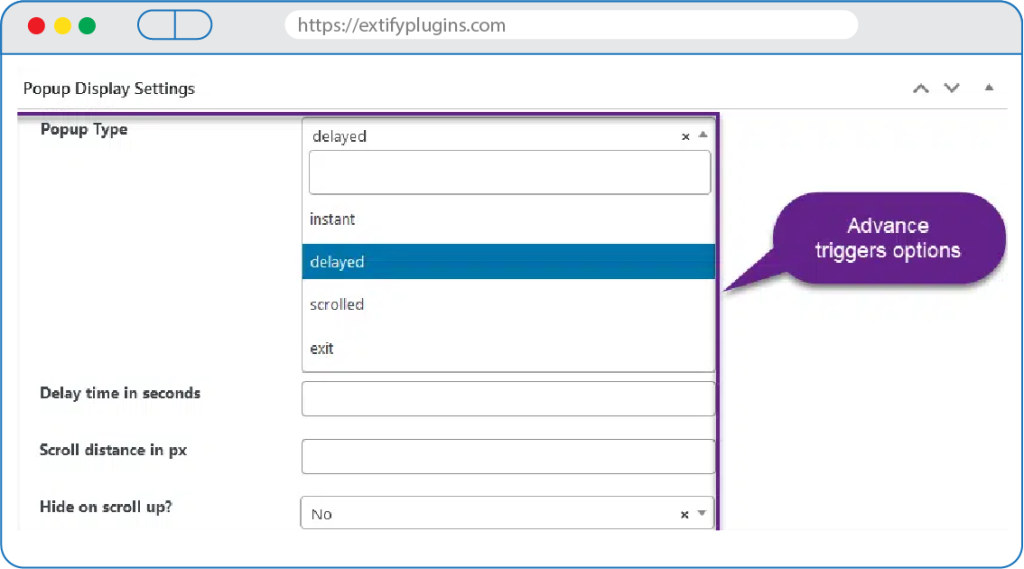
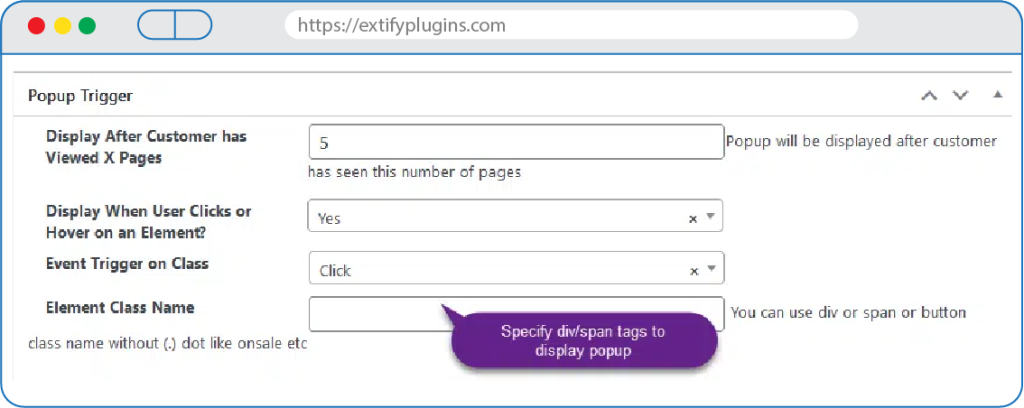
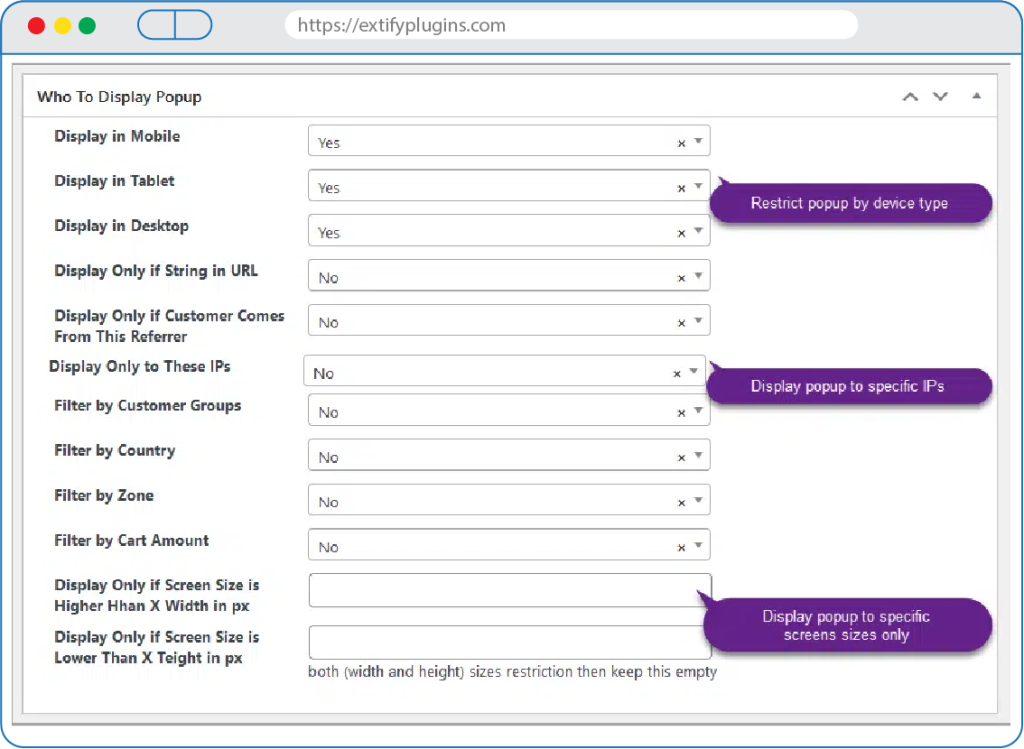

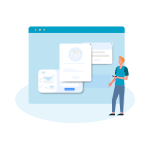
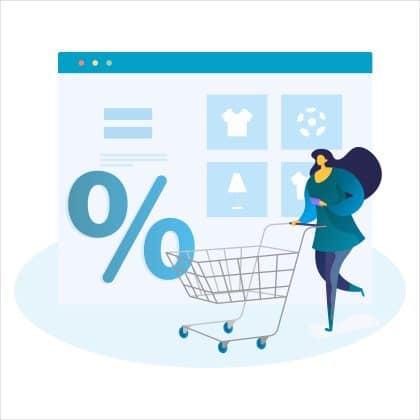
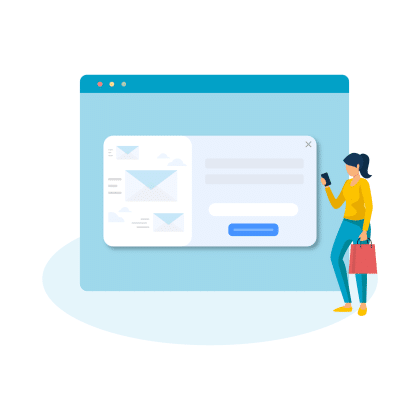

Pascal Henri –
simple and easy to use. recommended