Keeping your WooCommerce store clean and optimized is simple with the WooCommerce Hide Out of Stock Products Plugin, which provides a powerful suite of features to control product visibility. With just one click, you can instantly hide all out-of-stock products across your store. For more targeted control, the plugin lets you automatically hide specific product categories and tags when items are no longer available. You can also define visibility rules based on user roles, so only relevant products are shown to guests, customers, or shop managers.
The plugin doesn’t just stop at visibility—it also improves the user experience with smart customization options. You can redirect users who land on out-of-stock product pages to your homepage, shop page, or a custom URL, keeping shoppers engaged even when a product isn’t available. To better manage your storefront layout, the plugin allows you to control how out-of-stock products appear in the sorting order, whether that means pushing them to the top, bottom, or keeping the default arrangement.
Additionally, the plugin includes an automated unhide feature, so products are automatically made visible again once they’re back in stock—no manual updates needed. A built-in reporting tool gives you a complete view of all currently hidden products, making it easy to manage stock and plan your inventory strategy. Together, these features ensure your WooCommerce store remains professional, streamlined, and user-friendly, even during periods of low stock.
Key Features:
- Hide Out-of-Stock Products: Automatically remove unavailable items from your entire store.
- Automatic Restock Visibility: Products reappear instantly when they’re back in stock.
- Sort Out-of-Stock Products: Control where unavailable items appear (top, bottom, or default).
- User Role-Based Visibility: Choose who can see out-of-stock products.
- Smart Redirects: Guide users away from unavailable product pages.
- Category & Tag-Specific Hiding: Automatically hide out-of-stock items in selected categories and tags.
- Comprehensive Stock Reports: Easily view all currently hidden products.

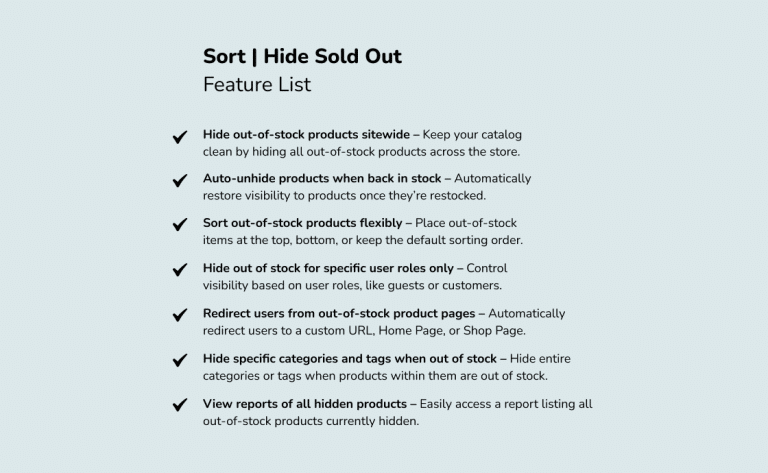

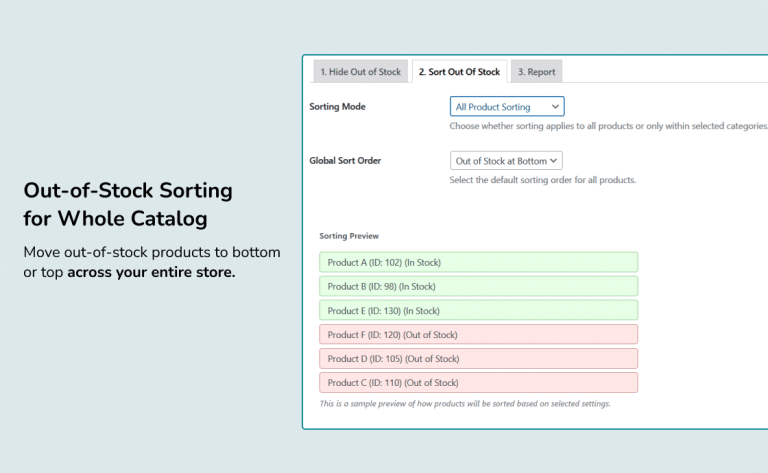
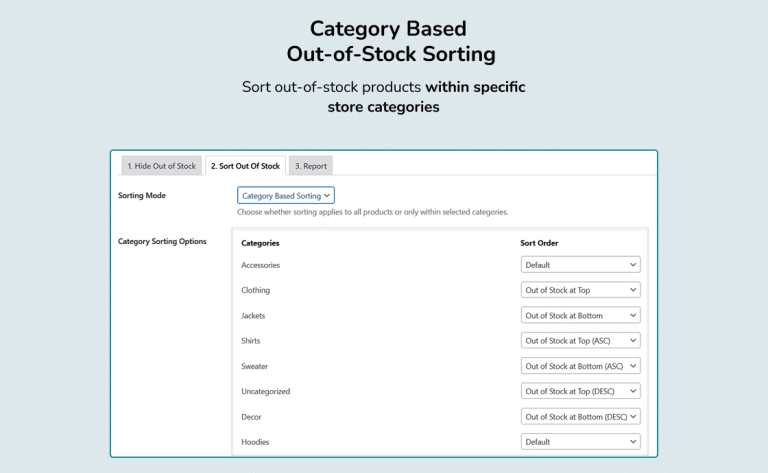
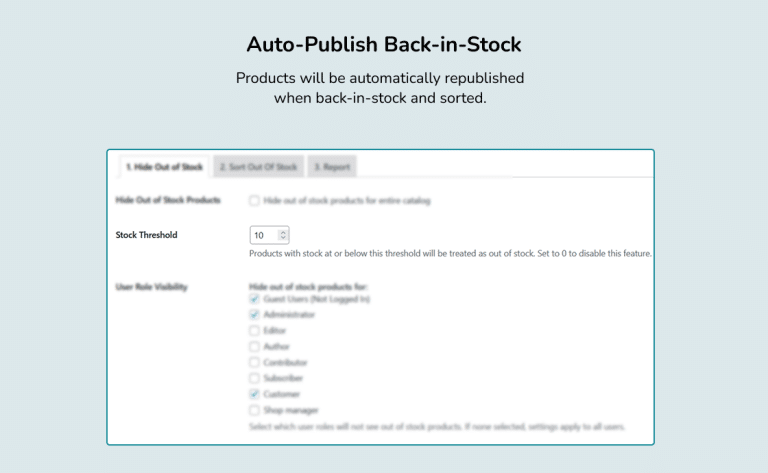
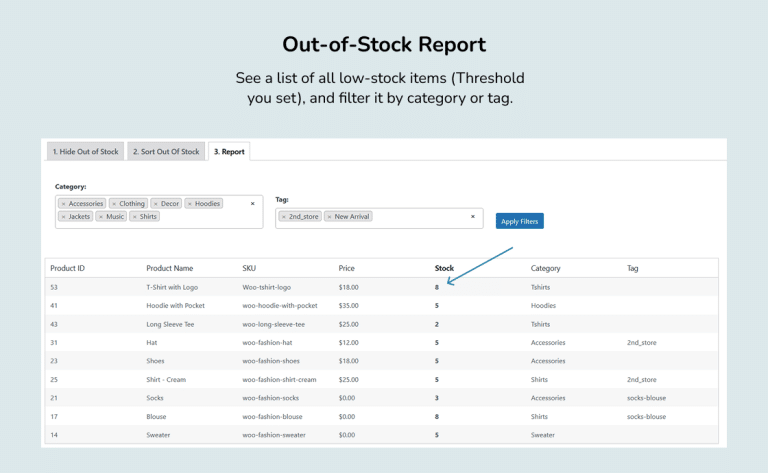

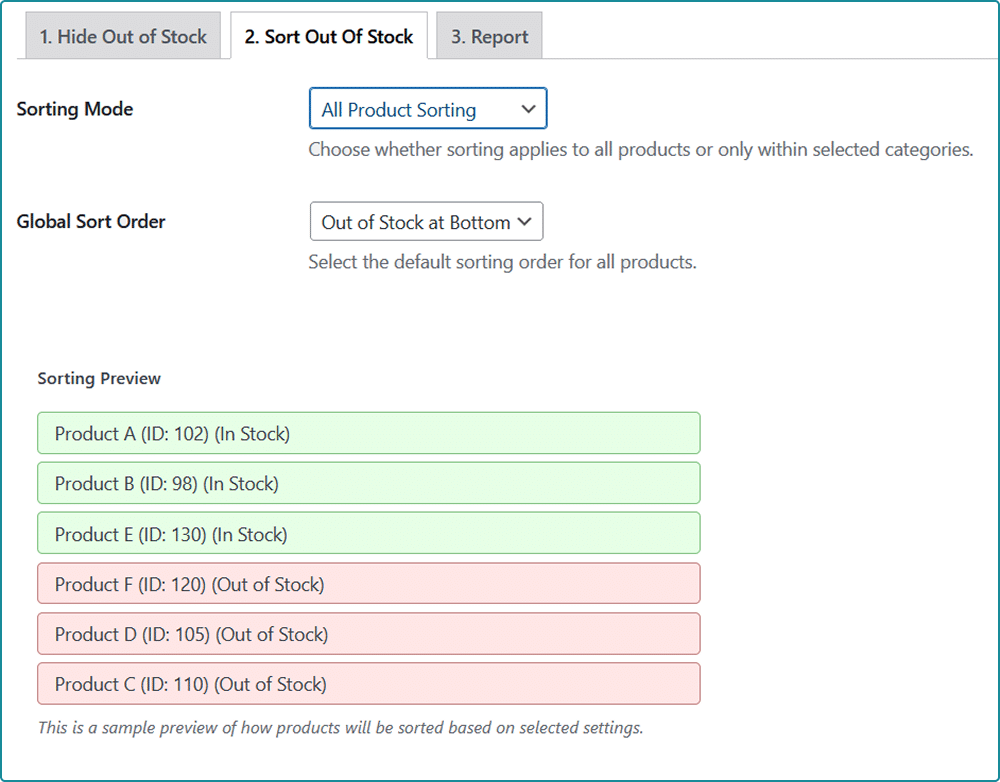
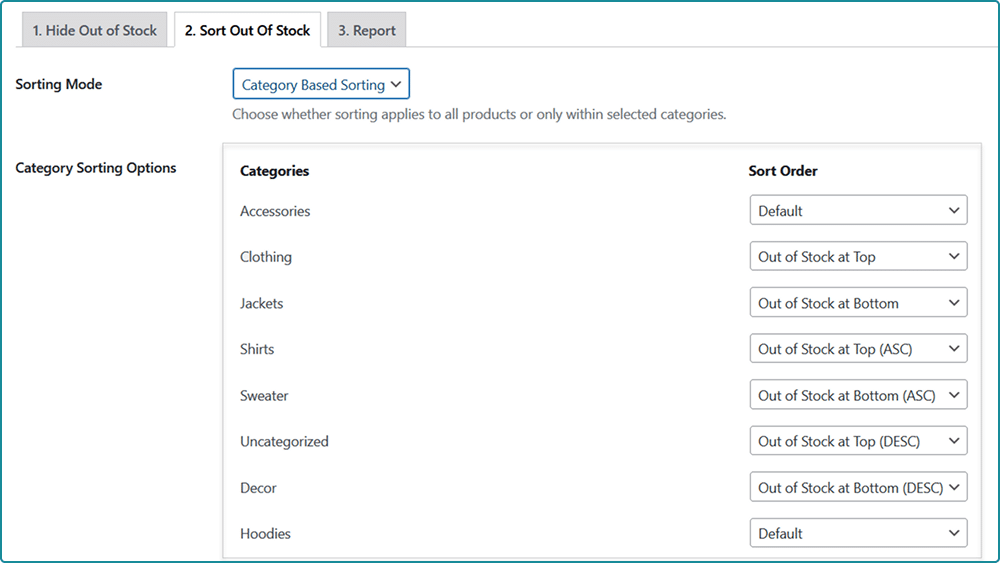
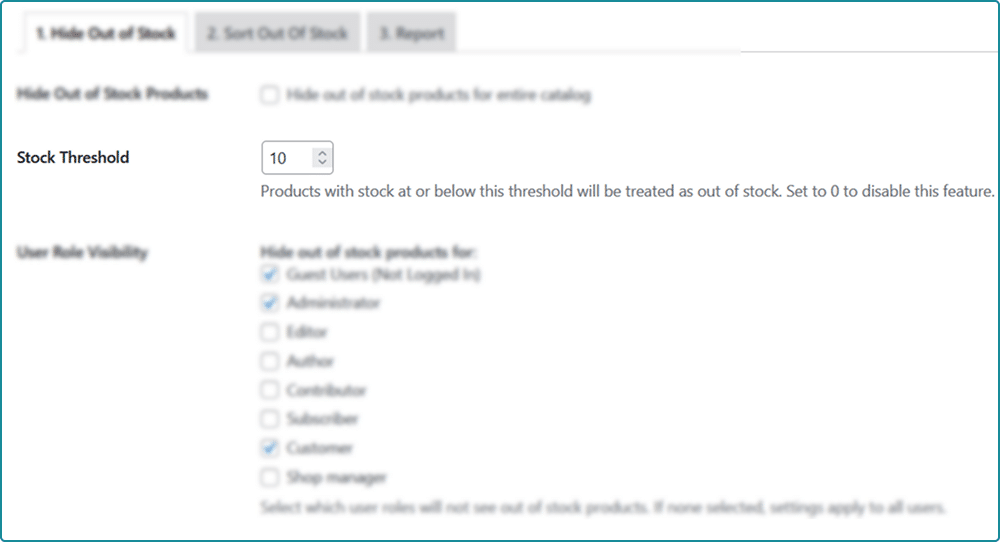
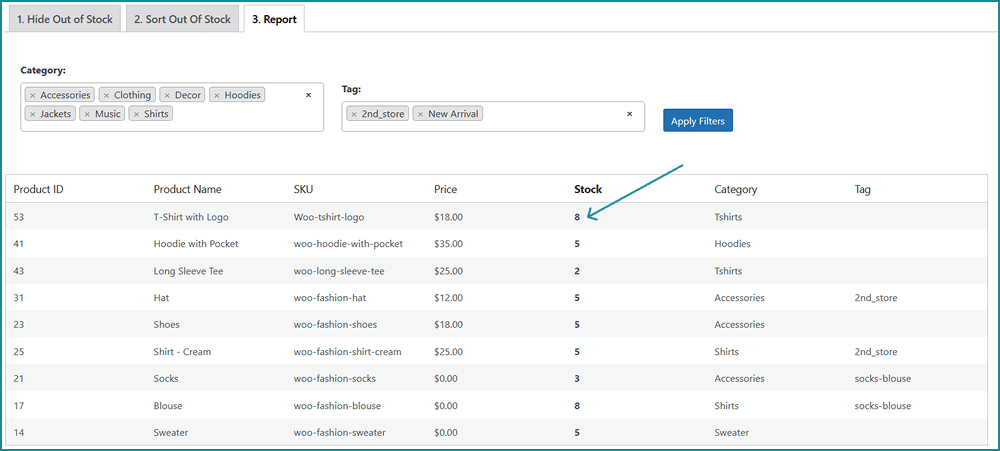
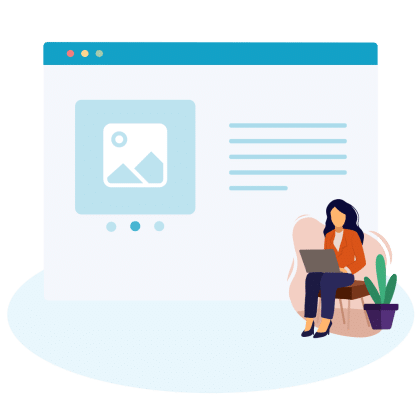

Reviews
There are no reviews yet.