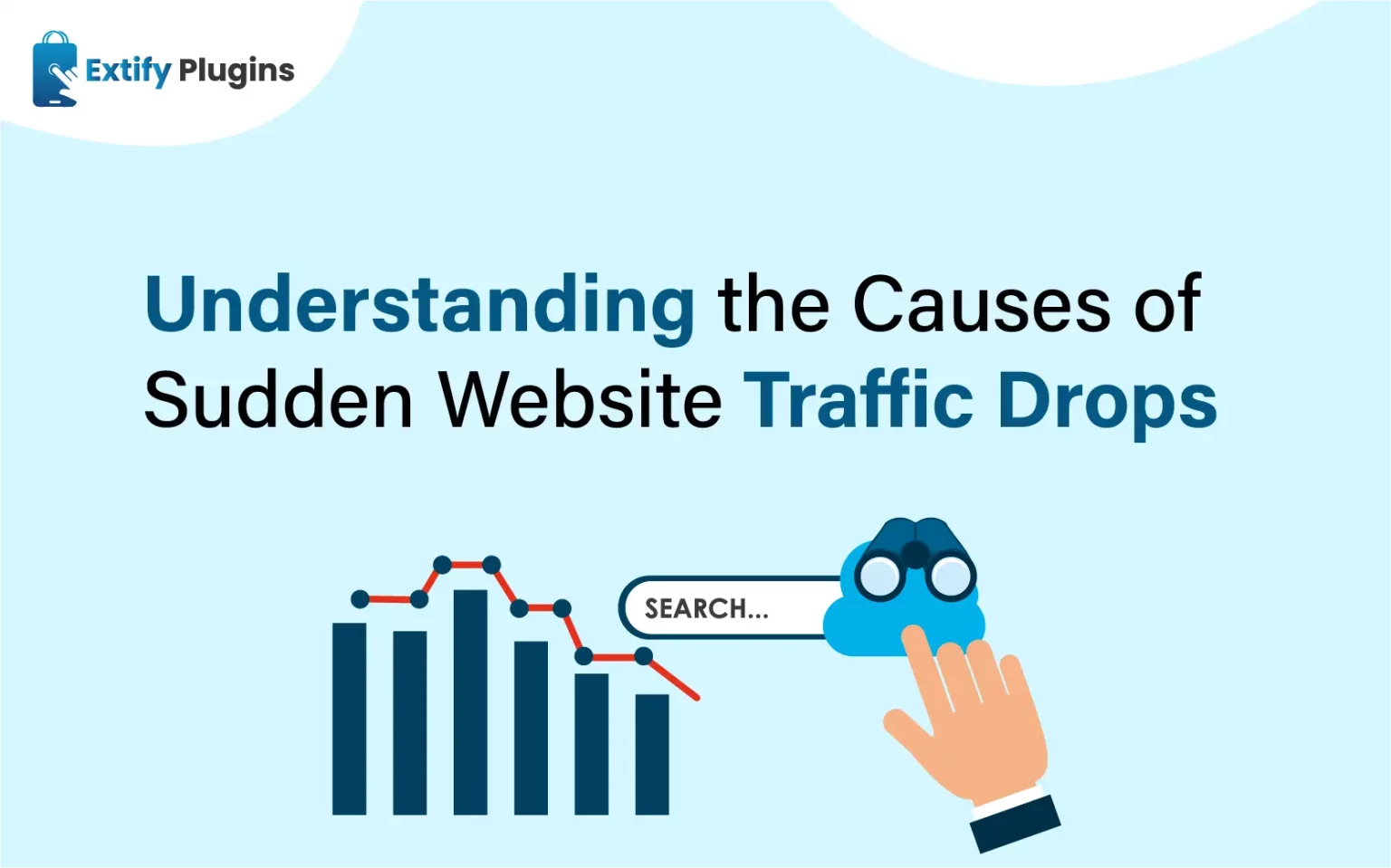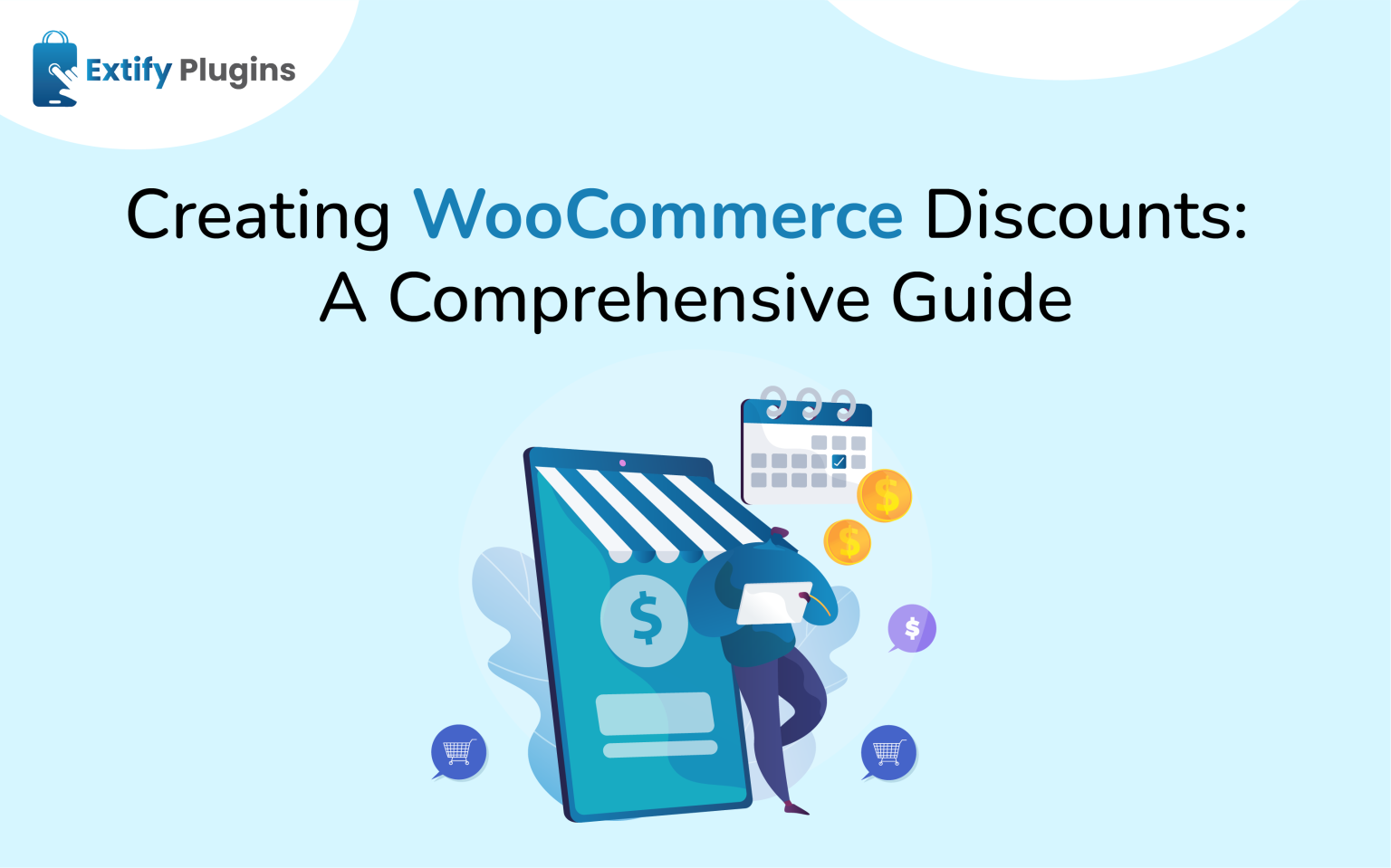Introduction:
Experiencing a sudden drop in website traffic can be perplexing and frustrating, especially for CEOs, CMOs, and marketers. Watching organic traffic decline and search rankings drop is a red flag that demands swift action. To stay on top of your website’s performance, create an account with a tracking code to monitor its health.
Fear not—I’ve got you covered. In this checklist, I’ll guide you through a series of tips and tricks to revive your rankings and steer your website back on course.
From identifying root causes to conducting a meticulous backlink audit, we’ll cover every aspect that could potentially impact your website’s traffic. Mobile-friendliness and a robust social media presence are explored as critical factors in contemporary SEO strategies.
Let’s go through the reasons behind the drop in website traffic
Recognizing the Warning Signs:
When a sudden drop in website traffic occurs, it’s a cause for concern. Most often, CMOs and business owners first notice a decline in lead flow (inquiries from the website) before becoming aware of the traffic drop. This serves as Google’s early warning signal that something is amiss.
Various methods exist to check for traffic drops, with Google Search Console being a popular choice. Another valuable but pricier tool is Cora, which assesses actual search engine result pages for your site’s positioning in multiple searches.
Google Search Central’s graph provides quick analysis to understand potential issues
You can gain insights by comparing your traffic drop with these “shapes” to discern what might have happened on your website. Common issues include technical glitches, security risks, manual penalties, algorithm updates, and disrupted search demand.
Technical Glitches:
Technical glitches are mistakes that impede Google from crawling, indexing, or displaying your pages. Examples include site downtime, robots.txt problems, or 404 errors. These issues may affect the entire site or individual pages, causing a gradual traffic decline.
2.1 Website Maintenance:
Regularly updating your website’s software and plugins is crucial to prevent technical issues. Conducting backups ensures quick restoration in case of problems. Monitor website analytics to catch sudden traffic drops early.
2.2 Server Issues:
Server problems, such as slow loading times or downtime, can impact search engine rankings. Optimize your website’s code, upgrade hosting plans, and monitor server performance regularly.
2.3 Site Speed:
Slow site speed frustrates visitors and affects search engine rankings. Use tools like Google PageSpeed Insights and GTMetrix to identify areas for improvement. Optimize code and consider upgrading hosting plans.
2.4 Failure to Pay the Web Designer (Indexing):
A common problem is the site being set to ‘noindex.’ Ensure payment to web designers and promptly fix the indexing issue by resubmitting to Google Search Console.
Analyzing Website Traffic:
Google Analytics is a powerful tool for tracking and analyzing website traffic. Monitor keywords, referral traffic, and user behavior to pinpoint areas for improvement. Regular tracking helps catch sudden drops early.
3.1 Google Analytics Report:
Regularly monitor keywords to stay competitive in search results and avoid sudden traffic drops. Track keyword trends, changes in search volume, and competition levels.
3.2 Monitor Keywords:
Regular monitoring of website keywords ensures competitiveness in search results and prevents sudden traffic drops.
3.3 Check Referral Traffic:
Referral traffic changes may indicate issues like broken backlinks or low-quality links. Regularly monitor and manage referral traffic to maintain website visibility.
Check for Google Algorithm Updates:
Stay current with search engine algorithm changes to maintain website traffic and rankings. Adjust your SEO strategy, keywords, and use social media to drive traffic.
4.1 Identify the Issue:
Identify if an algorithm update has affected your site. Check search console messages and align content, keywords, and backlinks with current algorithms.
4.2 Try and Fix the Issue:
Adjust content, keywords, and backlinks to align with current algorithms. Seek help from an SEO expert if unsure, and fix the specific issue promptly.
Conduct a Backlink Audit:
Evaluate backlinks for toxicity or low quality. Use tools like Majestic and Ahrefs for thorough analysis and identify relevant links.
5.1 Unnatural or Low-Quality Links:
Identify and disavow toxic or irrelevant links to improve your website’s overall link profile and ranking.
5.2 Disavow Bad Links:
Use Google Search Console to disavow bad links, signaling search engines not to consider them when ranking your site.
Quality of Content:
Quality, relevant content is crucial for maintaining website traffic. Regularly update content, check for duplicate content, and ensure uniqueness.
6.1 Relevant and Unique Content:
Create content that engages and provides value. Track content performance with tools like Google Analytics and avoid duplicate content.
6.2 Check for Duplicate Content Issues:
Regularly check for duplicate content using tools like Copyscape. Use canonical tags to indicate the original source and remove replicated content.
On-Page Optimization Analysis:
Regularly analyze on-page optimization factors like Title Tag, Meta Description, Meta Keywords, Canonical Tag, Meta tags, heading tags, and image optimization for improved search engine visibility.
Title Tag:
Keep it concise: Aim for a title tag that is around 50-60 characters long. Include main keywords as well
Meta Description:
Limit the Meta description to around 150-160 characters. Include relevant keywords, but prioritize user readability and understanding.
Meta Keywords:
While Meta keywords are not as impactful as they once were, if you choose to include them, focus on a few highly relevant keywords.
Canonical Tag:
Use the canonical tag to avoid duplicate content issues by specifying the preferred version of a page.
Meta Tags:
Ensure accuracy and relevance in meta tags, incorporating relevant keywords without keyword stuffing.
Heading Tags:
Use proper heading tags to signal page topics, aiding organization and readability. Include relevant keywords without keyword stuffing.
Image Optimization:
Optimize images for improved user experience and search engine rankings. Compress images, use descriptive alt text, and ensure appropriate file names.
Mobile-friendly Website:
Optimize your website for mobile devices to enhance user experience and improve search engine rankings.
8.1 Importance of Mobile-Friendly Website:
Mobile-friendliness is crucial for user experience and search engine prioritization. Ensure responsive design, easy navigation, and fast loading speed.
8.2 Steps to Make Your Website Mobile-Friendly:
Use responsive design, optimize images, and simplify navigation for mobile-friendliness. Prioritize mobile optimization for increased traffic and user satisfaction.
Social Media Presence:
Build a strong social media presence to connect with your audience, promote services, and drive traffic back to your website.
9.1 Promote Your Website on Social Media:
Leverage social media platforms to attract new visitors. Share engaging content, use hashtags, and consider paid campaigns for wider reach.
9.2 Engage with Your Audience:
Respond to comments, messages, and reviews to build trust. Encourage interaction with behind-the-scenes content and exclusive offers.
Conclusion:
In conclusion, identifying and addressing the root causes of sudden drops in website traffic is essential. By systematically checking for technical issues, analyzing traffic, conducting a backlink audit, ensuring quality content, optimizing on-page elements, embracing mobile-friendliness, and maintaining a robust social media presence, you can revive your rankings and propel your website toward success.
For personalized assistance in fixing sudden drops in website traffic for your business, reach out to us for a consultation.”