Product Attachments Pro
Add downloadable and viewable files to products. Customize display, manage access, and enhance customer experience with manuals, guides, and more.
Product Attachments for WooCommerce is also available on WooCommerce Official Marketplace
 Multi-File Support
Multi-File Support Flexible Display
Flexible Display Access Rules
Access Rules Secure & Fast
Secure & Fast
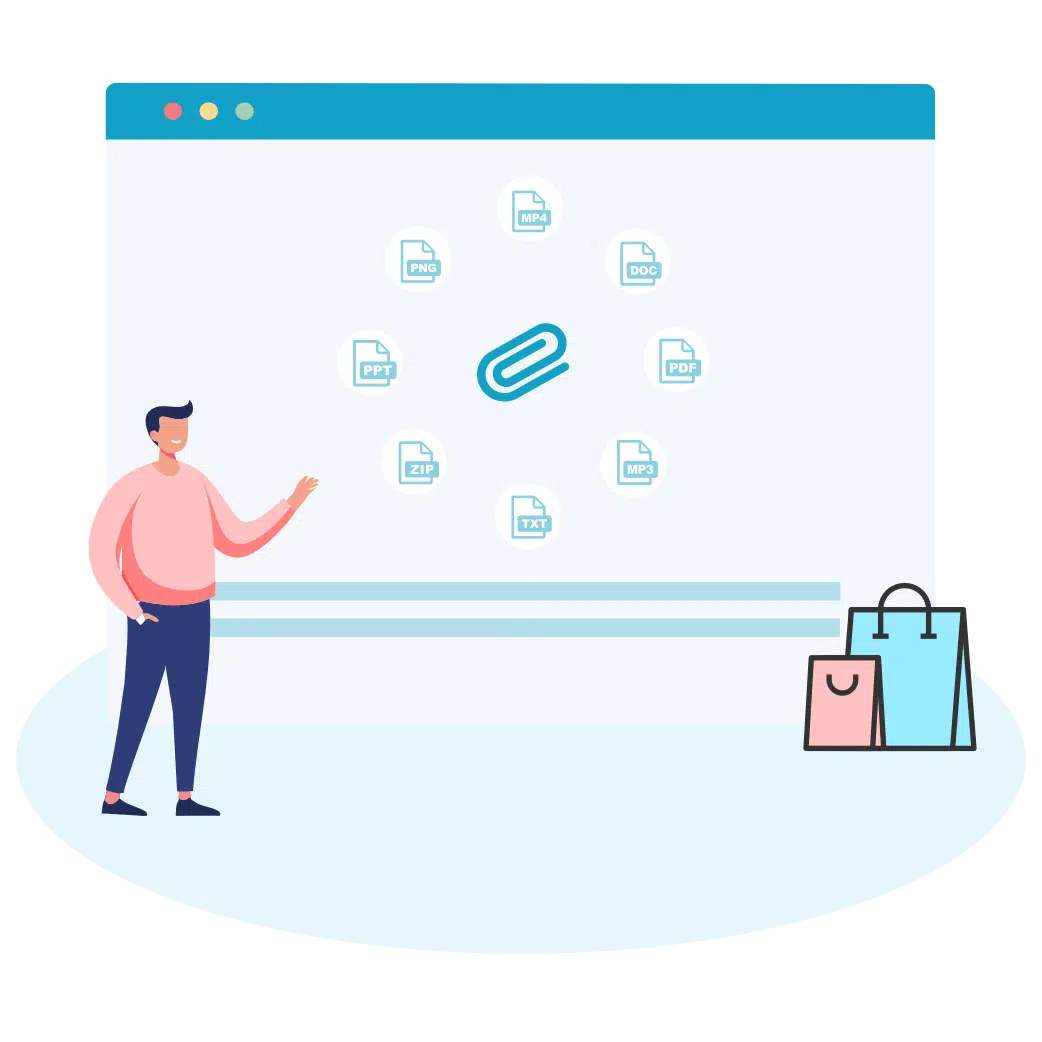
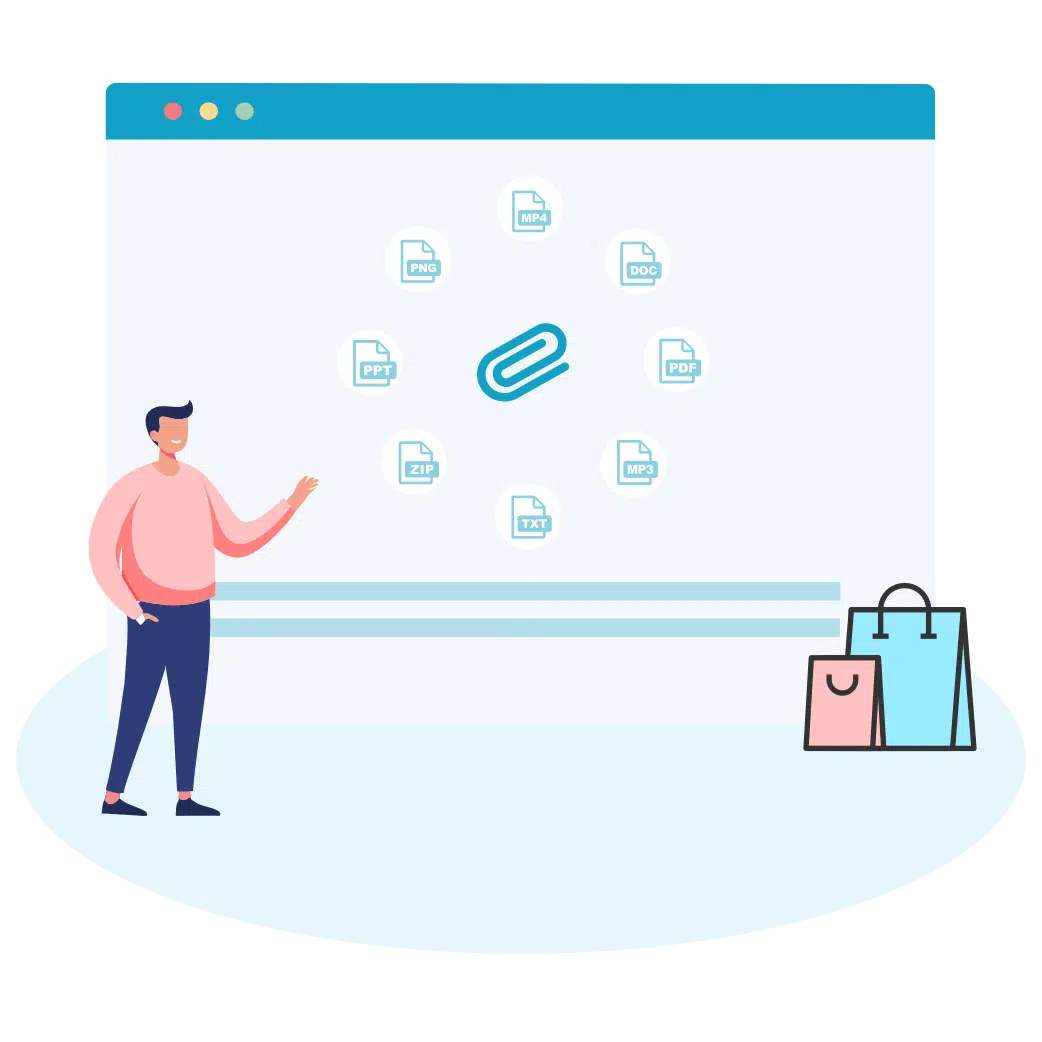
Plugin Highlights
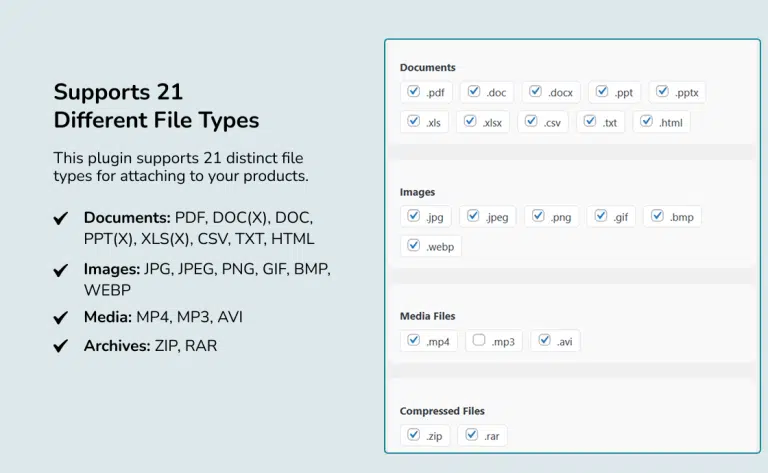
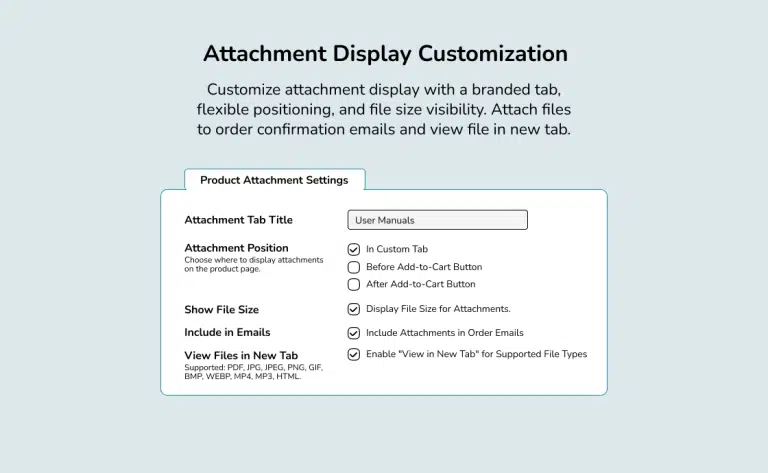
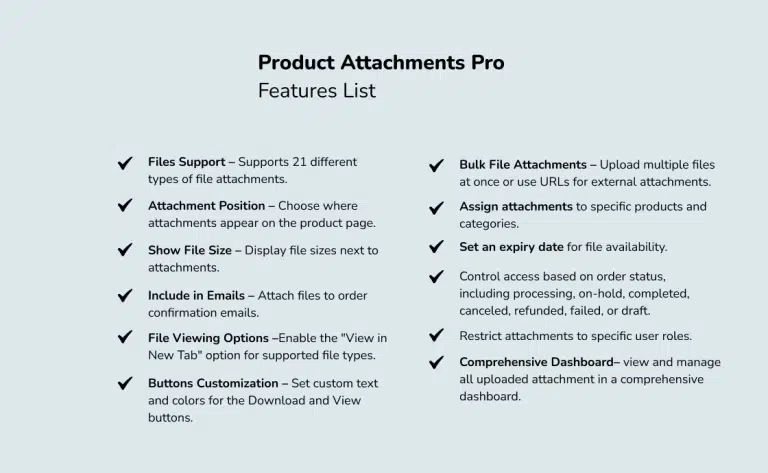
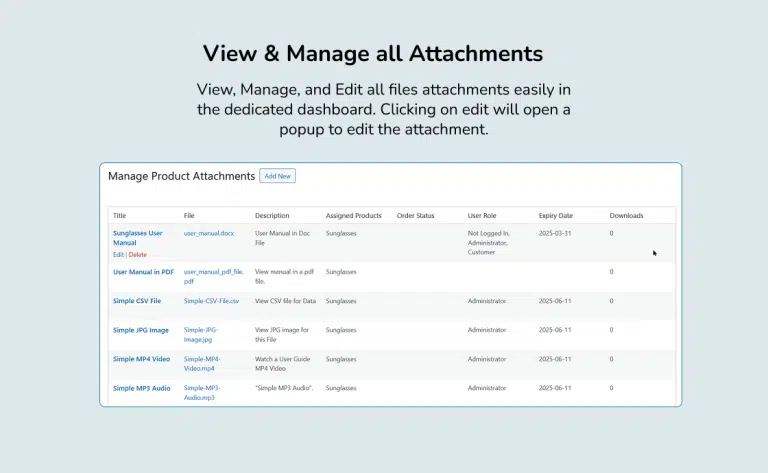
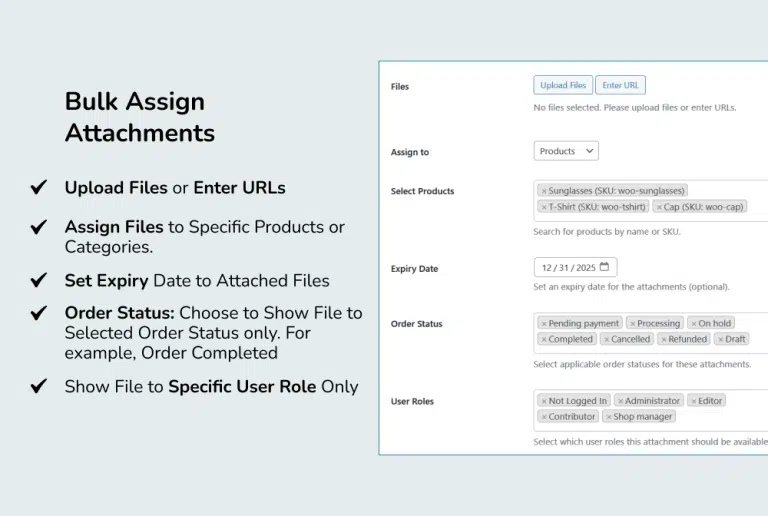
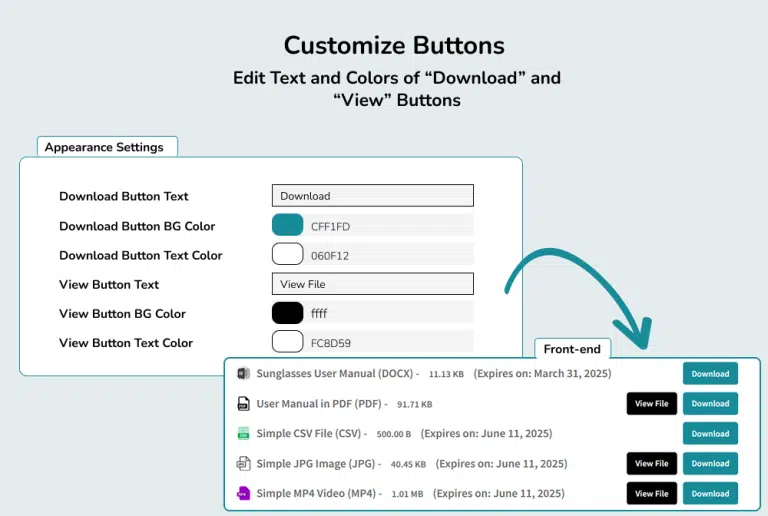
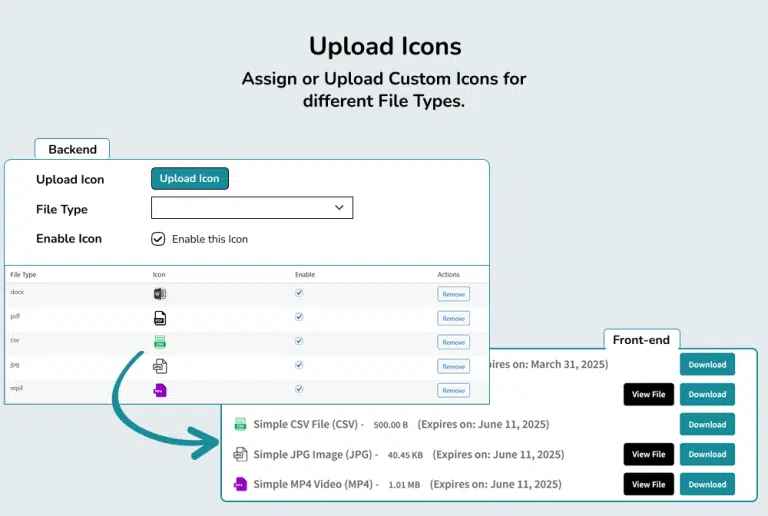
Enhance your WooCommerce store by allowing customers to access important product-related files directly from the product page. The Product Attachments for WooCommerce plugin lets you upload and manage various file types, including manuals, guides, images, videos, and more. Improve the shopping experience by providing essential information in an organized and easily accessible way.
Key Features of Product Attachments for WooCommerce
Flexible Attachment Display & Delivery
- Customizable Tab – Set a custom title for the attachments tab to match your branding.
- Attachment Position – Choose where attachments appear on the product page.
- File Size Display – Show file sizes to help customers make informed download decisions.
- Include in Emails – Attach files to order confirmation emails for easy post-purchase access.
Extensive File Support
Supports a wide range of file formats across different categories:
- Documents: PDF, DOC, DOCX, PPT, PPTX, XLS, XLSX, CSV, TXT, HTML
- Images: JPG, JPEG, PNG, GIF, BMP, WEBP
- Media Files: MP4, MP3, AVI
- Compressed Files: ZIP, RAR
Advanced Viewing & Customization
- View in New Tab – Enable new tab viewing for supported file types, including PDFs, images, media files, and HTML.
- Customizable Buttons – Edit download and view button text.
- Appearance Settings – Adjust button background and text colors to match your store’s design.
Bulk File Attachments & Access Control
- Bulk Uploads & URLs – Upload multiple files simultaneously or use external URLs.
- Assign to Products & Categories – Attach files to individual products or entire categories.
- File Expiry Dates – Set expiration dates to control how long files remain accessible.
- Order Status-Based Access – Restrict access based on order status, such as processing, on-hold, completed, canceled, refunded, or failed.
- Role-Based Access – Limit file availability to specific user roles for greater control.
Comprehensive Admin Dashboard
- Centralized Management – View and manage all uploaded attachments from an intuitive backend dashboard.
- Quick Overview – Easily track assigned files, expiration dates, and access settings.
With Product Attachments for WooCommerce, you can seamlessly manage and deliver product-related files, ensuring a better shopping experience for your customers while keeping your store organized.

Detailed Features
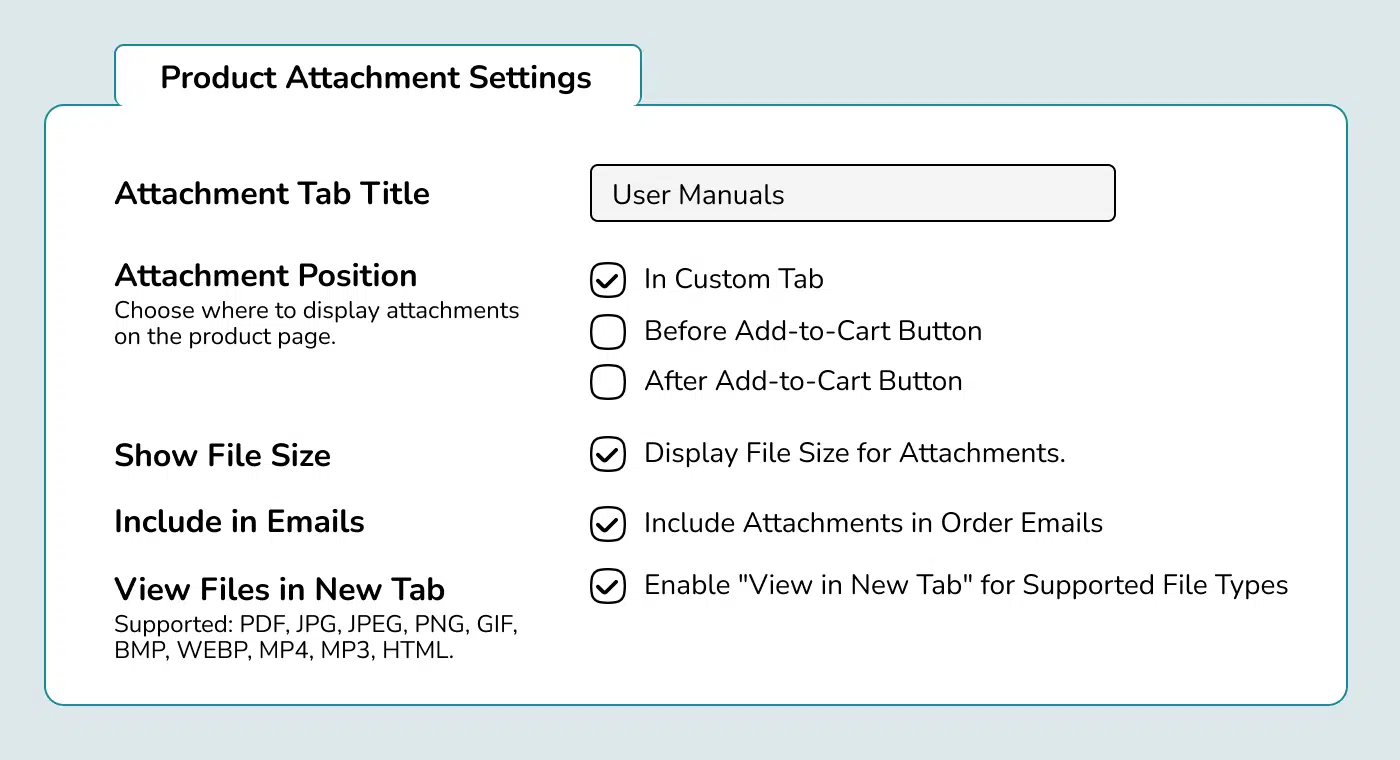
Flexible Attachment Display
- Custom Tab Title – Personalize the attachments tab title to align with your store’s branding.
- Customizable Placement – Select where attachments are displayed on the product page.
- File Size Visibility – Show file sizes alongside attachments to help customers make informed download choices.
- Email Integration – Automatically include attachments in order confirmation emails for seamless post-purchase access.
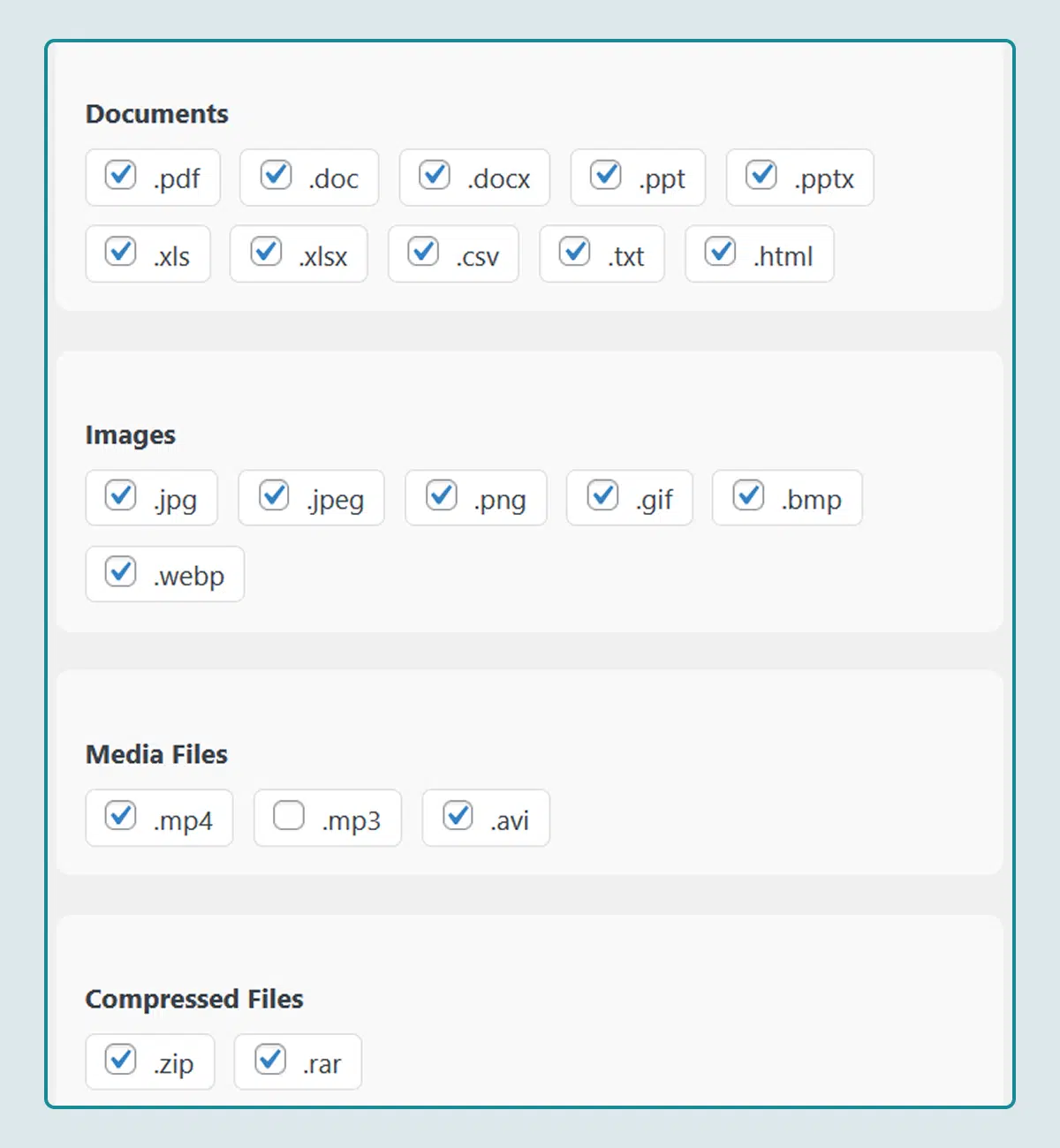
Supported File Types
This plugin supports a wide range of file formats across multiple categories:
- Documents: PDF, DOC, DOCX, PPT, PPTX, XLS, XLSX, CSV, TXT, HTML
- Images: JPG, JPEG, PNG, GIF, BMP, WEBP
- Media Files: MP4, MP3, AVI
- Compressed Files: ZIP, RAR
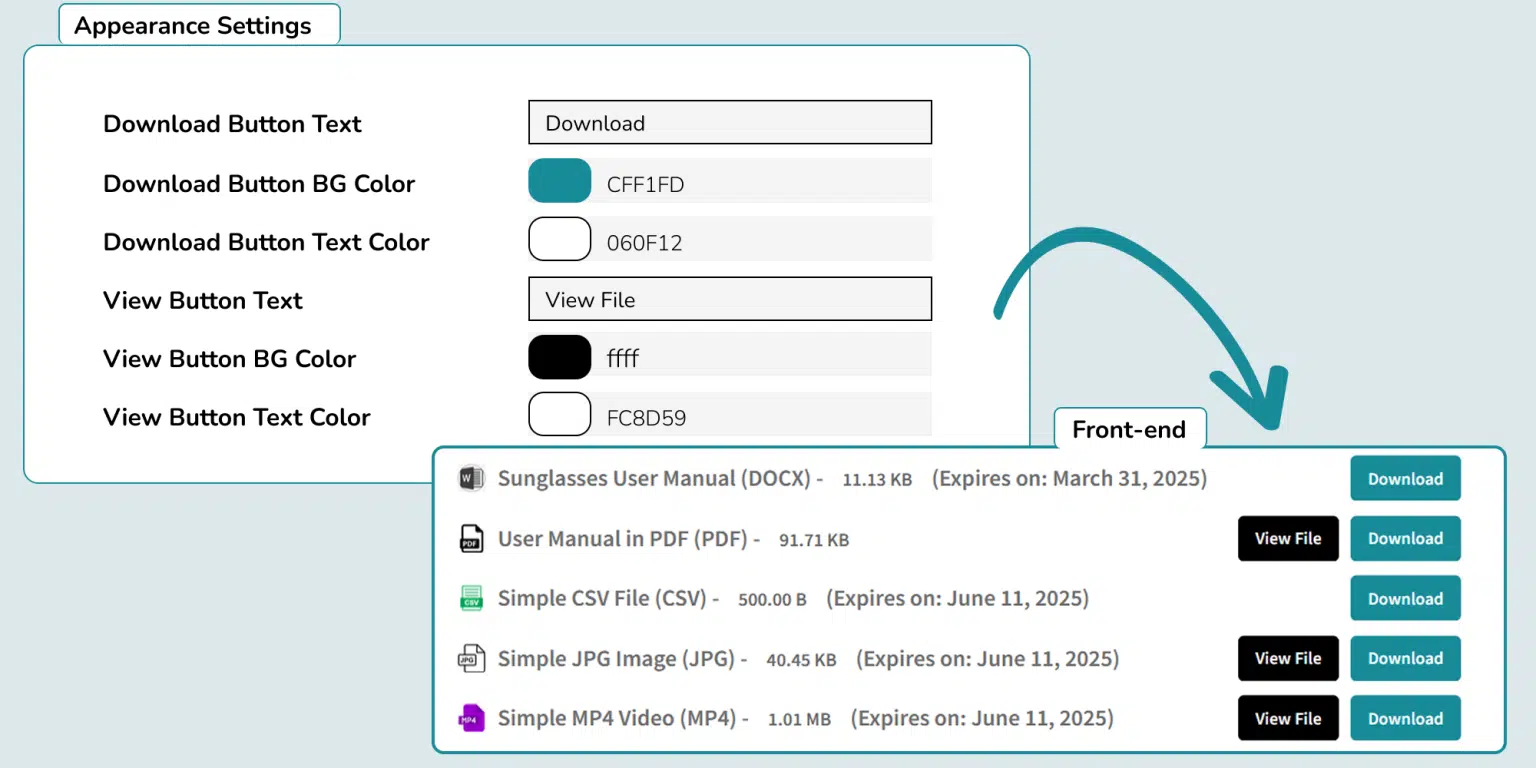
Button Customization
- Custom Button Text – Personalize the text for the Download and View buttons.
- Color Customization – Modify button colors to enhance visibility and align with your brand’s design.
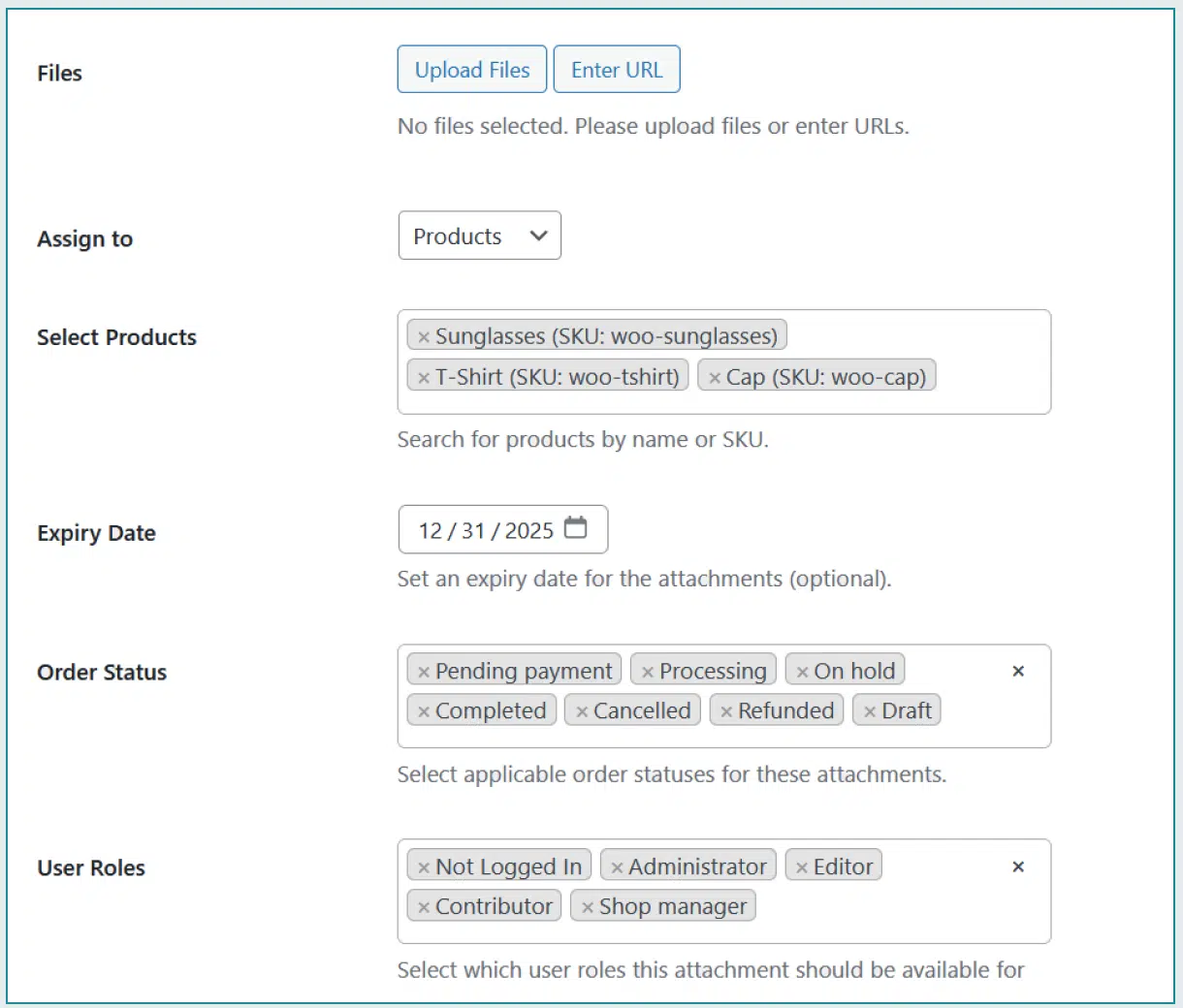
Bulk File Attachments & Access Control
- Multiple Upload Options – Upload multiple files simultaneously or add external URLs.
- Product & Category Assignment – Attach files to specific products or entire categories.
- Expiry Settings – Set expiration dates to control file availability.
- Order Status Restrictions – Limit file access based on order status, including processing, on-hold, completed, canceled, refunded, failed, or draft.
- Role-Based Access – Restrict attachments to specific user roles for enhanced control.
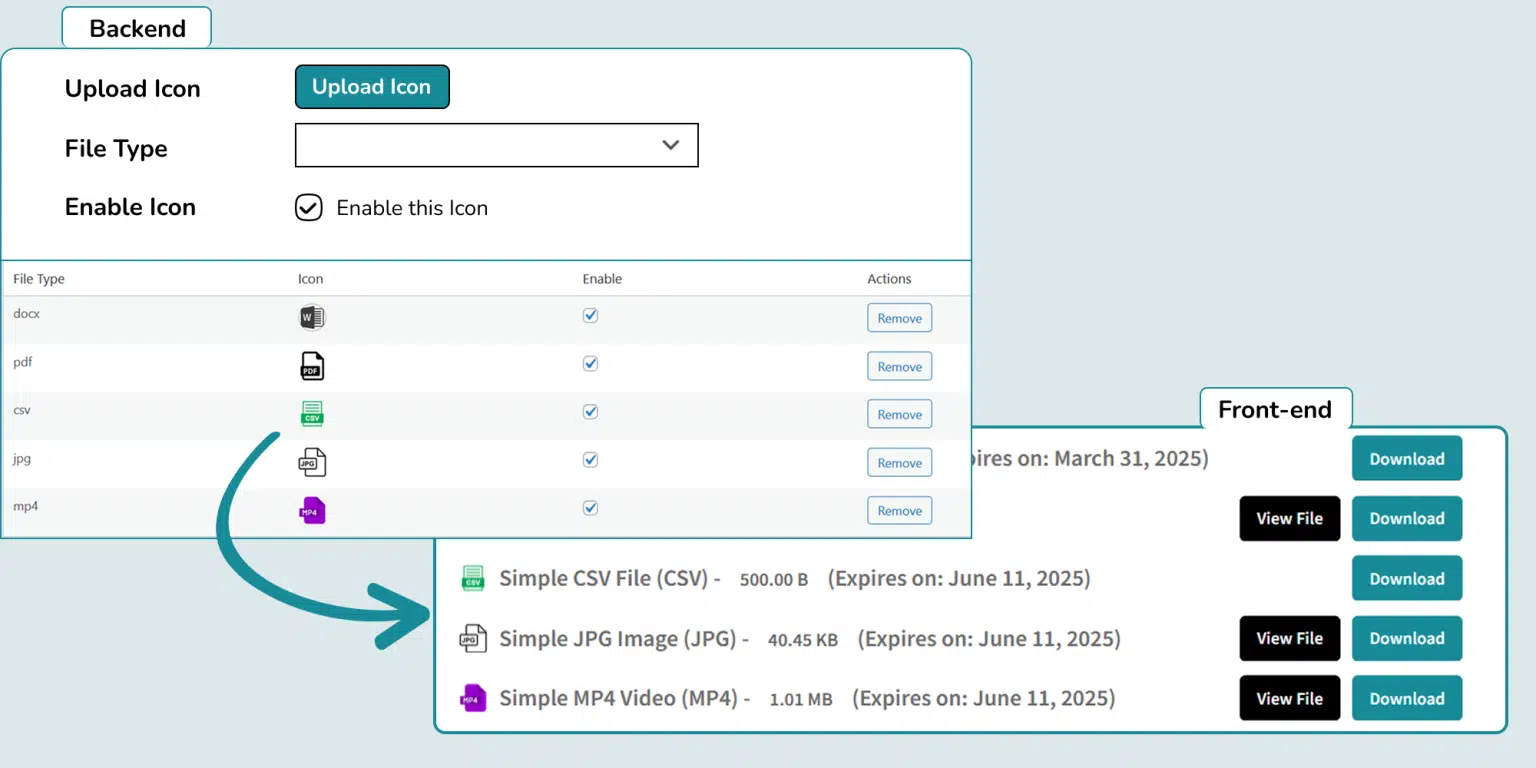
Custom File Type Icons
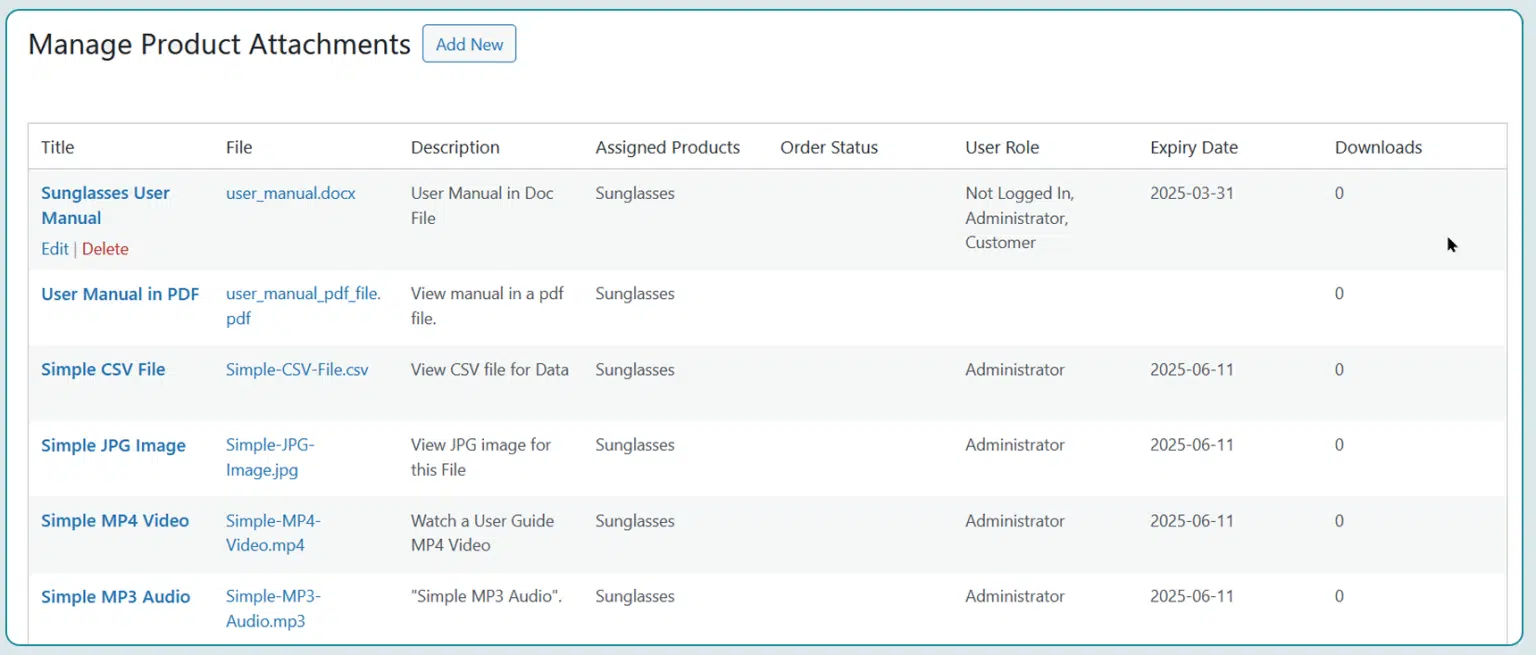
Comprehensive Dashboard
- Centralized Management – Access a user-friendly admin panel to view and manage all uploaded attachments effortlessly.
- Enhanced Efficiency – Organize and control product attachments with ease, improving both store management and customer experience.
No reviews for this product yet.
| 5 star | 0% | |
| 4 star | 0% | |
| 3 star | 0% | |
| 2 star | 0% | |
| 1 star | 0% |
Sorry, no reviews match your current selections
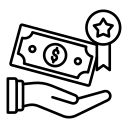
30 Day Money Back Guarantee
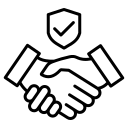
Trusted by 5000+ Users
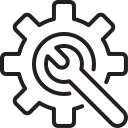
We Customize As You Need
Frequently Asked Questions?
Get started with Extify Plugin
Version: 1.0.2
Last Updated: June 19, 2025
Published On: March 11, 2025
What file types can I upload?
You can upload PDFs, Word docs, Excel sheets, images, videos, ZIPs, and more.
Can I add multiple attachments to one product?
Yes, you can add unlimited files per product.
Is it possible to restrict file downloads?
Absolutely, you can control access by user role, order status, or purchase history.
How are attachments displayed on the product page?
You can choose between links, icons, or styled download buttons.
Will the plugin slow down my site?
No, it’s optimized for speed and uses secure file handling.
Related Products
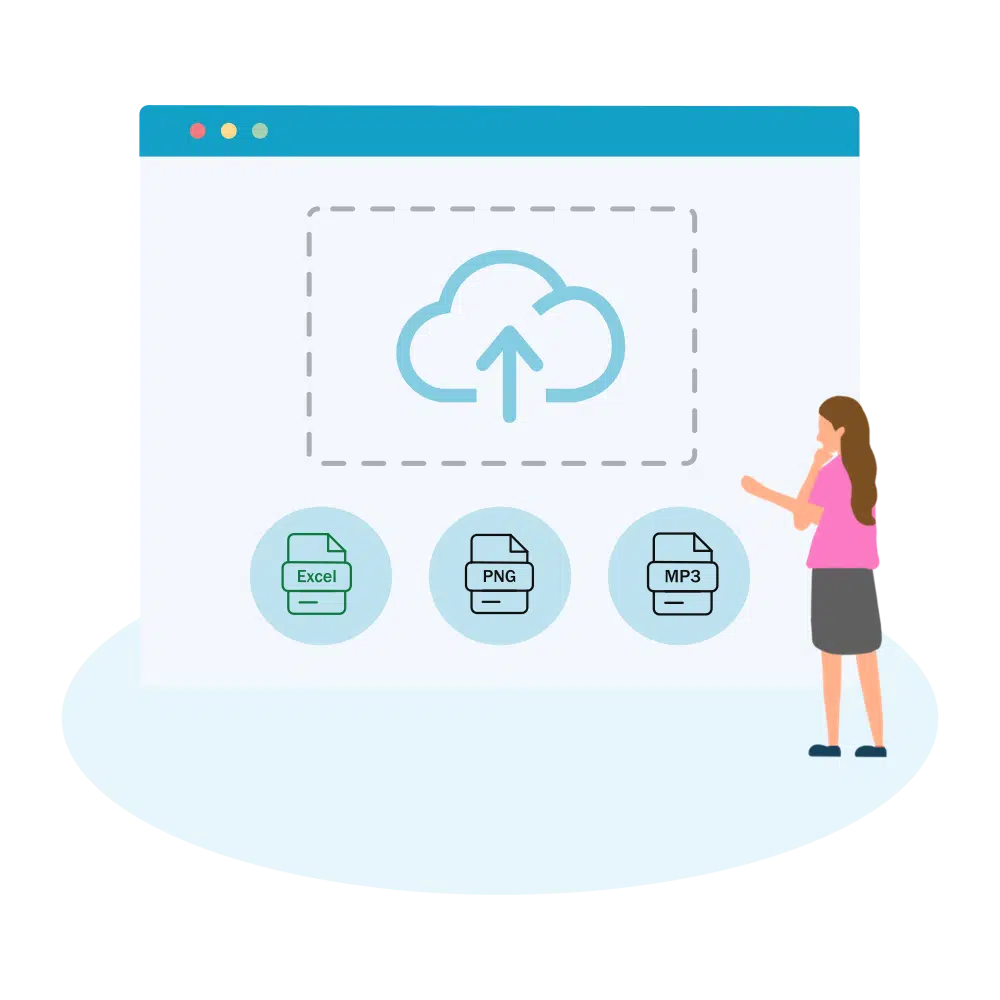
File Upload for WooCommerce
Easily let customers upload files on Product, Cart, Checkout, and Order pages in your WooCommerce store. Customize upload rules, charge fees, set deadlines, and manage files from a dedicated admin dashboard.
WooCommerce File Upload is also available on WooCommerce Official Marketplace.
$39.00
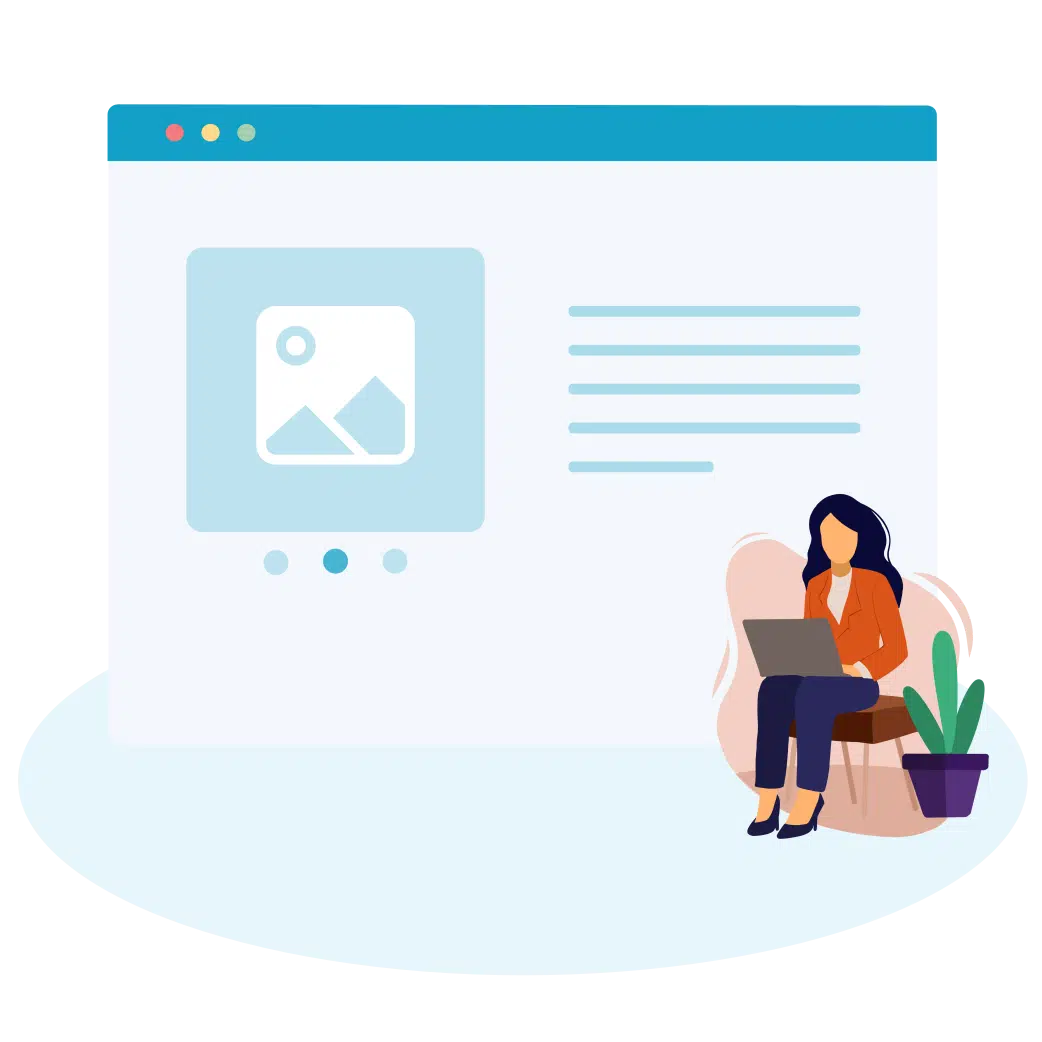
Product Gallery Slider
Enhance your WooCommerce product pages with a feature-rich gallery slider offering custom layouts, smooth transitions, zoom options, and social sharing. Tailor every element—from thumbnails to navigation.
$49.00
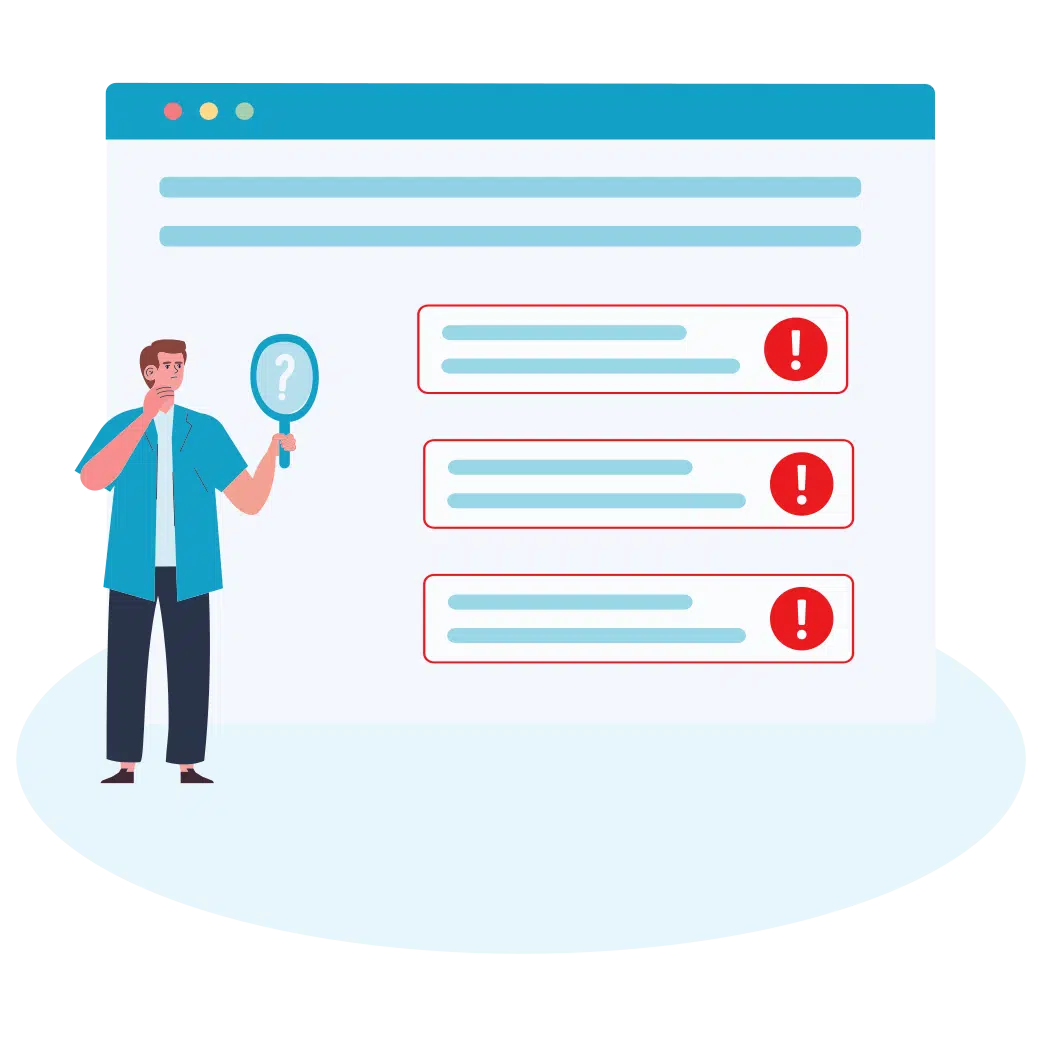
Mistakes Finder for WooCommerce
Identify and fix product data issues across your WooCommerce store—like missing prices, images, SKUs, and more. Filter, edit, and export errors from a single dashboard to keep your catalog clean and accurate.
$29.00
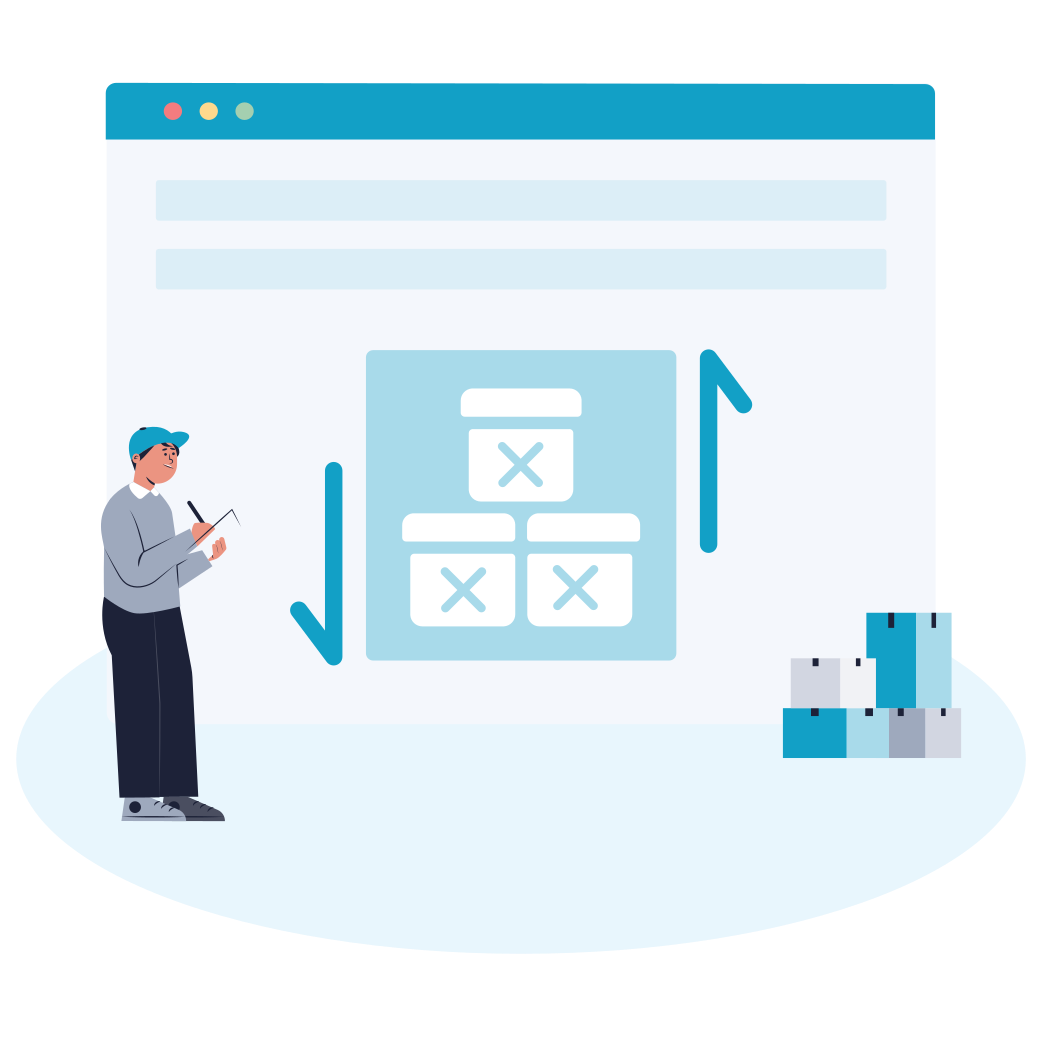
Sort | Hide Out-of-Stock for WooCommerce
Automatically hide out-of-stock products or sort them for a cleaner, more user-friendly experience.
$39.00
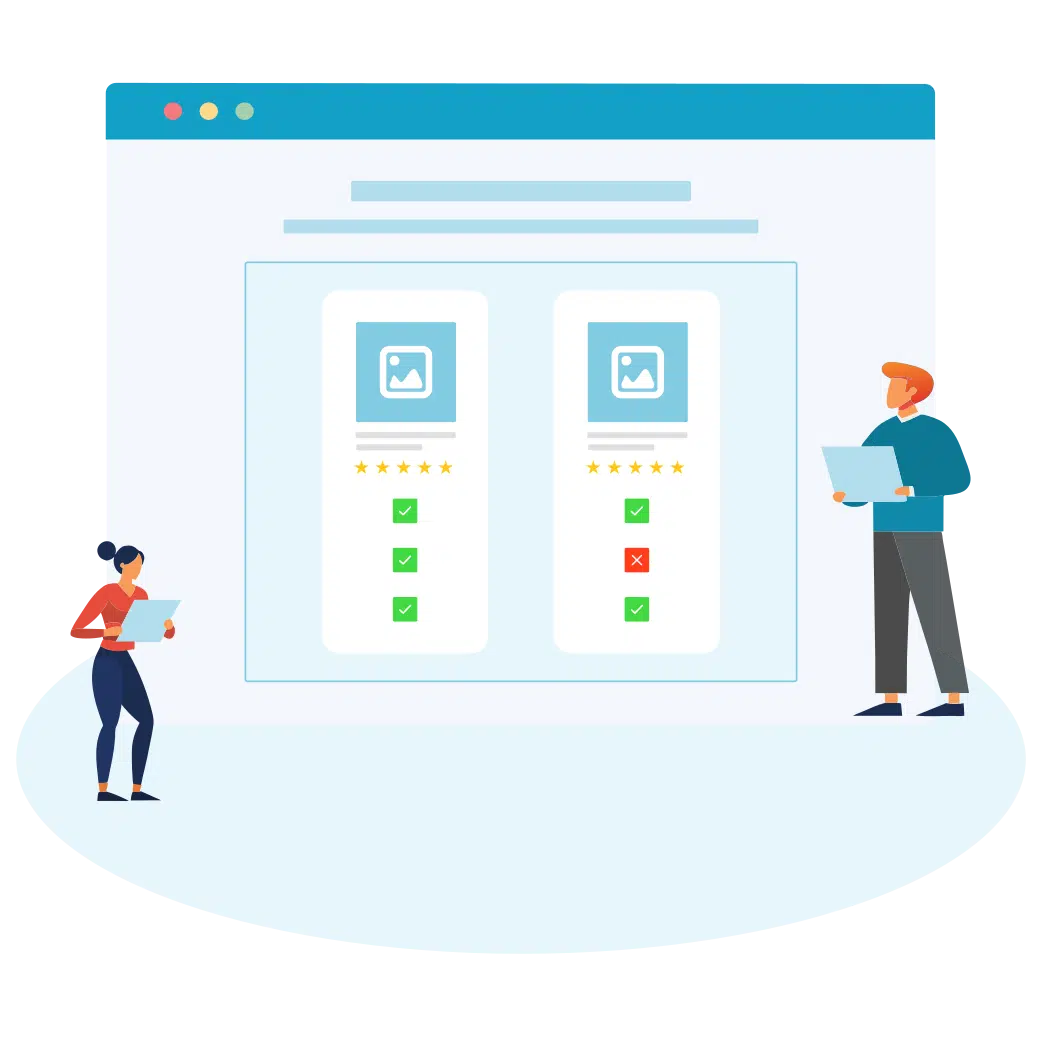
Product Comparison for WooCommerce
Implement sticky comparison bars, similar product sliders, and personalized button styling, allowing customers to easily compare products and make confident purchases within your WooCommerce store.
$49.00
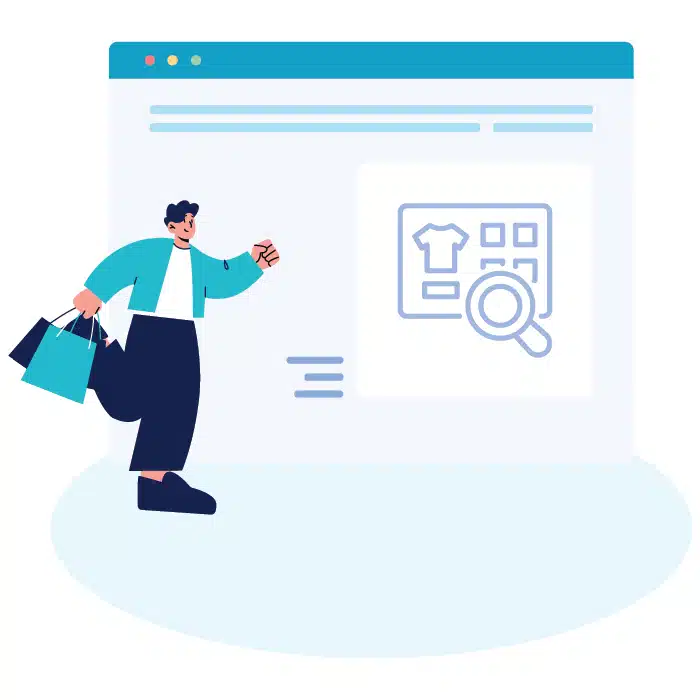
Quick Product View for WooCommerce
Product Quick View for WooCommerce enables customers to instantly preview product details in popup directly from the listing page.
Visit this Plugin on WooCommerce Official Marketplace
$39.00



Write a Review