File Upload for WooCommerce
Easily let customers upload files on Product, Cart, Checkout, and Order pages in your WooCommerce store. Customize upload rules, charge fees, set deadlines, and manage files from a dedicated admin dashboard.
WooCommerce File Upload is also available on WooCommerce Official Marketplace.
 File Upload
File Upload Custom Orders
Custom Orders Upload Manager
Upload Manager Order Attachments
Order Attachments
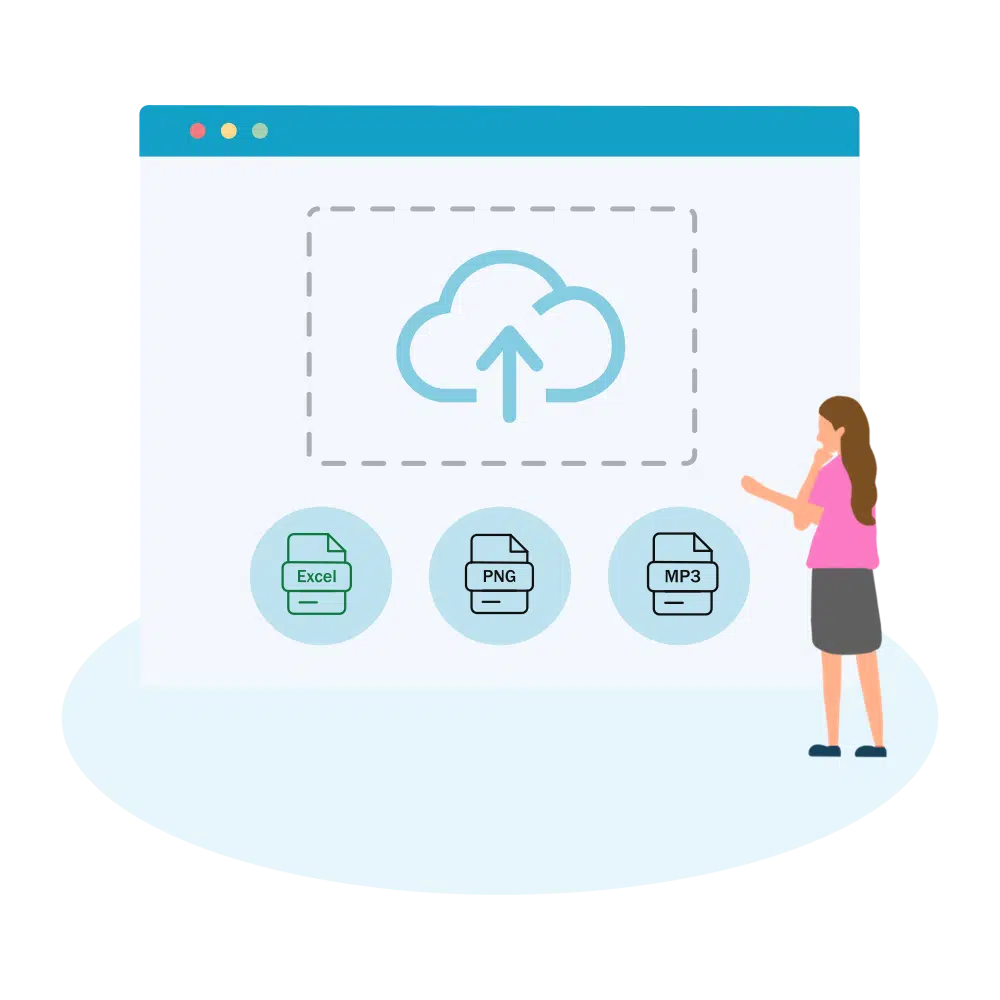
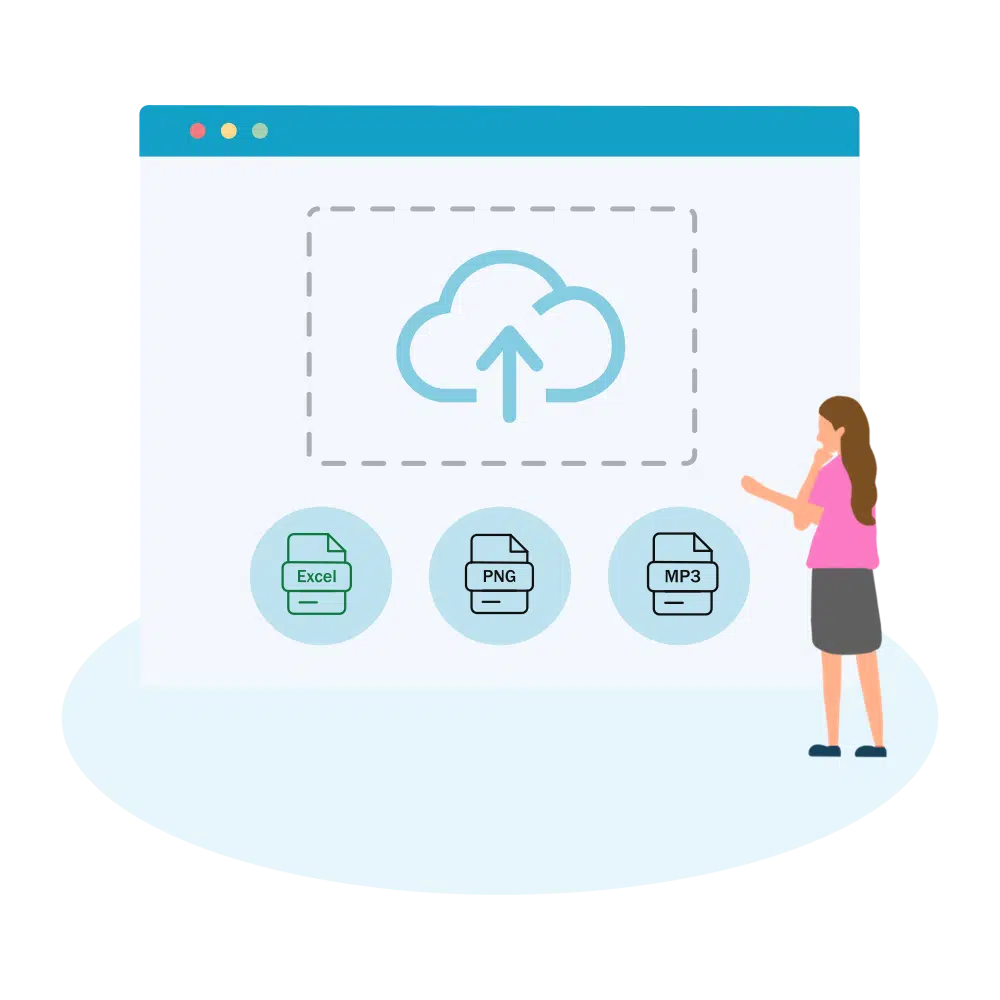
Plugin Highlights
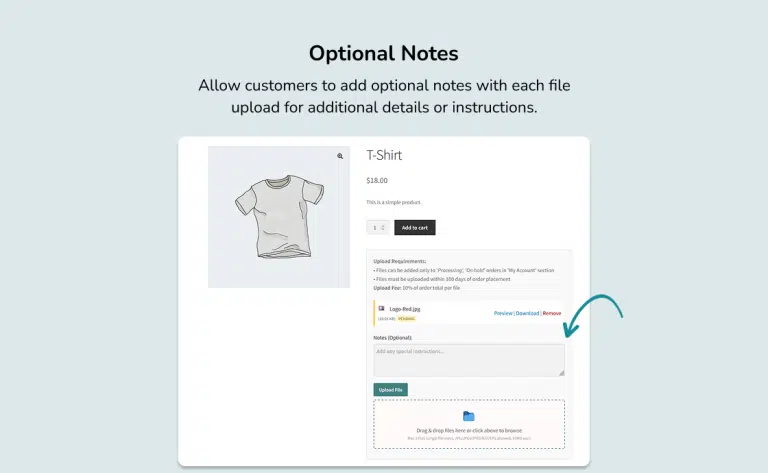
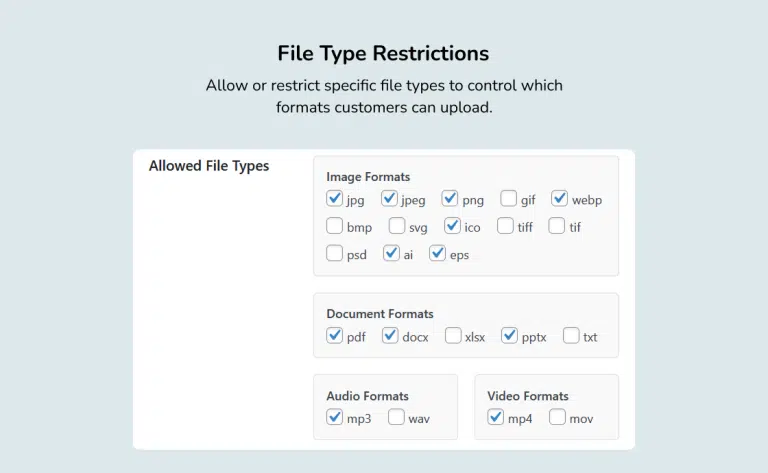
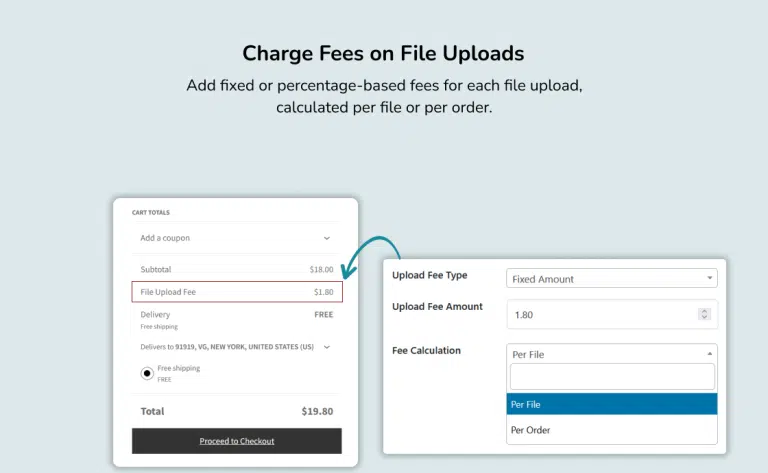
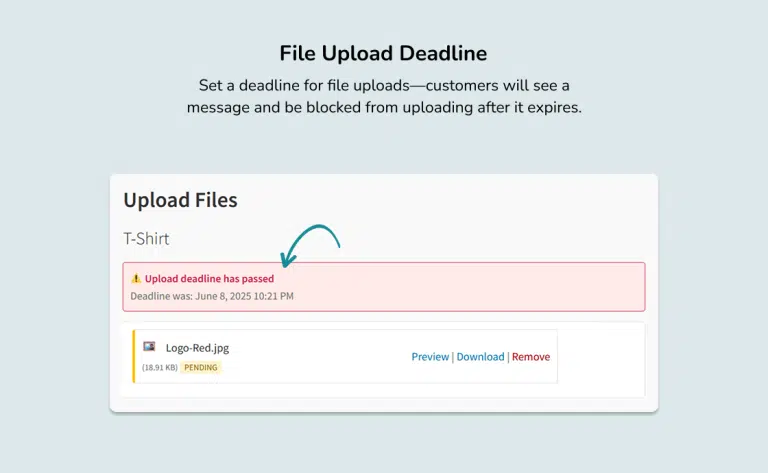
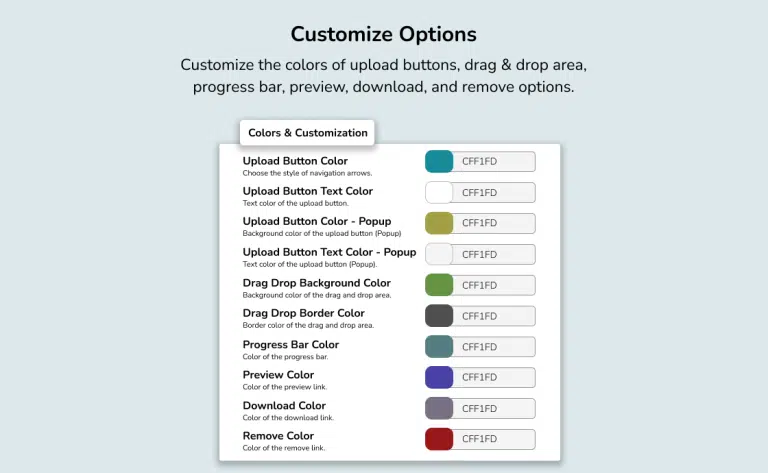
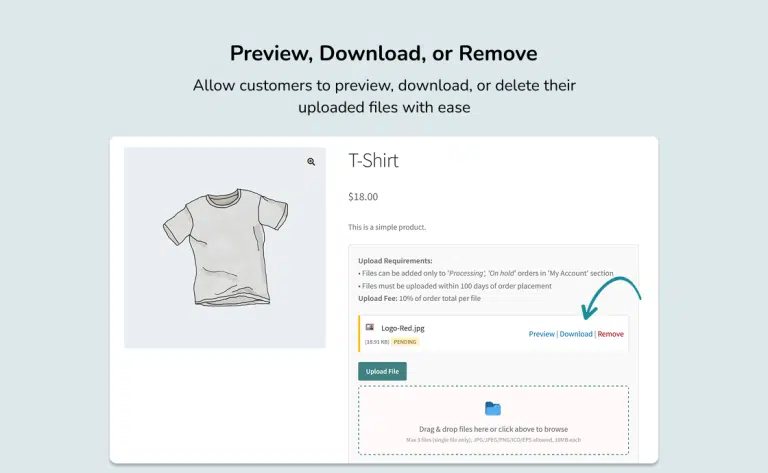
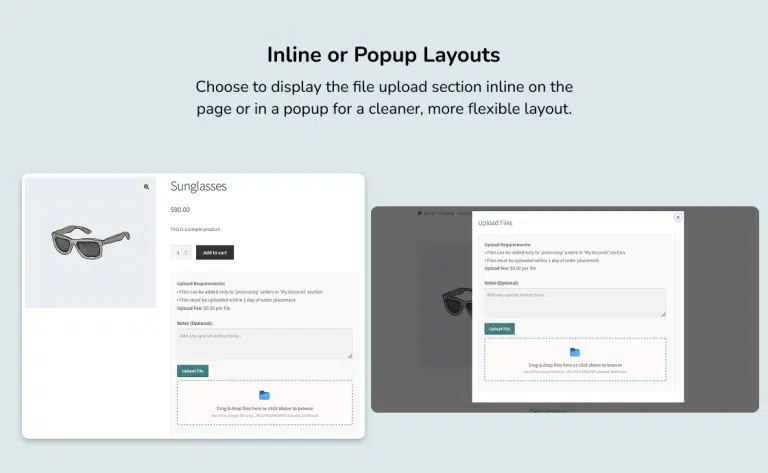
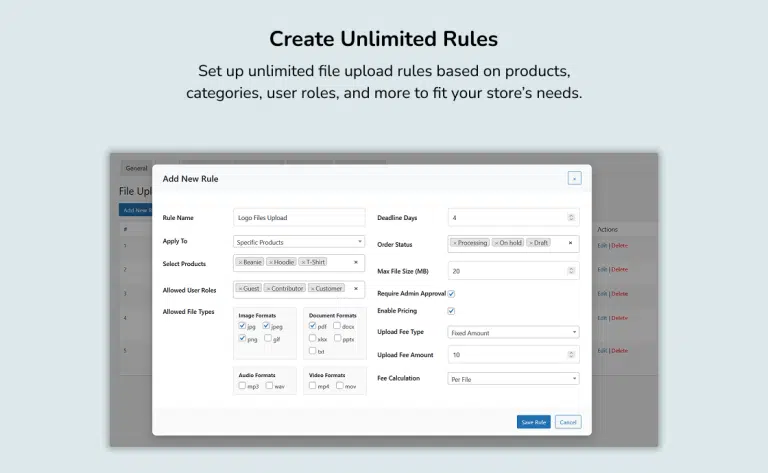
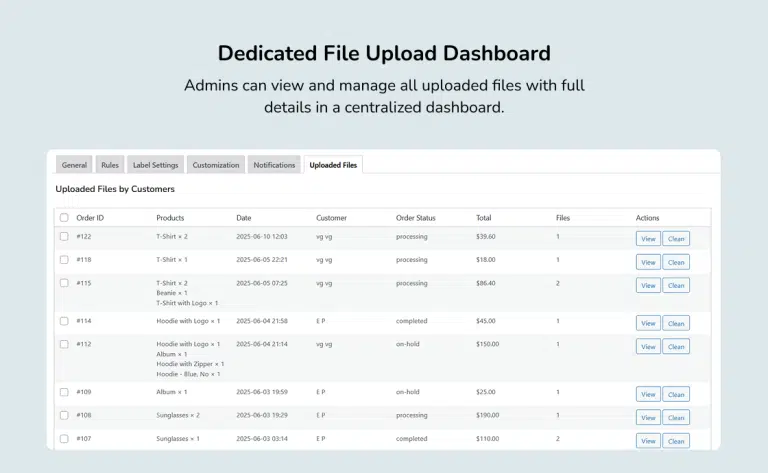
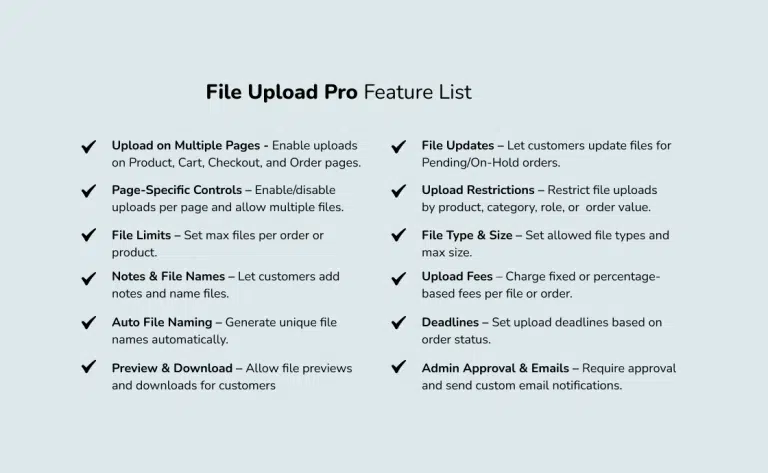
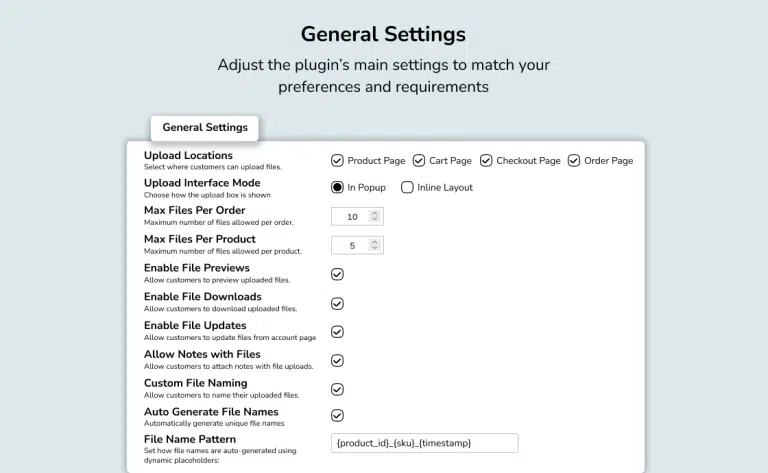
The WooCommerce File Upload Plugin is the perfect solution for store owners who need to collect files from customers during the order process. Whether you’re selling custom products, print services, or anything that requires user-submitted files, this plugin makes it easy to gather exactly what you need—right from the Product, Cart, Checkout, or Order pages. Customers can upload files effortlessly using a clean drag & drop interface, add notes, name their files, and even preview or update them based on order status.
Designed with flexibility and control in mind, the plugin lets you set file type and size limits, apply upload deadlines, charge fees, and customize the entire upload section to match your store’s style. You can restrict uploads by products, categories, user roles, or order value, and manage everything from a powerful admin dashboard. From file approval to real-time notifications, this plugin ensures a smooth, secure, and professional file upload experience for both you and your customers.
Key Features
Upload on Multiple Pages
Allow file uploads on Product, Cart, Checkout, and Order pages for a seamless user experience.
Page-Wise Upload Control
Enable or disable file uploads individually on each page as per your store’s requirements.
Drag & Drop Upload Area
Provide a user-friendly drag & drop interface for quick and easy file uploads.
File Type & Size Restrictions
Limit uploads to specific file types (22 supported) and set maximum file sizes.
Upload Limits
Define the maximum number of files per product or per order.
Notes & File Naming
Let customers add notes and manually name or auto-generate file names.
File Preview & Download
Enable customers to preview uploaded files and download them anytime.
Upload on Order Page
Allow file uploads or replacements after purchase based on order status.
Upload Deadlines
Set time limits for uploads and display a message once the deadline passes.
Charge Upload Fees
Add fixed or percentage-based fees for each file upload per file or per order.
Layout Options
Display the upload section inline or in a popup for better design flexibility.
Restrict Upload Access
Restrict uploads by specific products, categories, user roles, or minimum order value.
Admin Approval
Require admin approval before processing uploaded files.
Email Notifications
Send customized emails to customers when files are uploaded.
Dedicated Admin Dashboard
View, manage, approve, or reject all uploaded files in one centralized dashboard.
Detailed Features
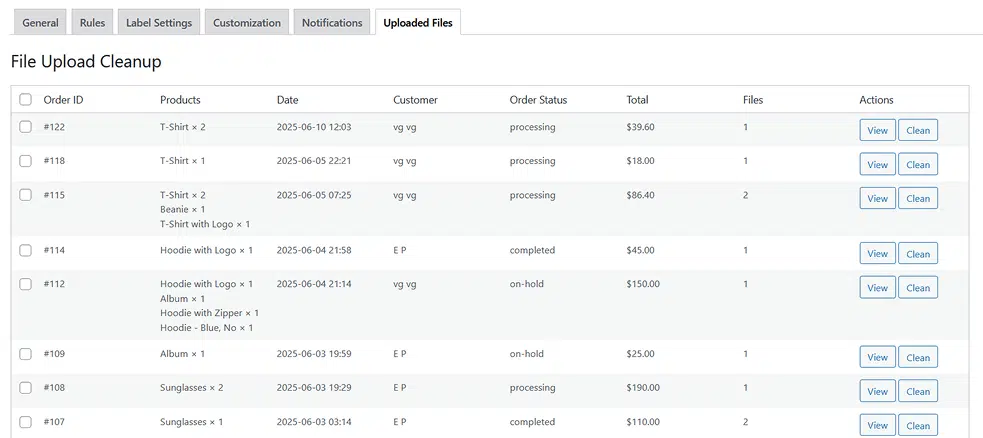
Create Unlimited Rules
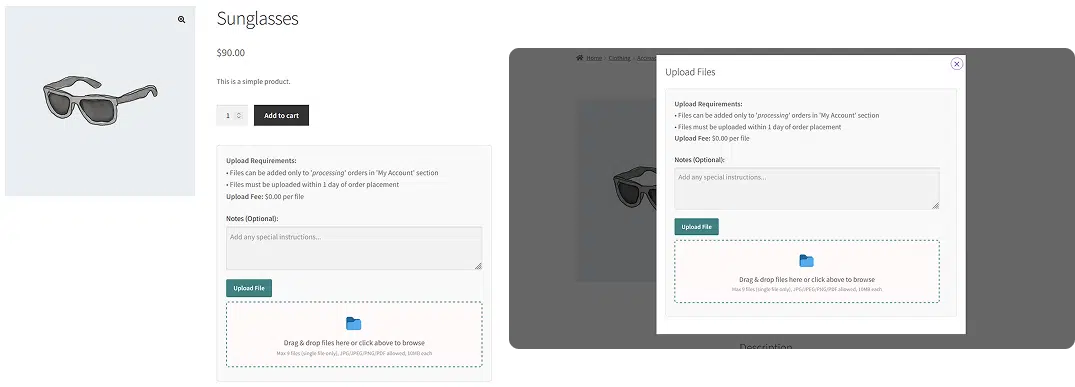
Layouts: Inline or Popup
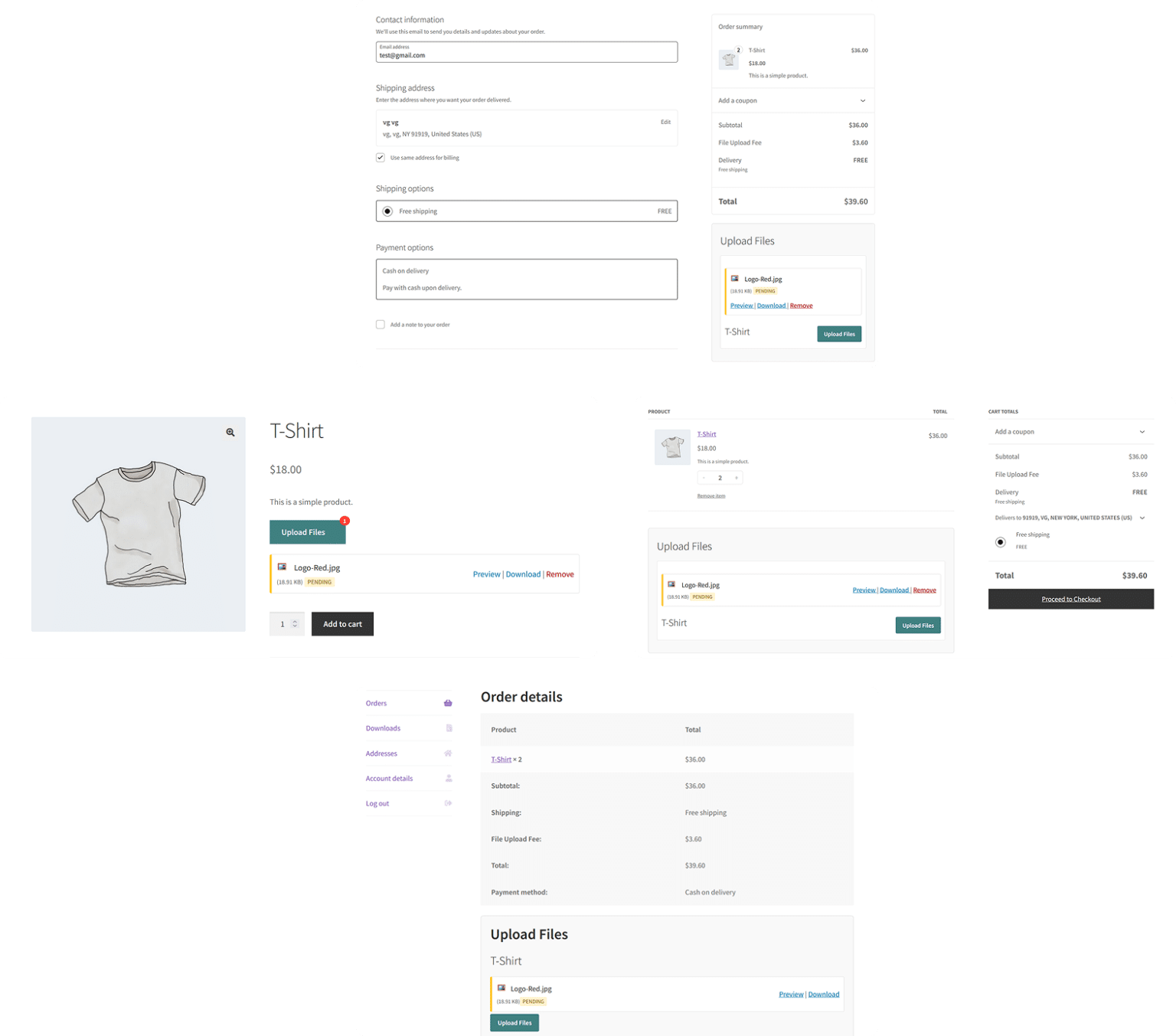
Display on Product, Cart, Checkout & Order Pages
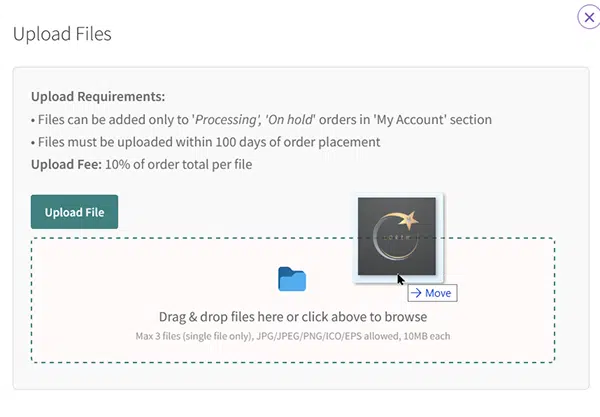
Drag and Drop Upload
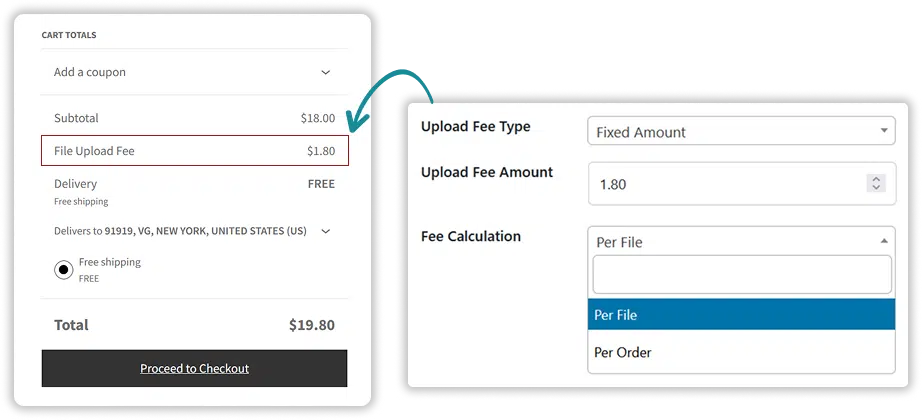
Charge Upload Fees
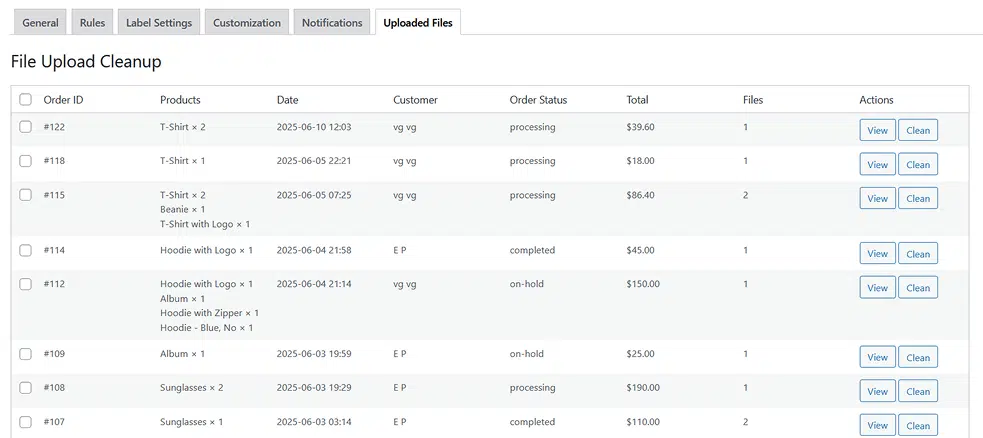
Dedicated Admin Dashboard
No reviews for this product yet.
| 5 star | 0% | |
| 4 star | 0% | |
| 3 star | 0% | |
| 2 star | 0% | |
| 1 star | 0% |
Sorry, no reviews match your current selections
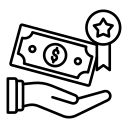
30 Day Money Back Guarantee
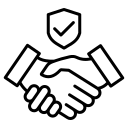
Trusted by 5000+ Users
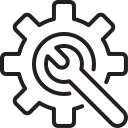
We Customize As You Need
Frequently Asked Questions?
Get started with Extify Plugin
Version: 1.0.2
Last Updated: September 15, 2025
Published On: June 11, 2025
What does the File Upload for WooCommerce plugin do?
It allows customers to upload files directly on product, cart, or checkout pages when placing an order. This is useful for personalized products, custom designs, documents, or artwork.
What file types are supported?
By default, it supports common file types like JPG, PNG, PDF, DOC, and ZIP. You can configure allowed file formats from the plugin settings.
Is there a file size limit for uploads?
Yes, you can set maximum file size limits to prevent large or unsupported uploads. The limit depends on your hosting server settings as well.
Where can I view the uploaded files?
Uploaded files are attached to the WooCommerce order and can be viewed in the admin order details page. They are also securely stored in your WordPress uploads folder.
Can customers upload multiple files?
Yes, the plugin supports single or multiple file uploads depending on your configuration.
Related Products
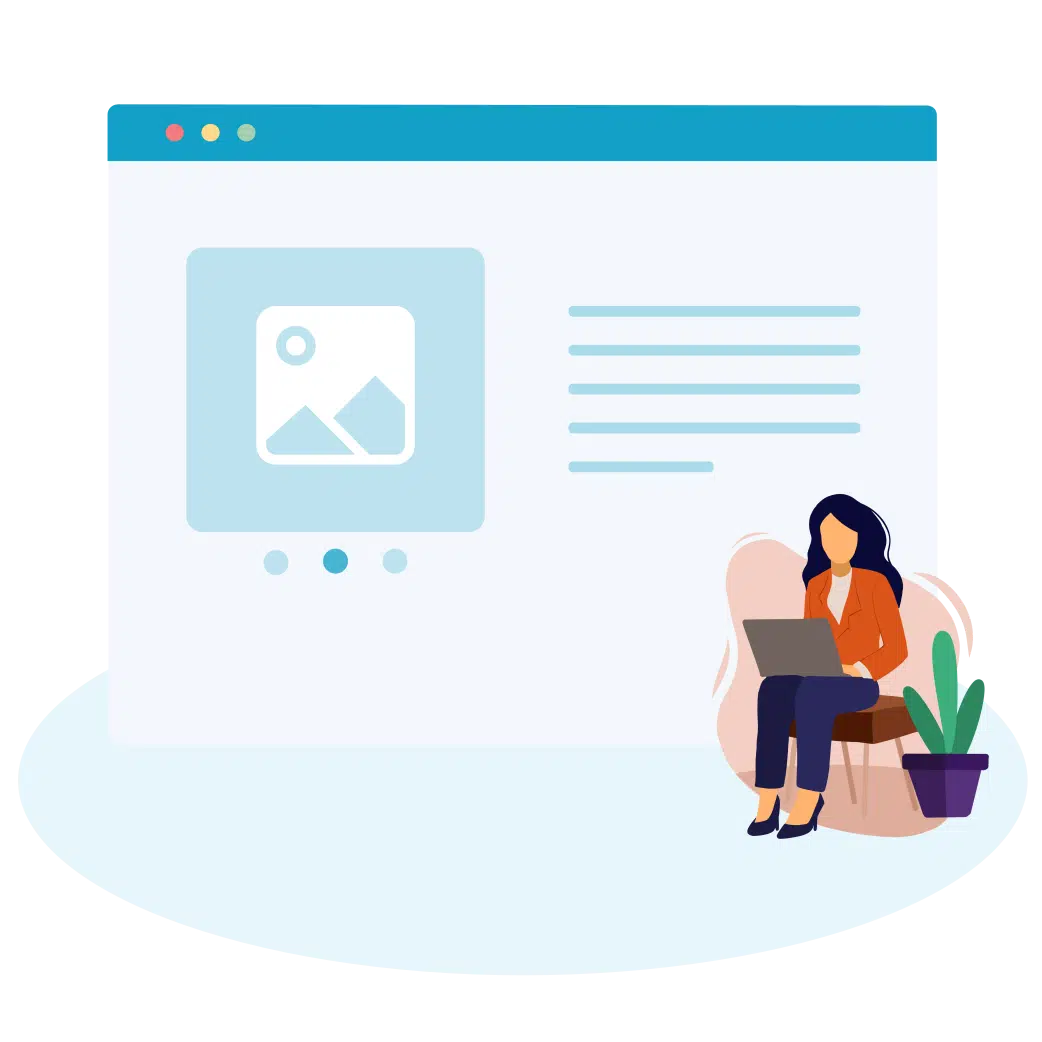
Product Gallery Slider Pro
Enhance your WooCommerce product pages with a feature-rich gallery slider offering custom layouts, smooth transitions, zoom options, and social sharing. Tailor every element—from thumbnails to navigation.
$49.00
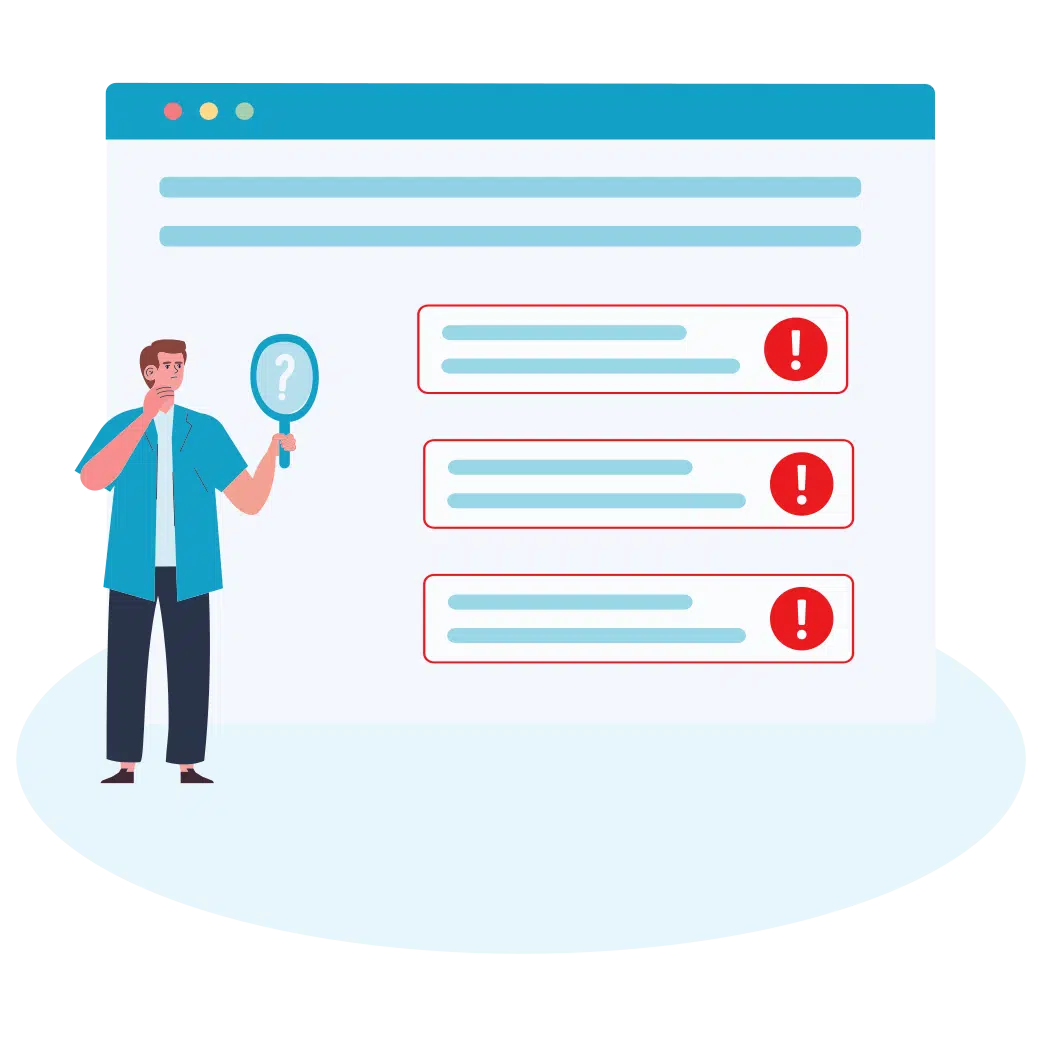
Mistakes Finder for WooCommerce
Identify and fix product data issues across your WooCommerce store—like missing prices, images, SKUs, and more. Filter, edit, and export errors from a single dashboard to keep your catalog clean and accurate.
$29.00
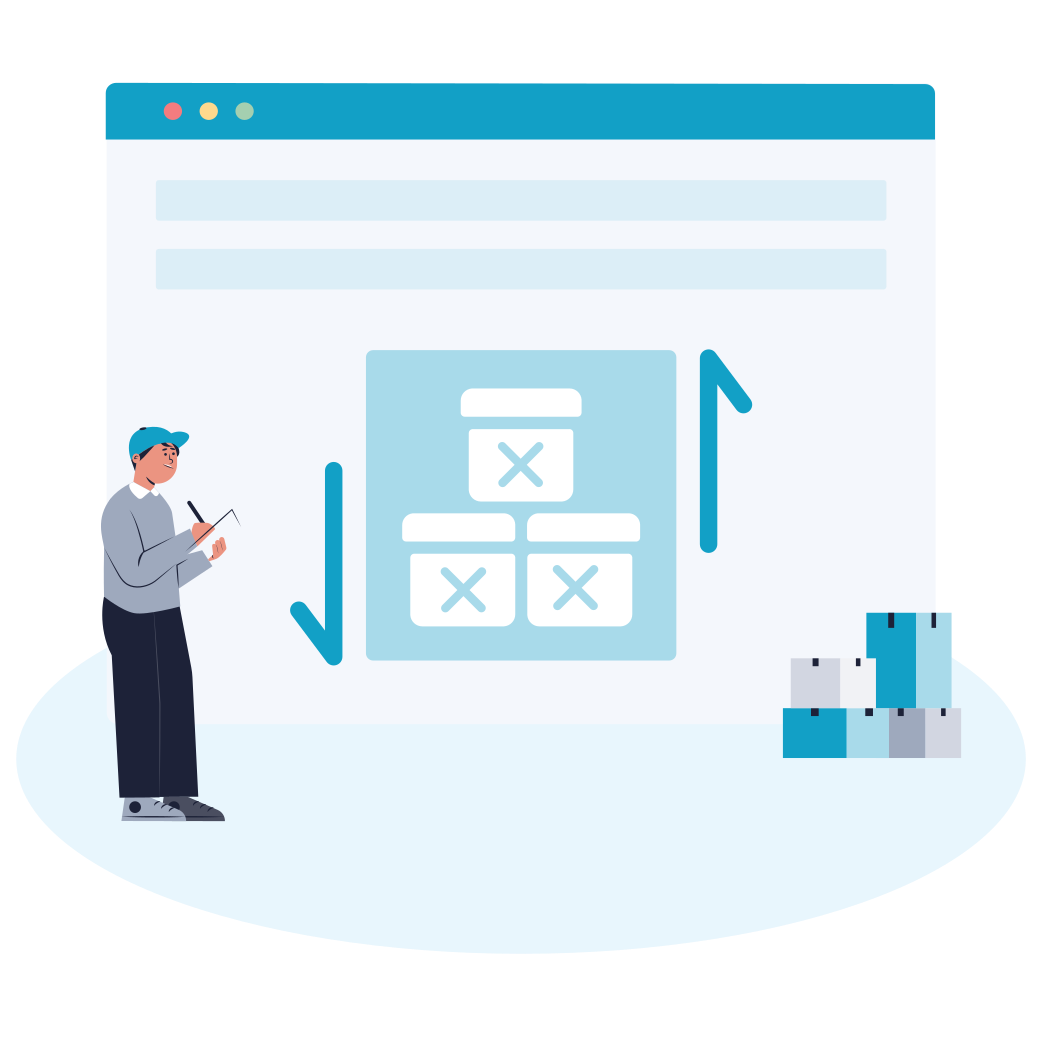
Sort | Hide Out-of-Stock
Automatically hide out-of-stock products or sort them for a cleaner, more user-friendly experience.
$39.00
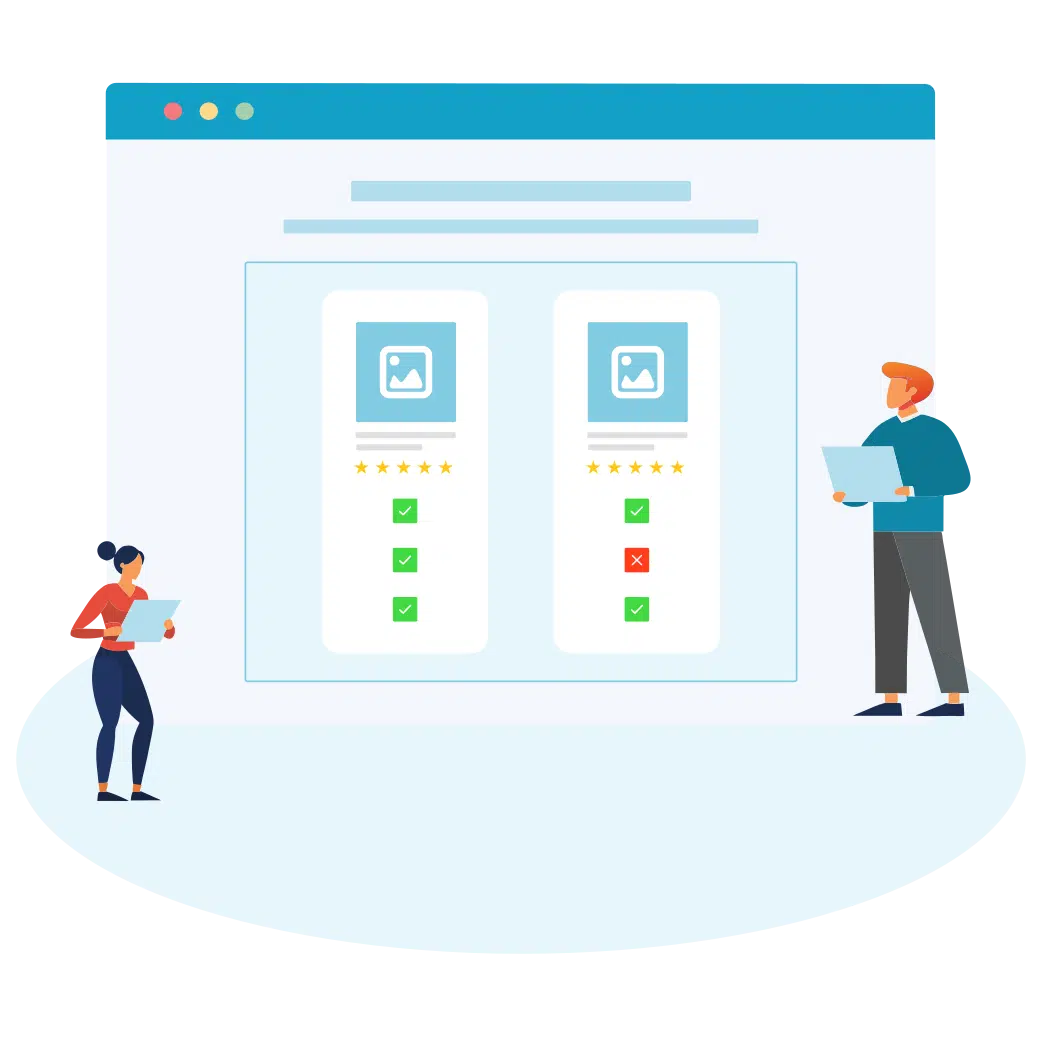
Advanced Product Comparison
Implement sticky comparison bars, similar product sliders, and personalized button styling, allowing customers to easily compare products and make confident purchases within your WooCommerce store.
$49.00
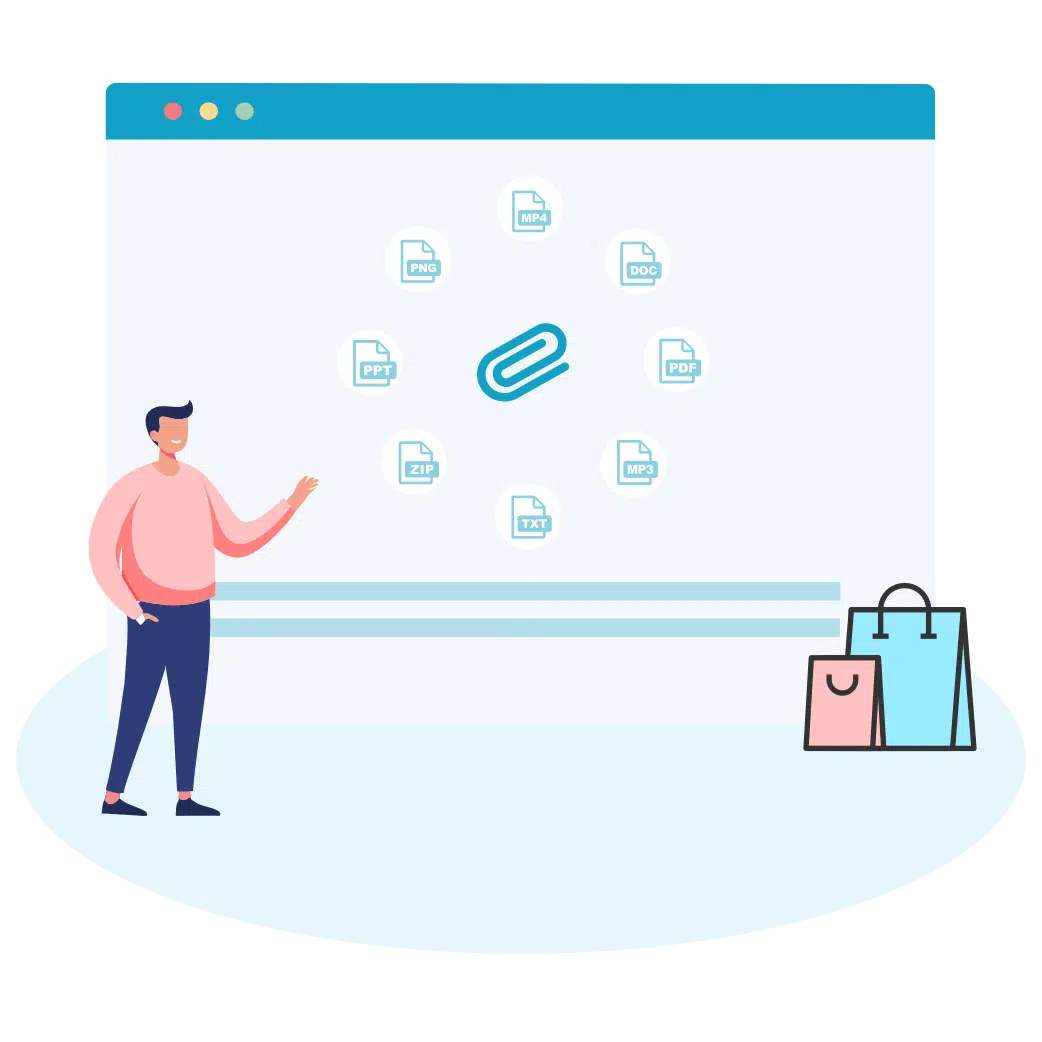
Product Attachments Pro
Add downloadable and viewable files to products. Customize display, manage access, and enhance customer experience with manuals, guides, and more.
Product Attachments for WooCommerce is also available on WooCommerce Official Marketplace
$39.00
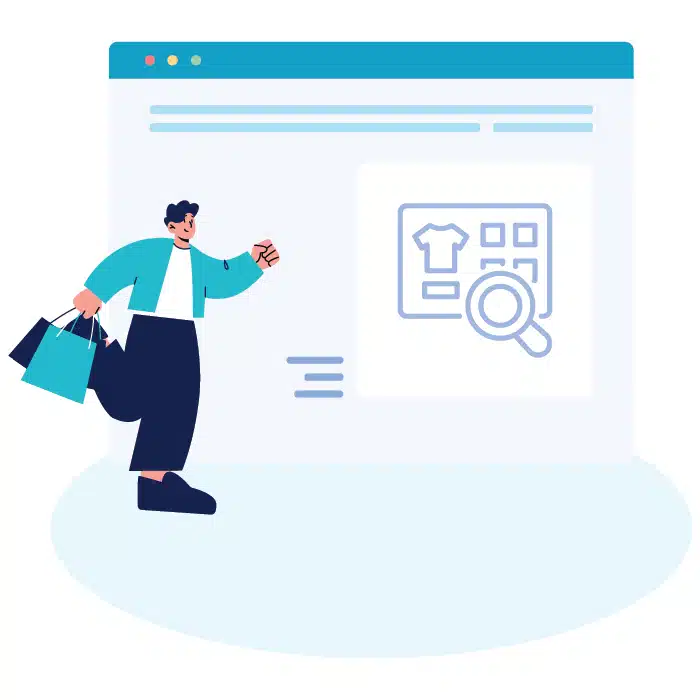
Quick Product View for WooCommerce
Product Quick View for WooCommerce enables customers to instantly preview product details in popup directly from the listing page.
Visit this Plugin on WooCommerce Official Marketplace
$39.00



Write a Review